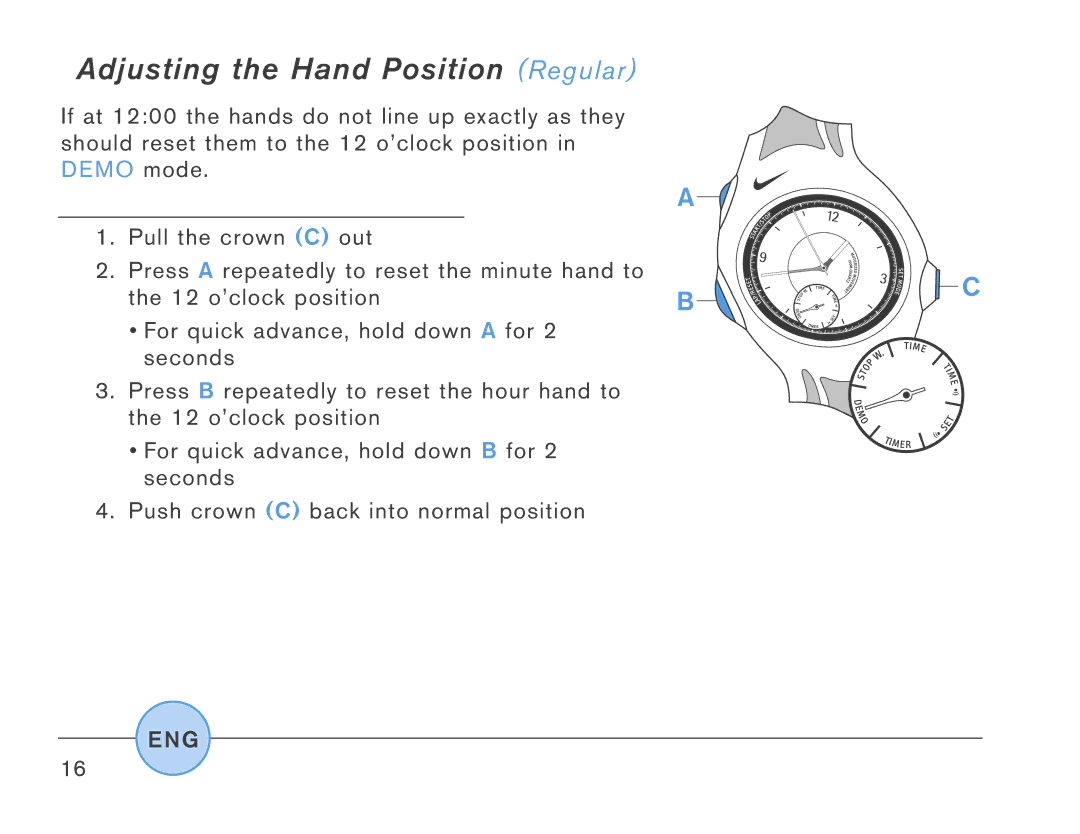Adjusting the Hand Position (Regular)
If at 12:00 the hands do not line up exactly as they should reset them to the 12 o’clock position in DEMO mode.
1.Pull the crown (C) out
2.Press A repeatedly to reset the minute hand to the 12 o’clock position
•For quick advance, hold down A for 2 seconds
3.Press B repeatedly to reset the hour hand to the 12 o’clock position
•For quick advance, hold down B for 2 seconds
4.Push crown (C) back into normal position
E NG
16