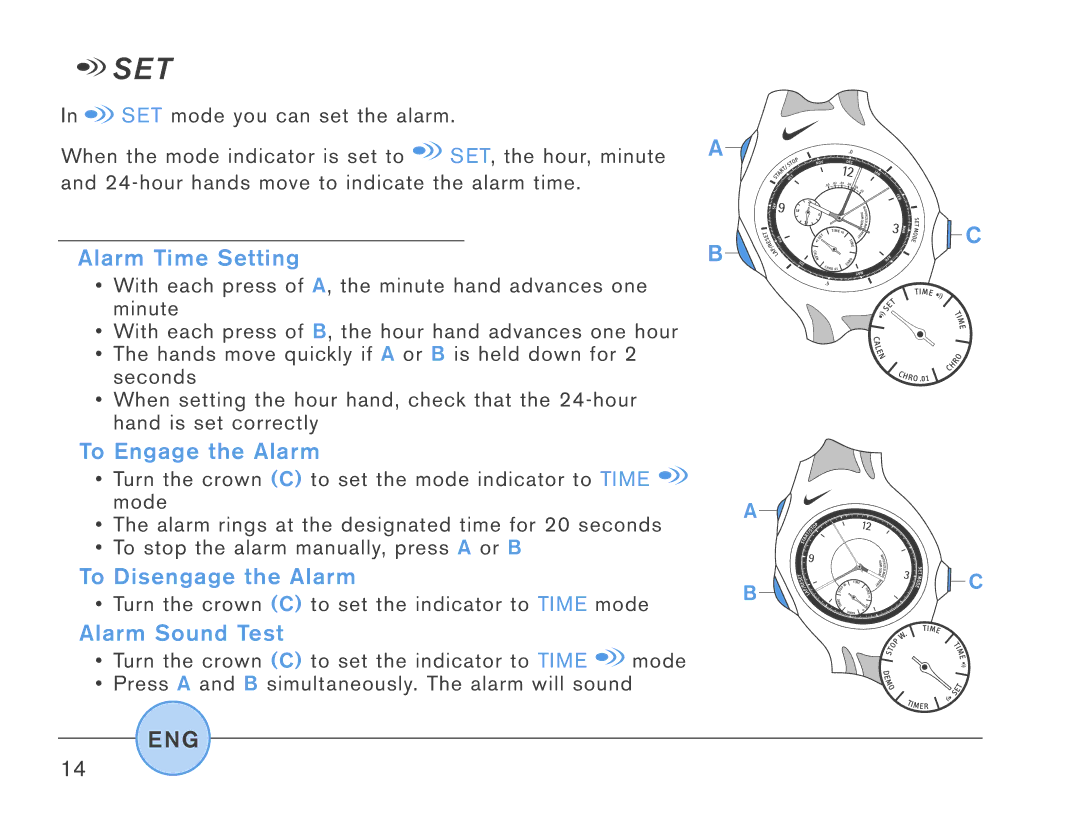SET
SET
In ![]()
![]() SET mode you can set the alarm.
SET mode you can set the alarm.
When the mode indicator is set to ![]()
![]() SET, the hour, minute and
SET, the hour, minute and
Alarm Time Setting
•With each press of A, the minute hand advances one minute
•With each press of B, the hour hand advances one hour
•The hands move quickly if A or B is held down for 2 seconds
•When setting the hour hand, check that the
To Engage the Alarm
•Turn the crown (C) to set the mode indicator to TIME ![]()
![]() mode
mode
•The alarm rings at the designated time for 20 seconds
•To stop the alarm manually, press A or B
To Disengage the Alarm
• Turn the crown (C) to set the indicator to TIME mode
Alarm Sound Test
•Turn the crown (C) to set the indicator to TIME ![]()
![]() mode
mode
•Press A and B simultaneously. The alarm will sound
ENG
14