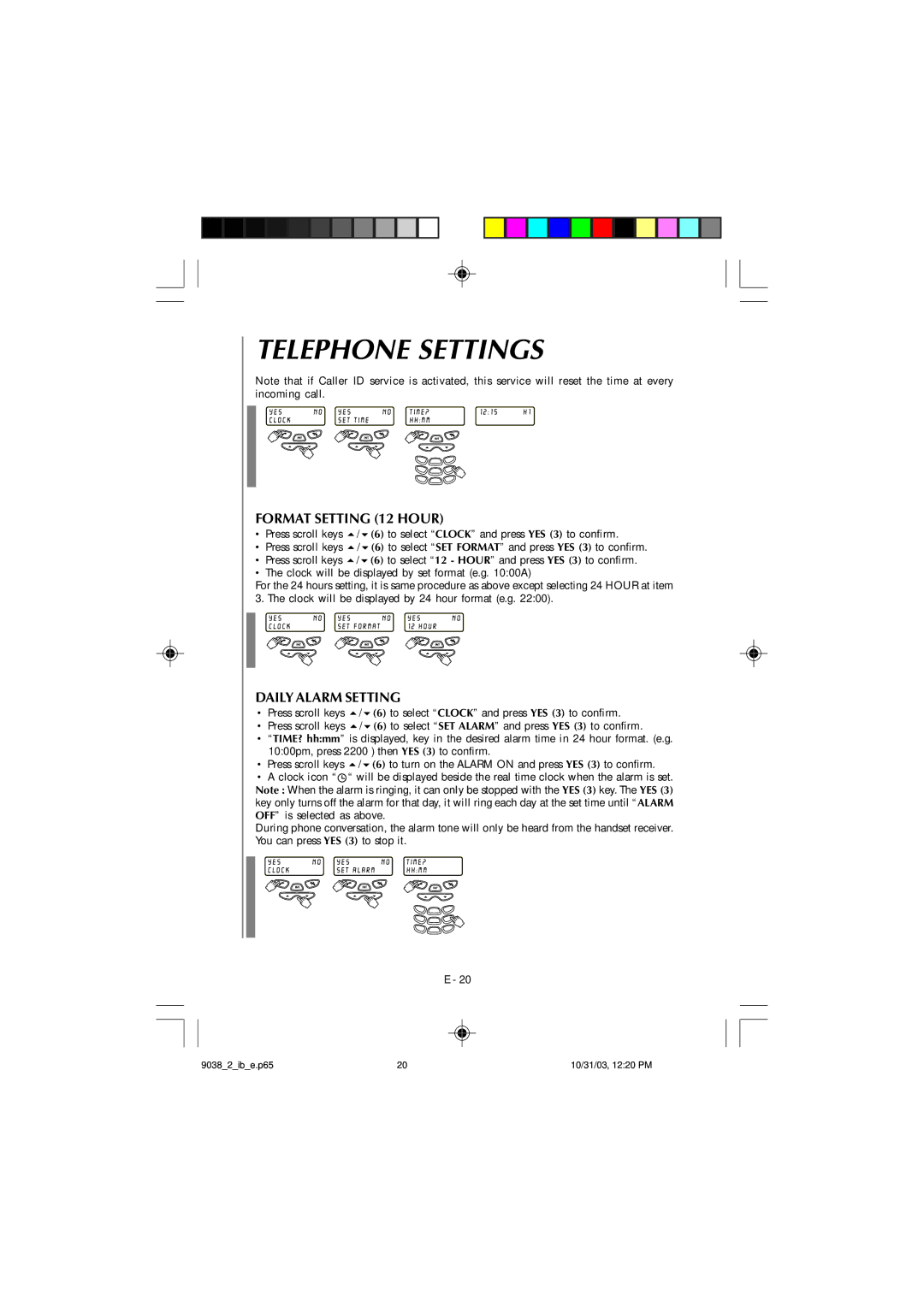TELEPHONE SETTINGS
Note that if Caller ID service is activated, this service will reset the time at every incoming call.
FORMAT SETTING (12 HOUR)
•Press scroll keys 5/6(6) to select “CLOCK” and press YES (3) to confirm.
•Press scroll keys 5/6(6) to select “SET FORMAT” and press YES (3) to confirm.
•Press scroll keys 5/6(6) to select “12 - HOUR” and press YES (3) to confirm.
•The clock will be displayed by set format (e.g. 10:00A)
For the 24 hours setting, it is same procedure as above except selecting 24 HOUR at item 3. The clock will be displayed by 24 hour format (e.g. 22:00).
DAILY ALARM SETTING
•Press scroll keys 5/6(6) to select “CLOCK” and press YES (3) to confirm.
•Press scroll keys 5/6(6) to select “SET ALARM” and press YES (3) to confirm.
•“TIME? hh:mm” is displayed, key in the desired alarm time in 24 hour format. (e.g. 10:00pm, press 2200 ) then YES (3) to confirm.
•Press scroll keys 5/6(6) to turn on the ALARM ON and press YES (3) to confirm.
•A clock icon “![]() “ will be displayed beside the real time clock when the alarm is set. Note : When the alarm is ringing, it can only be stopped with the YES (3) key. The YES (3) key only turns off the alarm for that day, it will ring each day at the set time until “ALARM OFF” is selected as above.
“ will be displayed beside the real time clock when the alarm is set. Note : When the alarm is ringing, it can only be stopped with the YES (3) key. The YES (3) key only turns off the alarm for that day, it will ring each day at the set time until “ALARM OFF” is selected as above.
During phone conversation, the alarm tone will only be heard from the handset receiver. You can press YES (3) to stop it.
E - 20
9038_2_ib_e.p65 | 20 | 10/31/03, 12:20 PM |