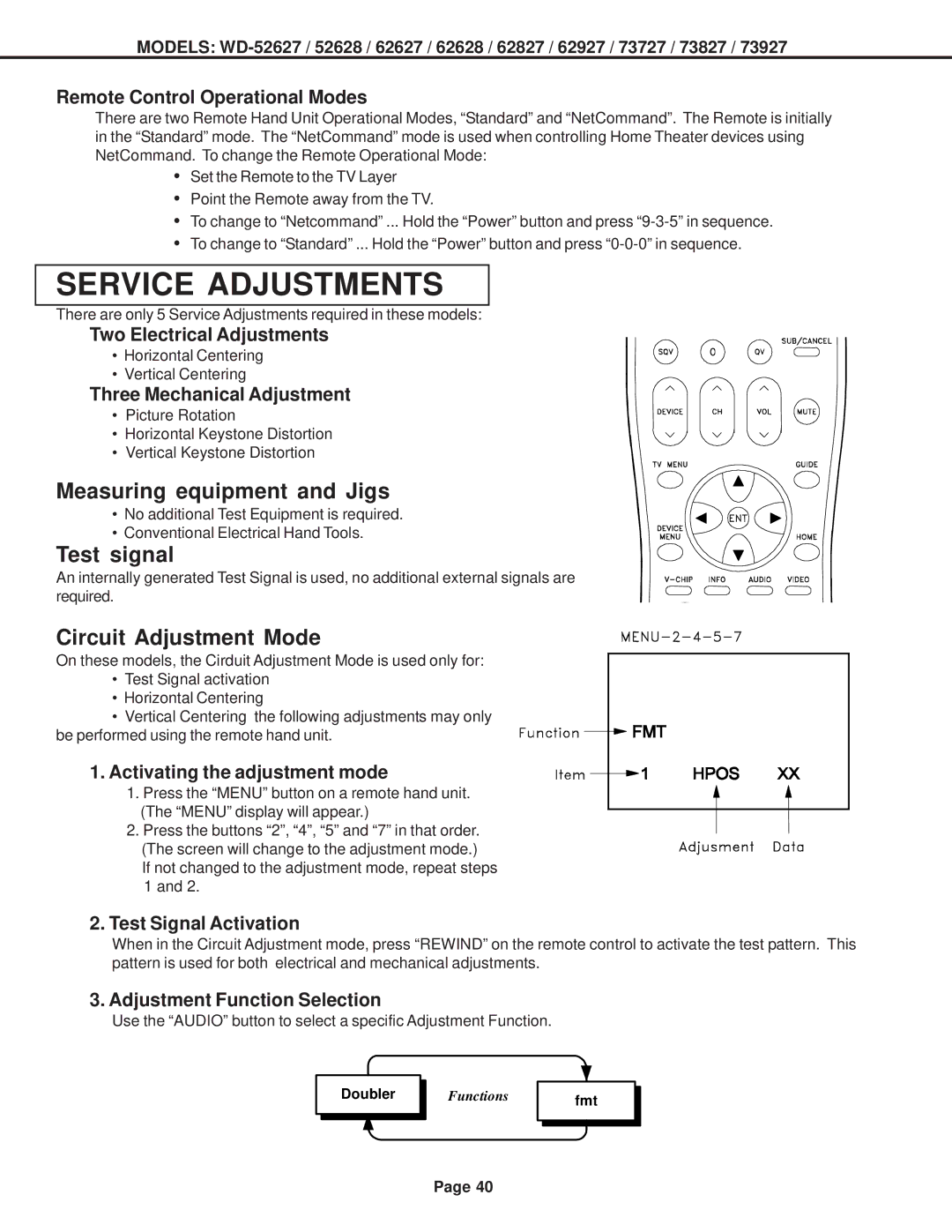MODELS:
Remote Control Operational Modes
There are two Remote Hand Unit Operational Modes, “Standard” and “NetCommand”. The Remote is initially in the “Standard” mode. The “NetCommand” mode is used when controlling Home Theater devices using NetCommand. To change the Remote Operational Mode:
•Set the Remote to the TV Layer
•Point the Remote away from the TV.
•To change to “Netcommand” ... Hold the “Power” button and press
•To change to “Standard” ... Hold the “Power” button and press
SERVICE ADJUSTMENTS
There are only 5 Service Adjustments required in these models:
Two Electrical Adjustments
• Horizontal Centering
• Vertical Centering
Three Mechanical Adjustment
• Picture Rotation
• Horizontal Keystone Distortion
• Vertical Keystone Distortion
Measuring equipment and Jigs
• No additional Test Equipment is required.
• Conventional Electrical Hand Tools.
Test signal
An internally generated Test Signal is used, no additional external signals are required.
Circuit Adjustment Mode
On these models, the Cirduit Adjustment Mode is used only for:
•Test Signal activation
•Horizontal Centering
•Vertical Centering the following adjustments may only
be performed using the remote hand unit.
1. Activating the adjustment mode
1. Press the “MENU” button on a remote hand unit. (The “MENU” display will appear.)
2. Press the buttons “2”, “4”, “5” and “7” in that order. (The screen will change to the adjustment mode.)
If not changed to the adjustment mode, repeat steps 1 and 2.
2. Test Signal Activation
When in the Circuit Adjustment mode, press “REWIND” on the remote control to activate the test pattern. This pattern is used for both electrical and mechanical adjustments.
3. Adjustment Function Selection
Use the “AUDIO” button to select a specific Adjustment Function.
Doubler
Functions
fmt
Page 40