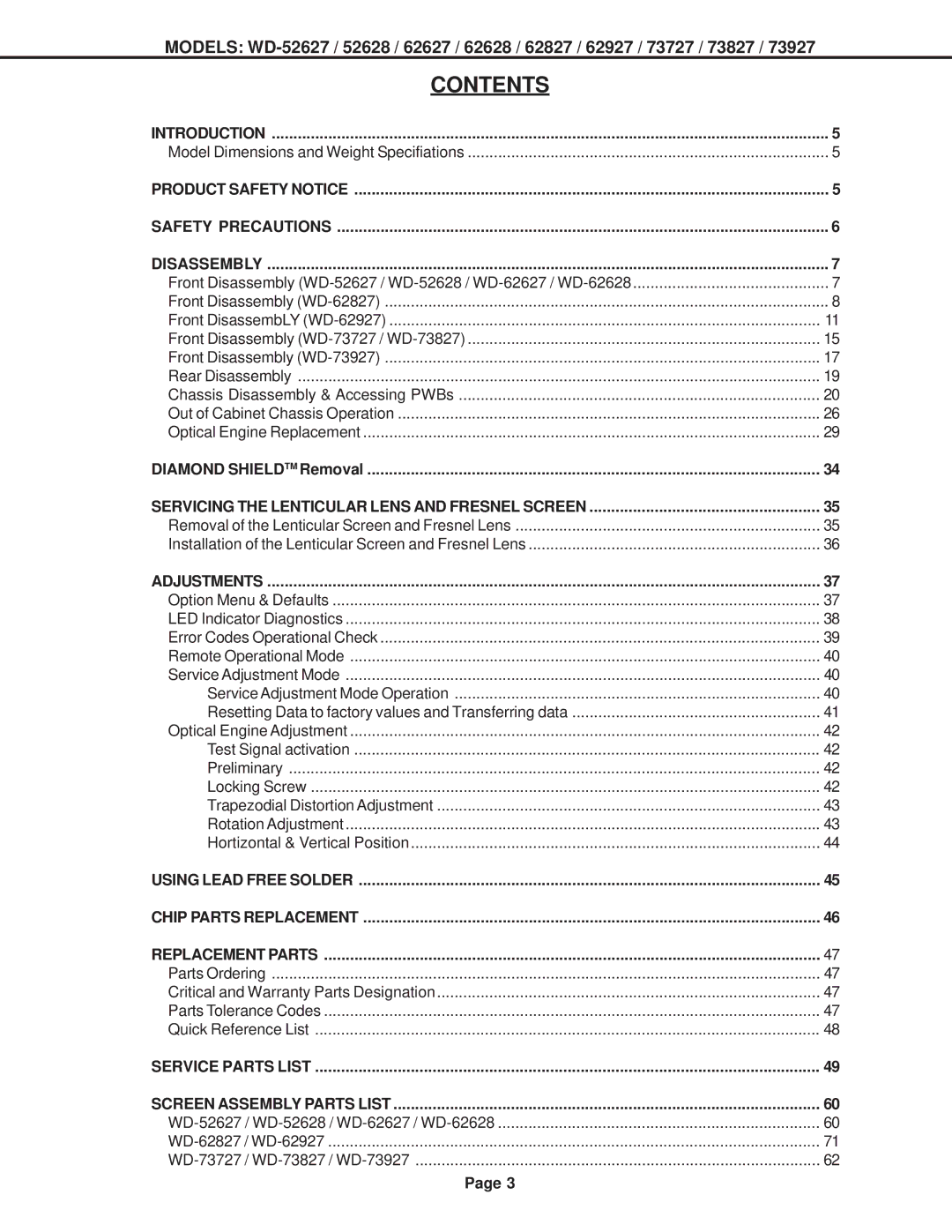MODELS:
CONTENTS |
|
INTRODUCTION | 5 |
Model Dimensions and Weight Specifiations | 5 |
PRODUCT SAFETY NOTICE | 5 |
SAFETY PRECAUTIONS | 6 |
DISASSEMBLY | 7 |
Front Disassembly | 7 |
Front Disassembly | 8 |
Front DisassembLY | 11 |
Front Disassembly | 15 |
Front Disassembly | 17 |
Rear Disassembly | 19 |
Chassis Disassembly & Accessing PWBs | 20 |
Out of Cabinet Chassis Operation | 26 |
Optical Engine Replacement | 29 |
DIAMOND SHIELDTM Removal | 34 |
SERVICING THE LENTICULAR LENS AND FRESNEL SCREEN | 35 |
Removal of the Lenticular Screen and Fresnel Lens | 35 |
Installation of the Lenticular Screen and Fresnel Lens | 36 |
ADJUSTMENTS | 37 |
Option Menu & Defaults | 37 |
LED Indicator Diagnostics | 38 |
Error Codes Operational Check | 39 |
Remote Operational Mode | 40 |
Service Adjustment Mode | 40 |
Service Adjustment Mode Operation | 40 |
Resetting Data to factory values and Transferring data | 41 |
Optical Engine Adjustment | 42 |
Test Signal activation | 42 |
Preliminary | 42 |
Locking Screw | 42 |
Trapezodial Distortion Adjustment | 43 |
Rotation Adjustment | 43 |
Hortizontal & Vertical Position | 44 |
USING LEAD FREE SOLDER | 45 |
CHIP PARTS REPLACEMENT | 46 |
REPLACEMENT PARTS | 47 |
Parts Ordering | 47 |
Critical and Warranty Parts Designation | 47 |
Parts Tolerance Codes | 47 |
Quick Reference List | 48 |
SERVICE PARTS LIST | 49 |
SCREEN ASSEMBLY PARTS LIST | 60 |
60 | |
71 | |
62 | |
Page 3 |
|