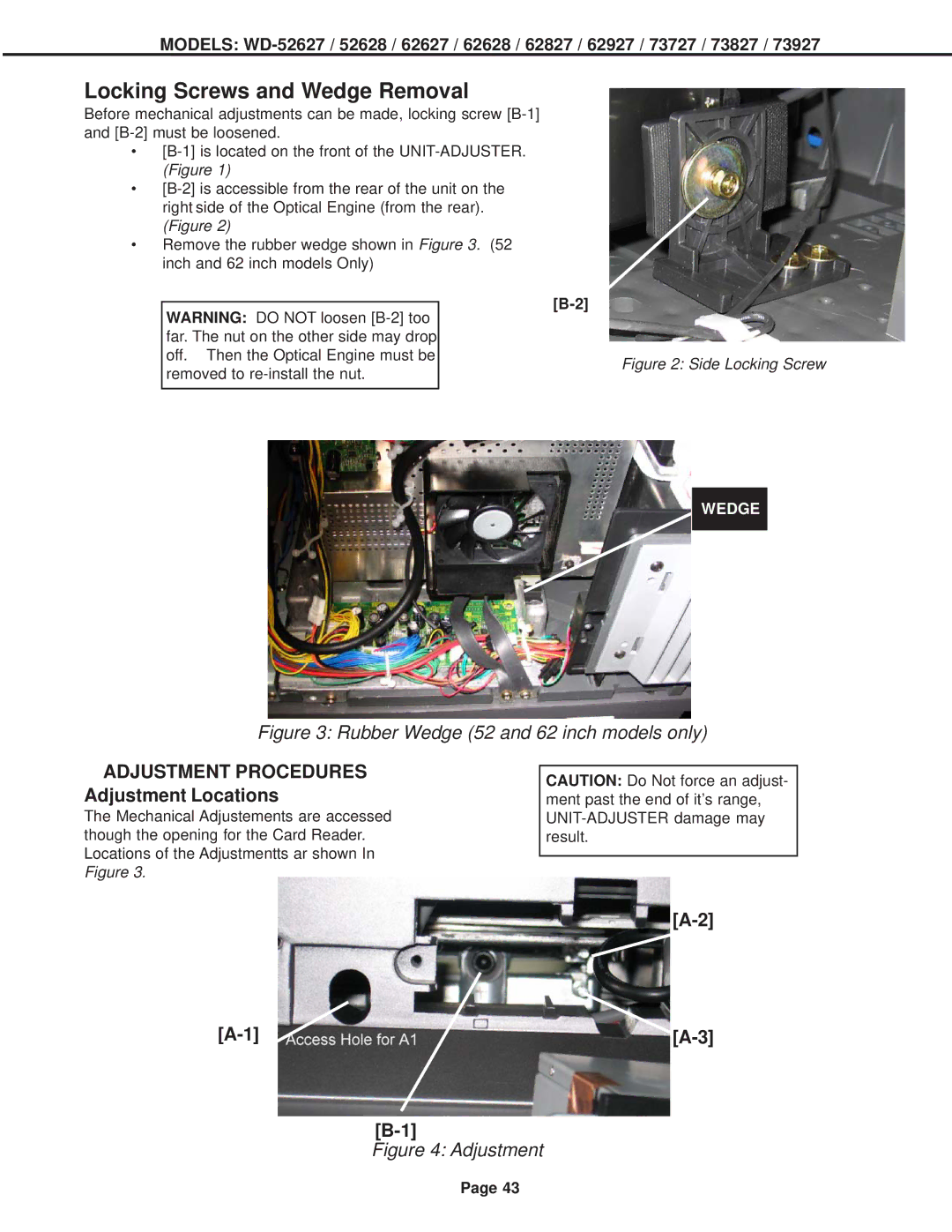MODELS:
Locking Screws and Wedge Removal
Before mechanical adjustments can be made, locking screw
•
•
•Remove the rubber wedge shown in Figure 3. (52 inch and 62 inch models Only)
WARNING: DO NOT loosen
Figure 2: Side Locking Screw
WEDGE
Figure 3: Rubber Wedge (52 and 62 inch models only)
ADJUSTMENT PROCEDURES Adjustment Locations
The Mechanical Adjustements are accessed though the opening for the Card Reader. Locations of the Adjustmentts ar shown In Figure 3.
CAUTION: Do Not force an adjust- ment past the end of it’s range,
Figure 4: Adjustment
Page 43