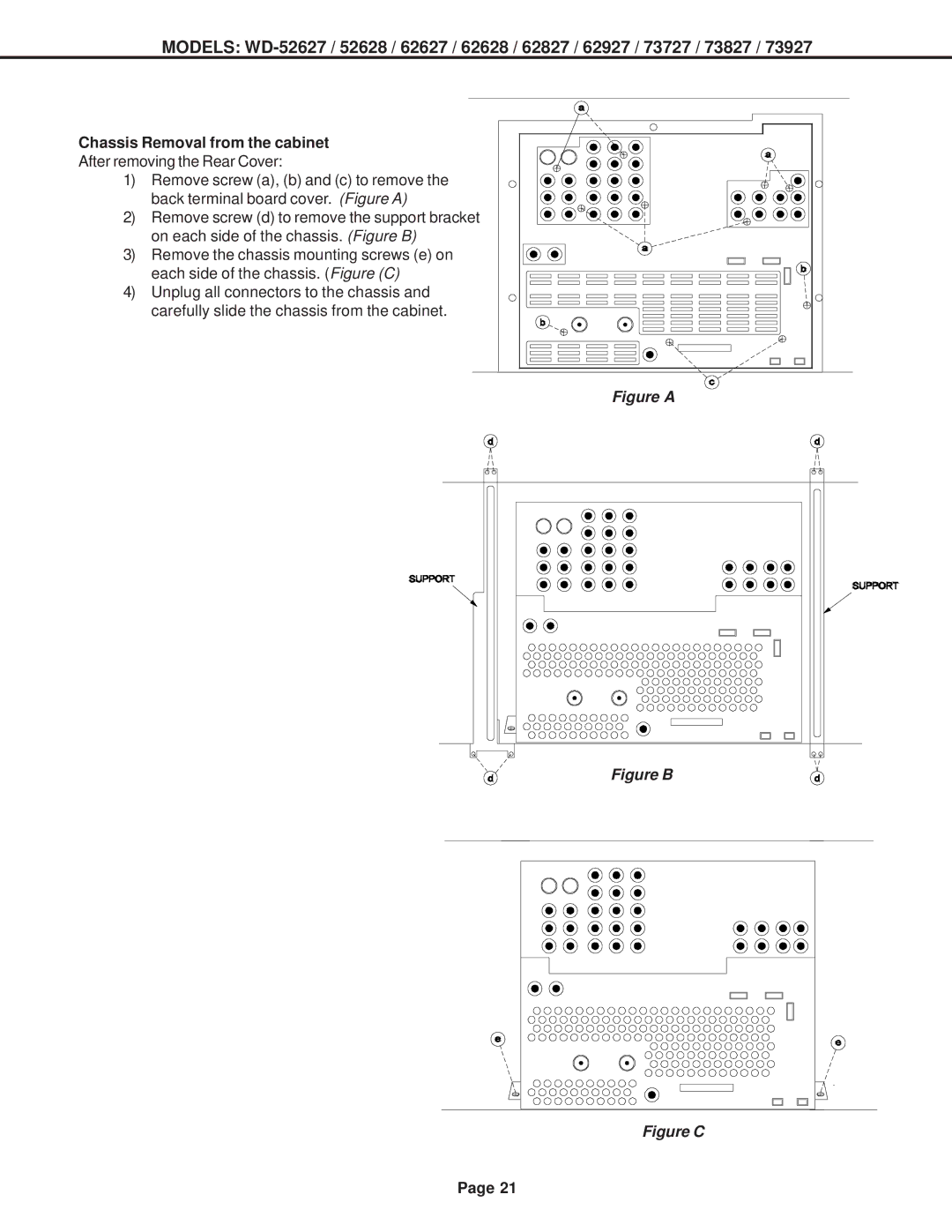MODELS:
Chassis Removal from the cabinet
After removing the Rear Cover:
1) Remove screw (a), (b) and (c) to remove the back terminal board cover. (Figure A)
2) Remove screw (d) to remove the support bracket on each side of the chassis. (Figure B)
3) Remove the chassis mounting screws (e) on each side of the chassis. (Figure (C)
4)Unplug all connectors to the chassis and carefully slide the chassis from the cabinet.
Figure A
Figure B
Figure C
Page 21