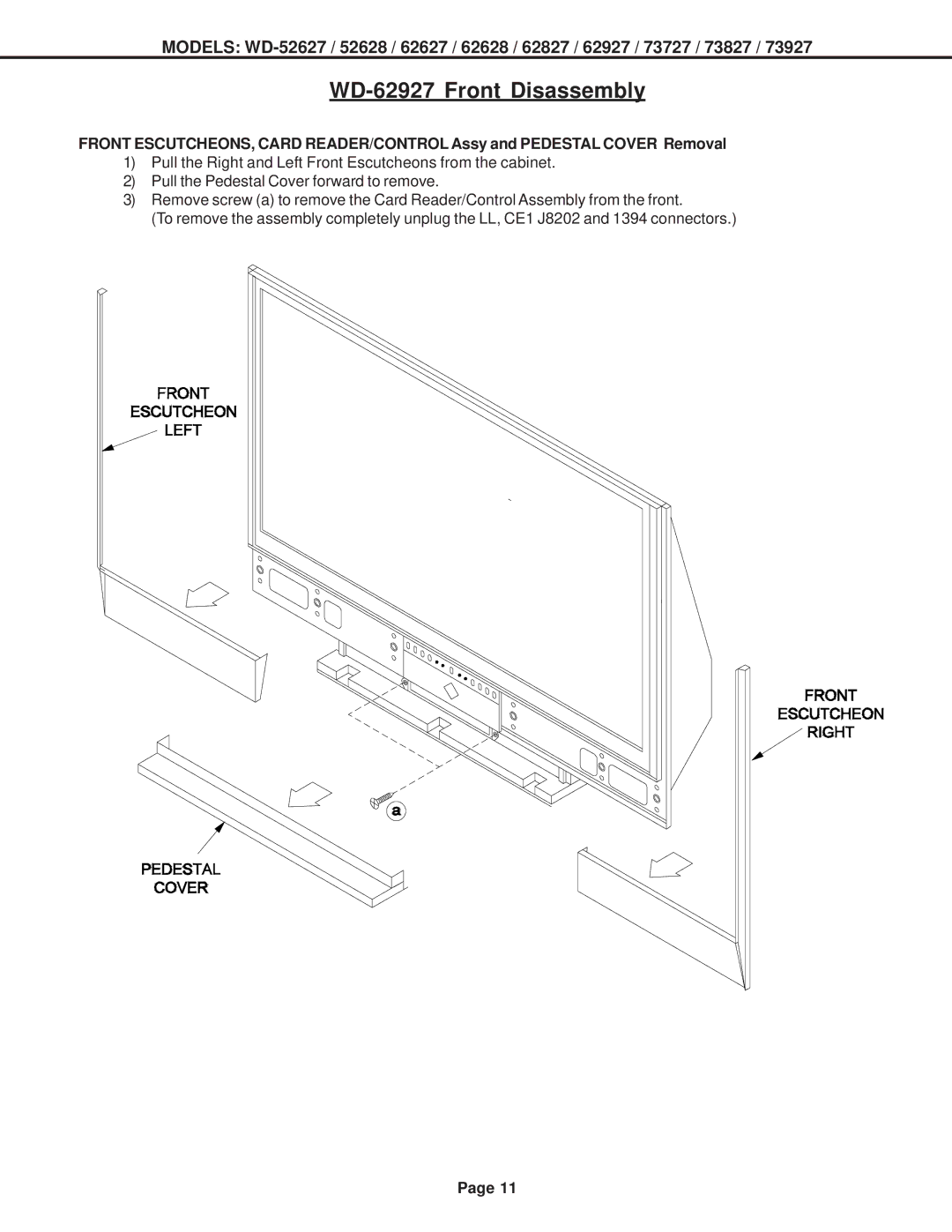MODELS:
WD-62927 Front Disassembly
FRONT ESCUTCHEONS, CARD READER/CONTROL Assy and PEDESTAL COVER Removal
1)Pull the Right and Left Front Escutcheons from the cabinet.
2)Pull the Pedestal Cover forward to remove.
3)Remove screw (a) to remove the Card Reader/Control Assembly from the front.
(To remove the assembly completely unplug the LL, CE1 J8202 and 1394 connectors.)
Page 11