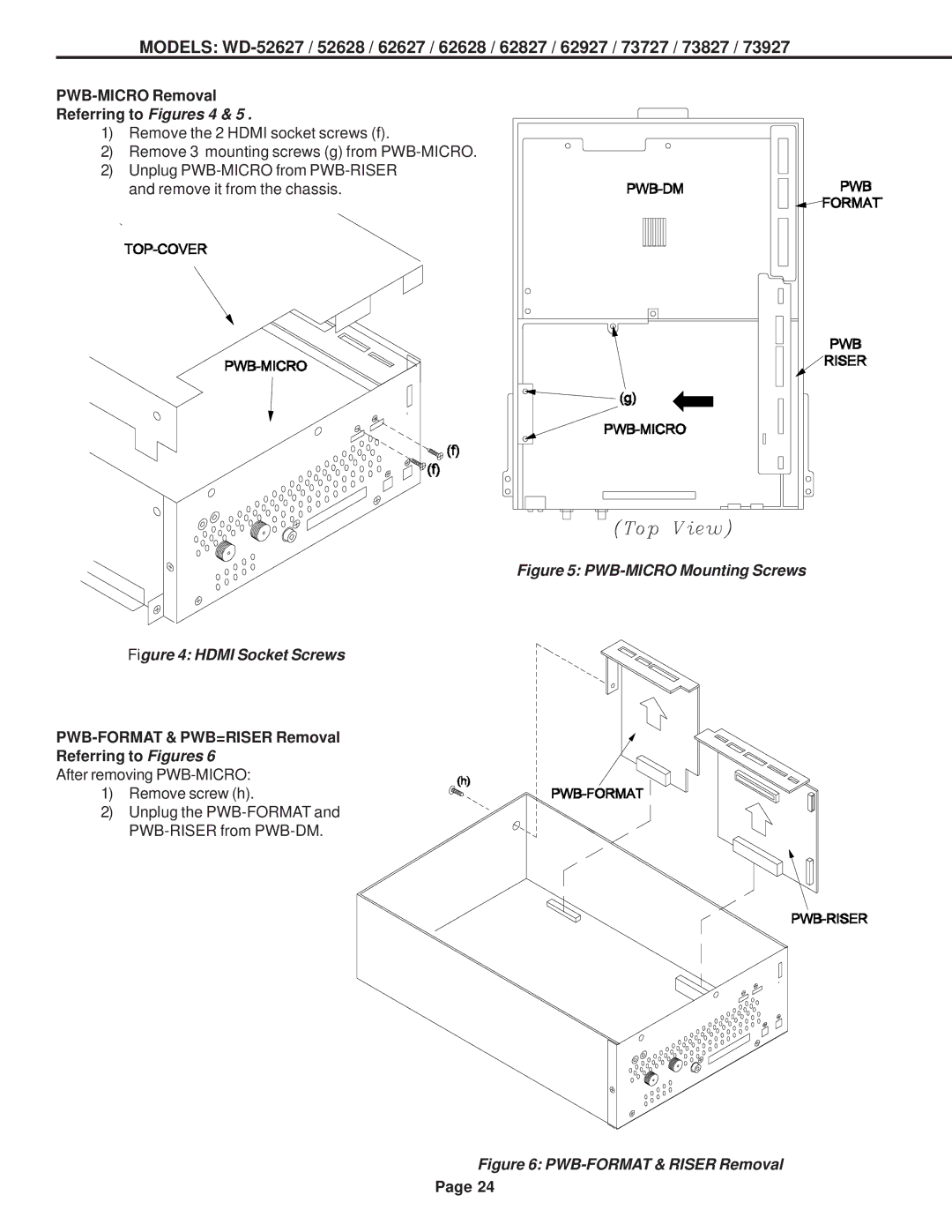MODELS:
PWB-MICRO Removal
Referring to Figures 4 & 5 .
1)Remove the 2 HDMI socket screws (f).
2)Remove 3 mounting screws (g) from
2) Unplug
Figure 5: PWB-MICRO Mounting Screws
Figure 4: HDMI Socket Screws
PWB-FORMAT & PWB=RISER Removal
Referring to Figures 6
After removing
2)Unplug the
Figure 6: PWB-FORMAT & RISER Removal
Page 24