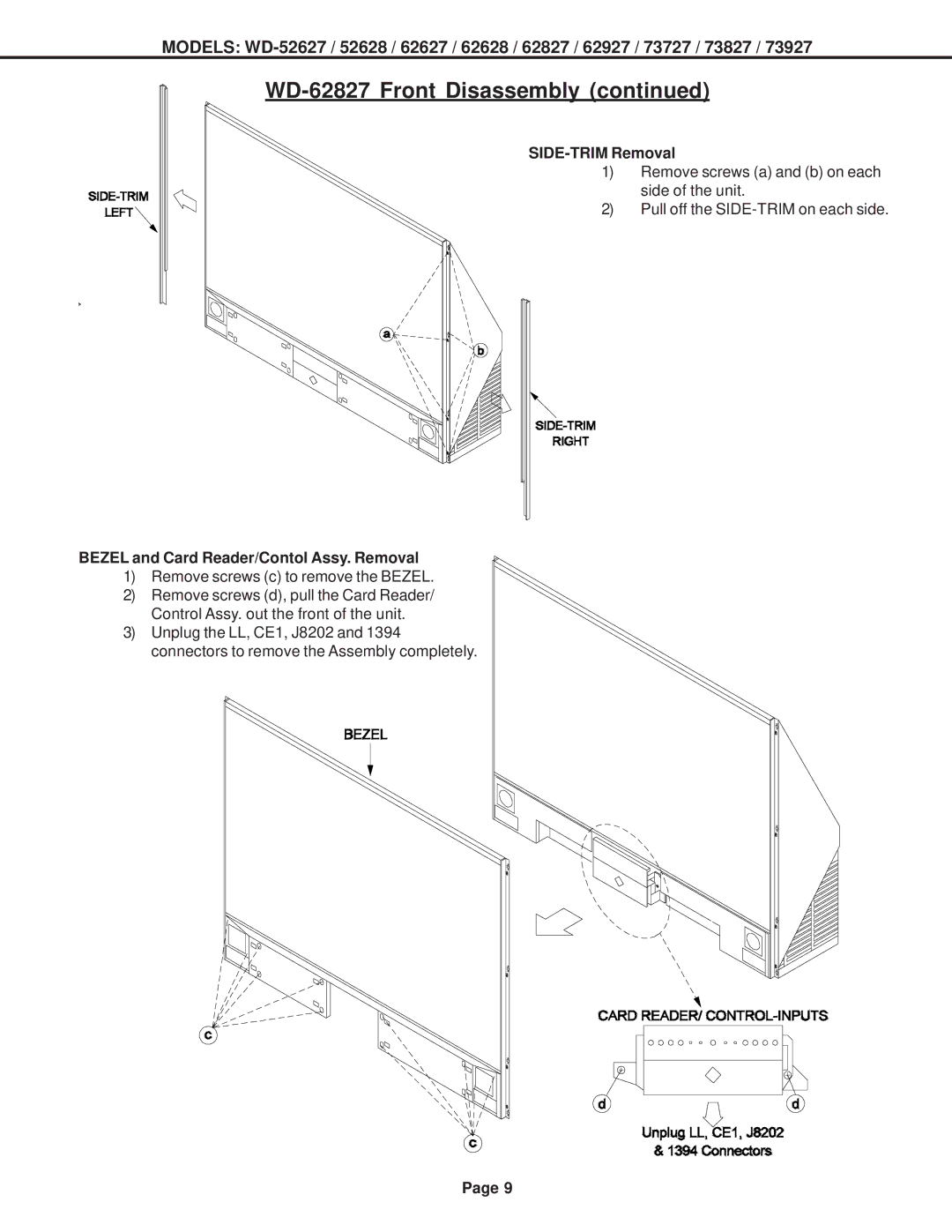MODELS:
WD-62827 Front Disassembly (continued)
SIDE-TRIM Removal
1) Remove screws (a) and (b) on each side of the unit.
2) Pull off the
BEZEL and Card Reader/Contol Assy. Removal
1)Remove screws (c) to remove the BEZEL.
2)Remove screws (d), pull the Card Reader/ Control Assy. out the front of the unit.
3)Unplug the LL, CE1, J8202 and 1394 connectors to remove the Assembly completely.
Page 9