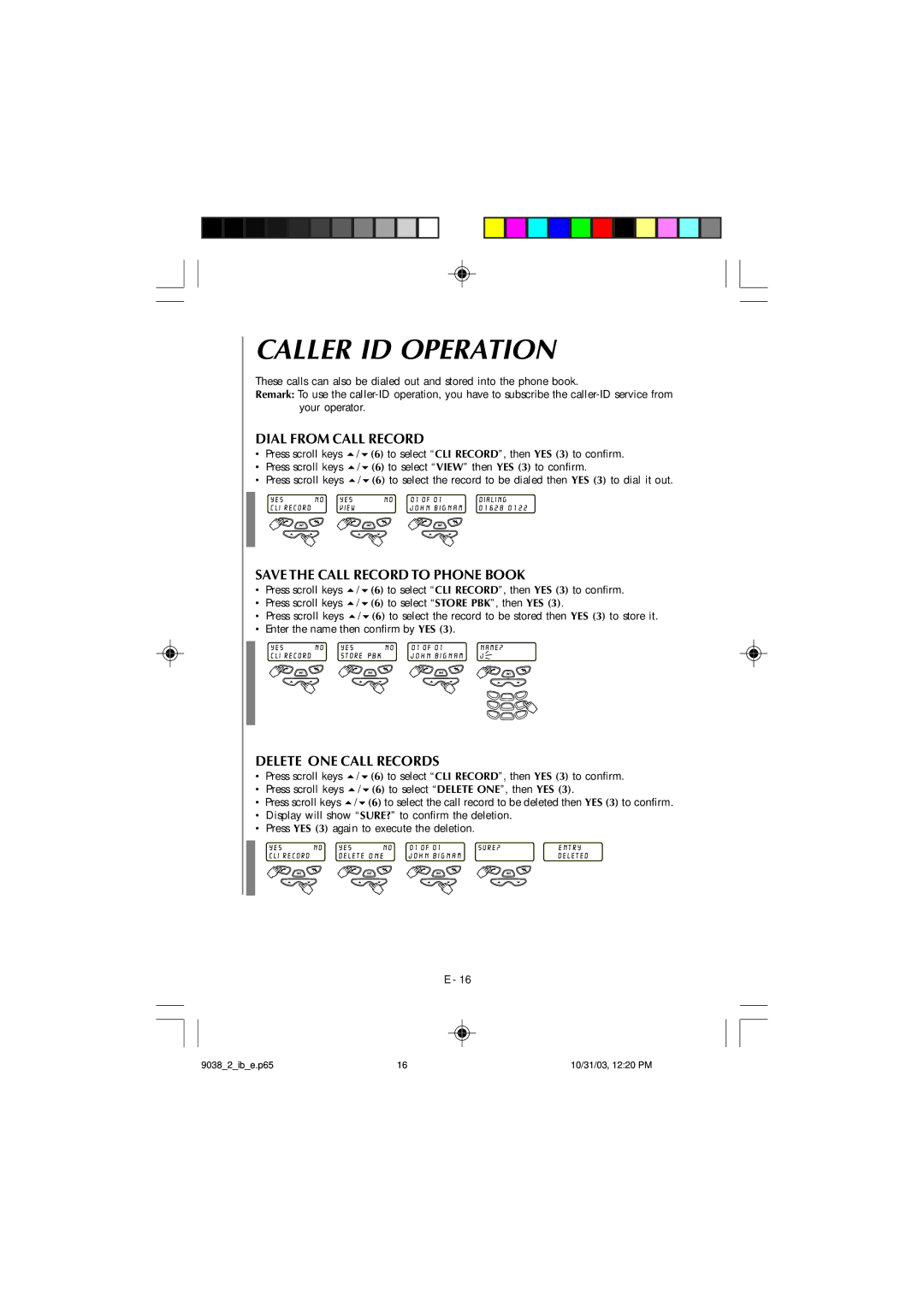CALLER ID OPERATION
These calls can also be dialed out and stored into the phone book.
Remark: To use the
DIAL FROM CALL RECORD
•Press scroll keys 5/6(6) to select “CLI RECORD”, then YES (3) to confirm.
•Press scroll keys 5/6(6) to select “VIEW” then YES (3) to confirm.
•Press scroll keys 5/6(6) to select the record to be dialed then YES (3) to dial it out.
SAVE THE CALL RECORD TO PHONE BOOK
•Press scroll keys 5/6(6) to select “CLI RECORD”, then YES (3) to confirm.
•Press scroll keys 5/6(6) to select “STORE PBK”, then YES (3).
•Press scroll keys 5/6(6) to select the record to be stored then YES (3) to store it.
•Enter the name then confirm by YES (3).
DELETE ONE CALL RECORDS
•Press scroll keys 5/6(6) to select “CLI RECORD”, then YES (3) to confirm.
•Press scroll keys 5/6(6) to select “DELETE ONE”, then YES (3).
•Press scroll keys 5/6(6) to select the call record to be deleted then YES (3) to confirm.
•Display will show “SURE?” to confirm the deletion.
•Press YES (3) again to execute the deletion.
E - 16
9038_2_ib_e.p65 | 16 | 10/31/03, 12:20 PM |