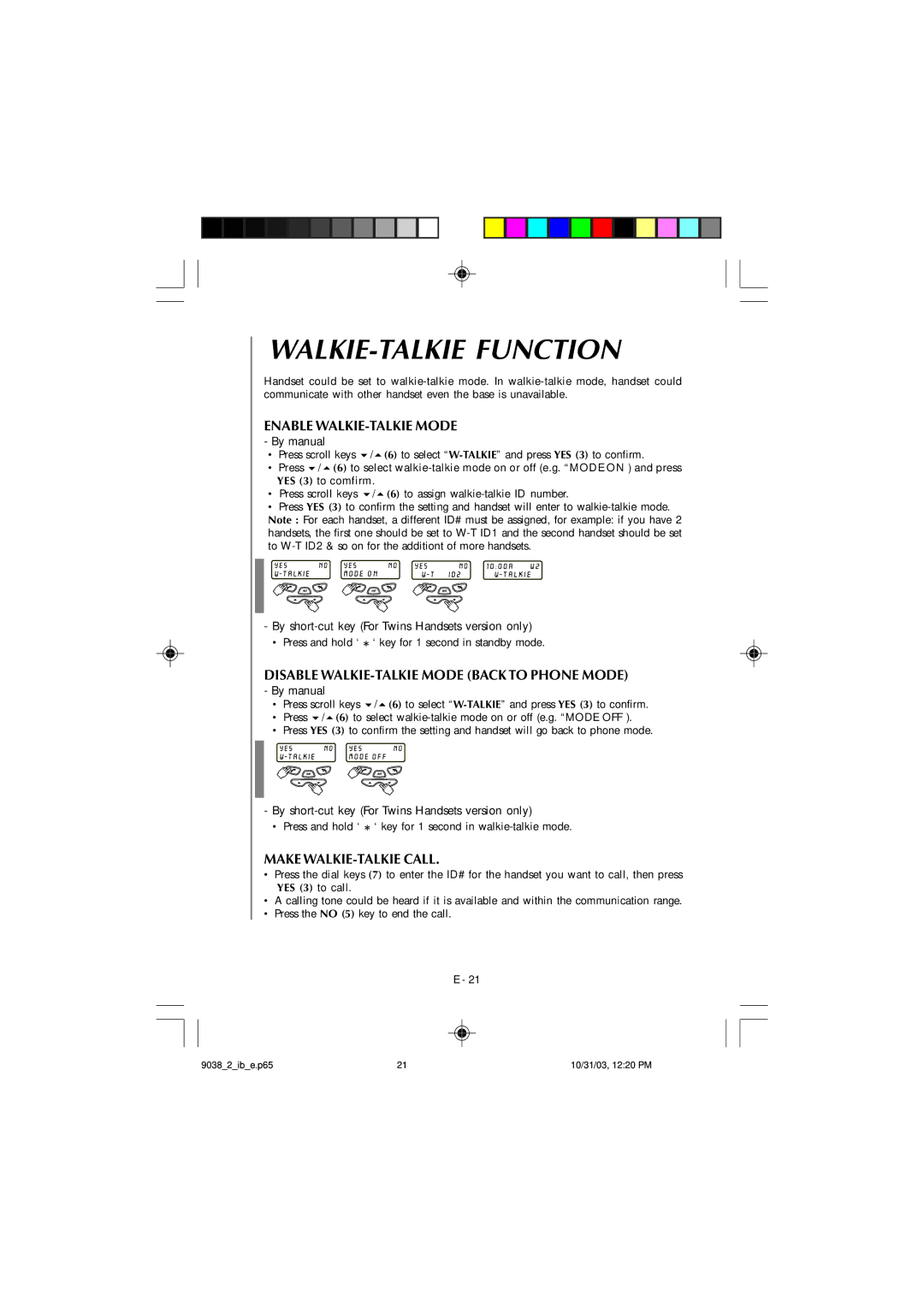WALKIE-TALKIE FUNCTION
Handset could be set to
ENABLE WALKIE-TALKIE MODE
-By manual
•Press scroll keys 6/5(6) to select
•Press 6/5(6) to select
•Press scroll keys 6/5(6) to assign
•Press YES (3) to confirm the setting and handset will enter to
-By
• Press and hold ‘ * ‘ key for 1 second in standby mode.
DISABLE WALKIE-TALKIE MODE (BACK TO PHONE MODE)
-By manual
•Press scroll keys 6/5(6) to select
•Press 6/5(6) to select
•Press YES (3) to confirm the setting and handset will go back to phone mode.
-By
•Press and hold ‘ * ‘ key for 1 second in
MAKE WALKIE-TALKIE CALL.
•Press the dial keys (7) to enter the ID# for the handset you want to call, then press YES (3) to call.
•A calling tone could be heard if it is available and within the communication range.
•Press the NO (5) key to end the call.
E - 21
9038_2_ib_e.p65 | 21 | 10/31/03, 12:20 PM |