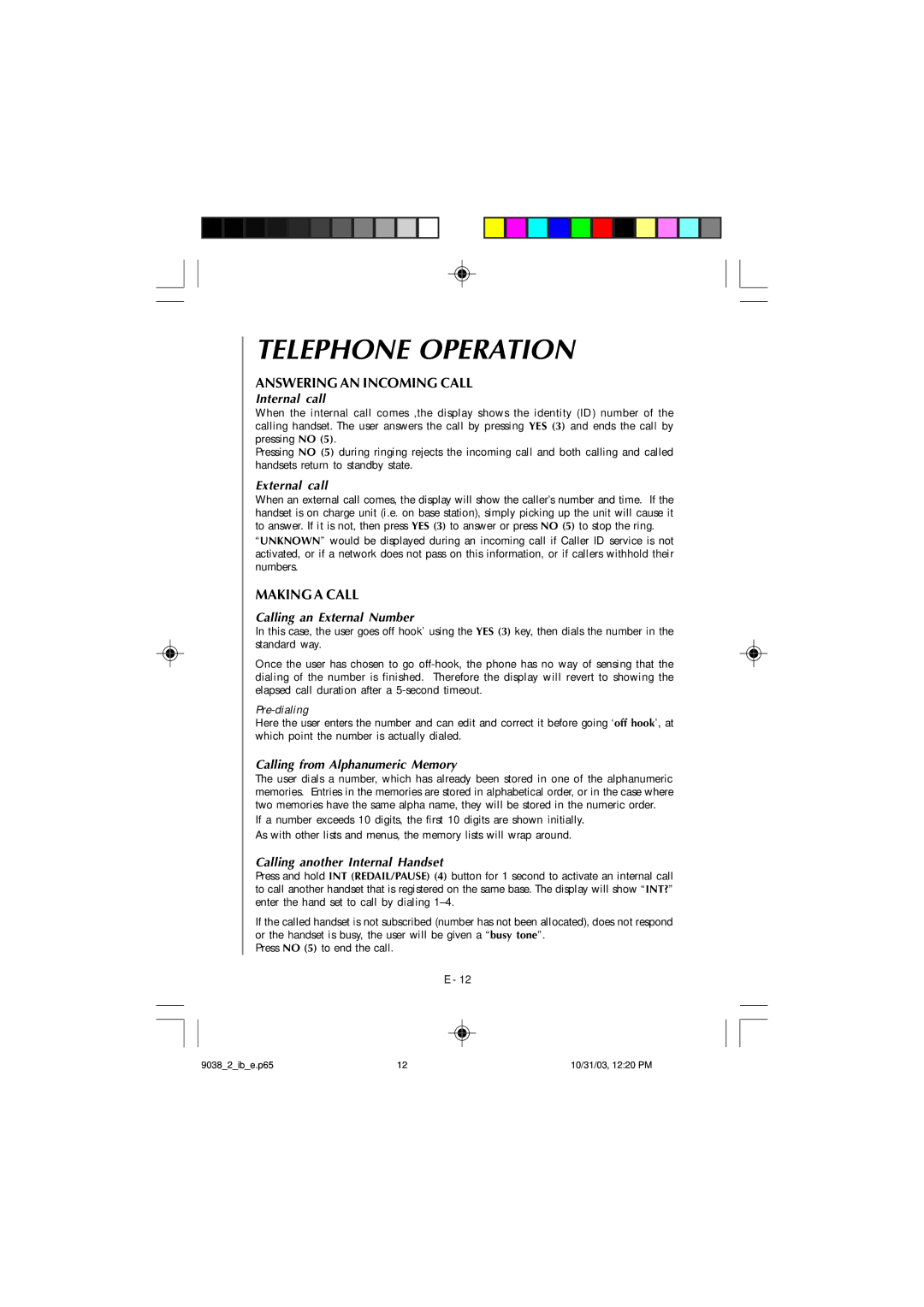TELEPHONE OPERATION
ANSWERING AN INCOMING CALL
Internal call
When the internal call comes ,the display shows the identity (ID) number of the calling handset. The user answers the call by pressing YES (3) and ends the call by pressing NO (5).
Pressing NO (5) during ringing rejects the incoming call and both calling and called handsets return to standby state.
External call
When an external call comes, the display will show the caller’s number and time. If the handset is on charge unit (i.e. on base station), simply picking up the unit will cause it to answer. If it is not, then press YES (3) to answer or press NO (5) to stop the ring.
“UNKNOWN” would be displayed during an incoming call if Caller ID service is not activated, or if a network does not pass on this information, or if callers withhold their numbers.
MAKING A CALL
Calling an External Number
In this case, the user goes off hook’ using the YES (3) key, then dials the number in the standard way.
Once the user has chosen to go
Pre-dialing
Here the user enters the number and can edit and correct it before going ‘off hook’, at which point the number is actually dialed.
Calling from Alphanumeric Memory
The user dials a number, which has already been stored in one of the alphanumeric memories. Entries in the memories are stored in alphabetical order, or in the case where two memories have the same alpha name, they will be stored in the numeric order.
If a number exceeds 10 digits, the first 10 digits are shown initially. As with other lists and menus, the memory lists will wrap around.
Calling another Internal Handset
Press and hold INT (REDAIL/PAUSE) (4) button for 1 second to activate an internal call to call another handset that is registered on the same base. The display will show “INT?” enter the hand set to call by dialing
If the called handset is not subscribed (number has not been allocated), does not respond or the handset is busy, the user will be given a “busy tone”.
Press NO (5) to end the call.
E - 12
9038_2_ib_e.p65 | 12 | 10/31/03, 12:20 PM |