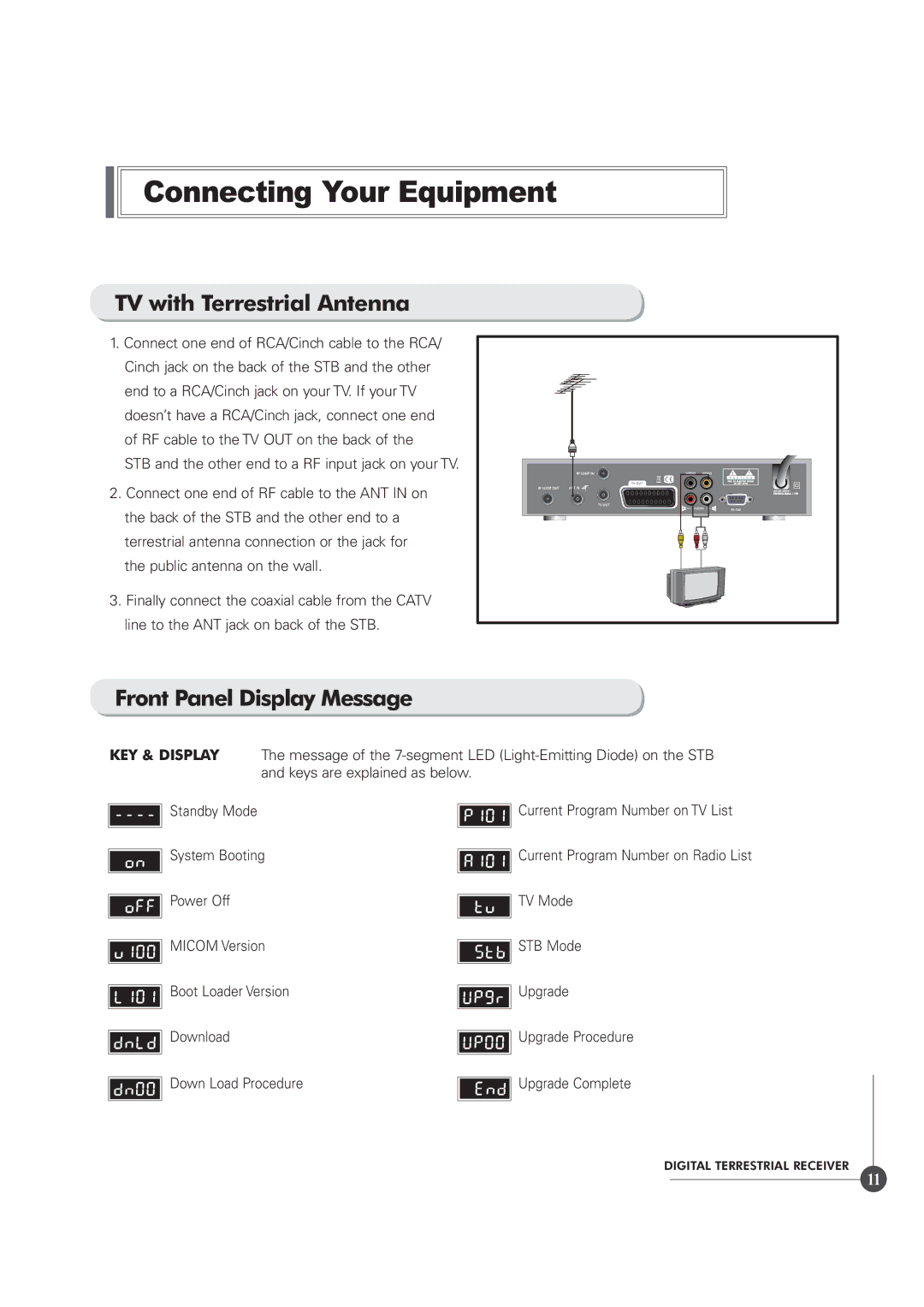Connecting Your Equipment
TV with Terrestrial Antenna
1. Connect one end of RCA/Cinch cable to the RCA/ Cinch jack on the back of the STB and the other end to a RCA/Cinch jack on your TV. If your TV doesn’t have a RCA/Cinch jack, connect one end of RF cable to the TV OUT on the back of the
STB and the other end to a RF input jack on your TV.
2. Connect one end of RF cable to the ANT IN on the back of the STB and the other end to a terrestrial antenna connection or the jack for the public antenna on the wall.
3. Finally connect the coaxial cable from the CATV line to the ANT jack on back of the STB.
Front Panel Display Message
KEY & DISPLAY The message of the
Standby Mode |
| Current Program Number on TV List |
|
| |
|
|
| |||
System Booting |
| Current Program Number on Radio List |
|
| |
|
|
| |||
|
|
| |||
Power Off |
| TV Mode |
|
| |
|
|
| |||
|
|
| |||
MICOM Version |
| STB Mode |
|
| |
|
|
| |||
|
|
| |||
Boot Loader Version |
| Upgrade |
|
| |
|
|
| |||
|
|
| |||
Download |
| Upgrade Procedure |
|
| |
|
|
| |||
|
|
| |||
Down Load Procedure |
| Upgrade Complete |
|
| |
|
|
| |||
|
|
| |||
|
| DIGITAL TERRESTRIAL RECEIVER |
|
| |
|
|
|
| ||
|
|
|
| ||
| 11 | ||||
|
|
|
| ||
|
|
|
| ||