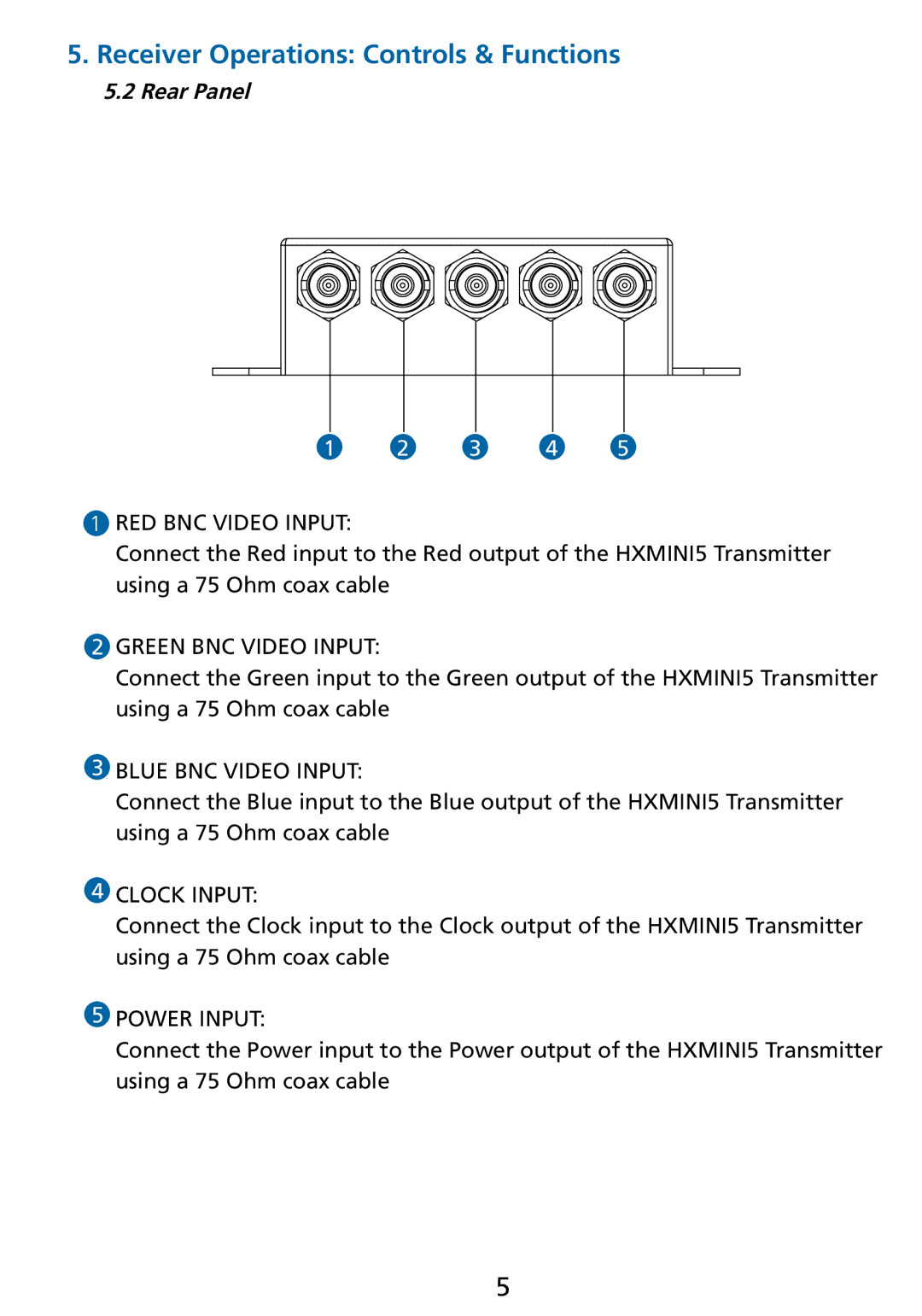5.Receiver Operations: Controls & Functions
5.2Rear Panel
1 12 13 14 15
1. RED BNC VIDEO INPUT:
Connect the Red input to the Red output of the HXMINI5 Transmitter using a 75 Ohm coax cable
2. GREEN BNC VIDEO INPUT:
Connect the Green input to the Green output of the HXMINI5 Transmitter using a 75 Ohm coax cable
3. BLUE BNC VIDEO INPUT:
Connect the Blue input to the Blue output of the HXMINI5 Transmitter using a 75 Ohm coax cable
4CLOCK INPUT:
Connect the Clock input to the Clock output of the HXMINI5 Transmitter using a 75 Ohm coax cable
5POWER INPUT:
Connect the Power input to the Power output of the HXMINI5 Transmitter using a 75 Ohm coax cable
5