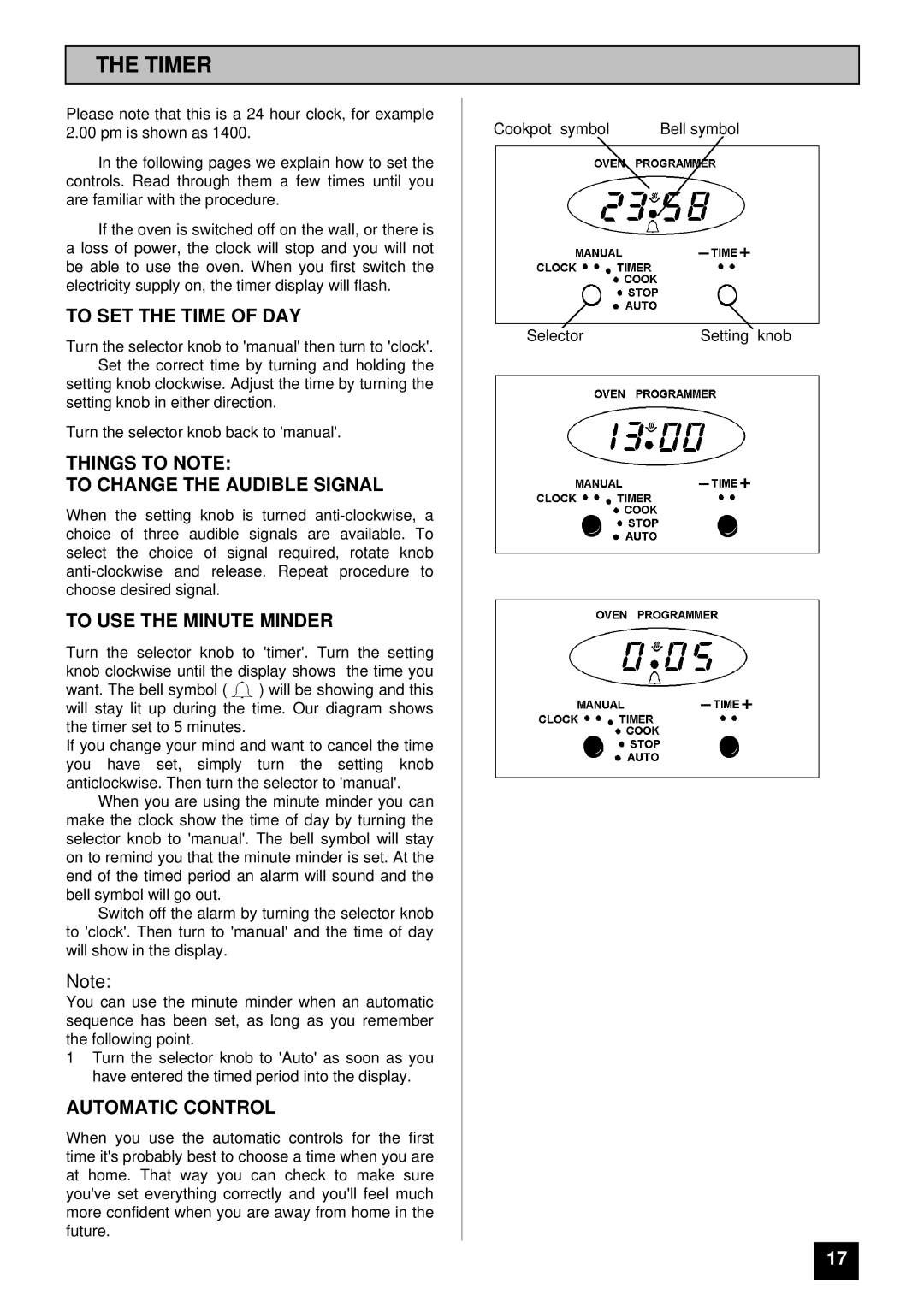BS 621/2 specifications
The Tricity Bendix BS 621/2 is a versatile and efficient built-in oven that has gained popularity among home cooks and professional chefs alike, thanks to its impressive array of features and technologies designed to enhance the cooking experience. This oven embodies a blend of functionality and style, making it an ideal choice for modern kitchens.One of the standout features of the Tricity Bendix BS 621/2 is its multi-function cooking capabilities. With several cooking modes available, including fan-assisted cooking, conventional heating, and grilling, users can easily prepare a wide variety of dishes. The fan-assisted mode is particularly useful for achieving even cooking results and reducing cooking times, ensuring that meals are cooked to perfection.
The oven comes equipped with a generous capacity of 60 liters, providing ample space for roasting, baking, and even preparing multiple dishes simultaneously. This makes it a practical choice for families or those who enjoy hosting dinner parties. Additionally, the interior of the oven is designed with a smooth enamel finish, making it easy to clean and maintain.
Another notable technology in the Tricity Bendix BS 621/2 is the double-glazed door, which helps to keep the heat contained within the oven while allowing users to monitor their food without opening the door. This feature not only enhances energy efficiency but also contributes to safer cooking by minimizing the risk of burns.
Programmed cooking options are another excellent characteristic of this oven. Equipped with a digital timer and various pre-set cooking functions, it simplifies meal preparation by allowing users to set the desired cooking time and temperature for various recipes. This feature can be particularly beneficial for busy individuals who need to manage their time efficiently in the kitchen.
Moreover, the Tricity Bendix BS 621/2 integrates safety features, such as a child lock and an automatic shut-off function, making it a safe choice for households with children. The sleek design, combined with the user-friendly interface, further adds to its appeal, ensuring that it fits seamlessly into contemporary kitchen aesthetics.
In conclusion, the Tricity Bendix BS 621/2 is a well-rounded built-in oven that expertly combines advanced cooking technologies, practical features, and safety elements, making it a top choice for anyone looking to elevate their home cooking experience. Its efficient performance, easy maintenance, and stylish design truly set it apart in the world of kitchen appliances.