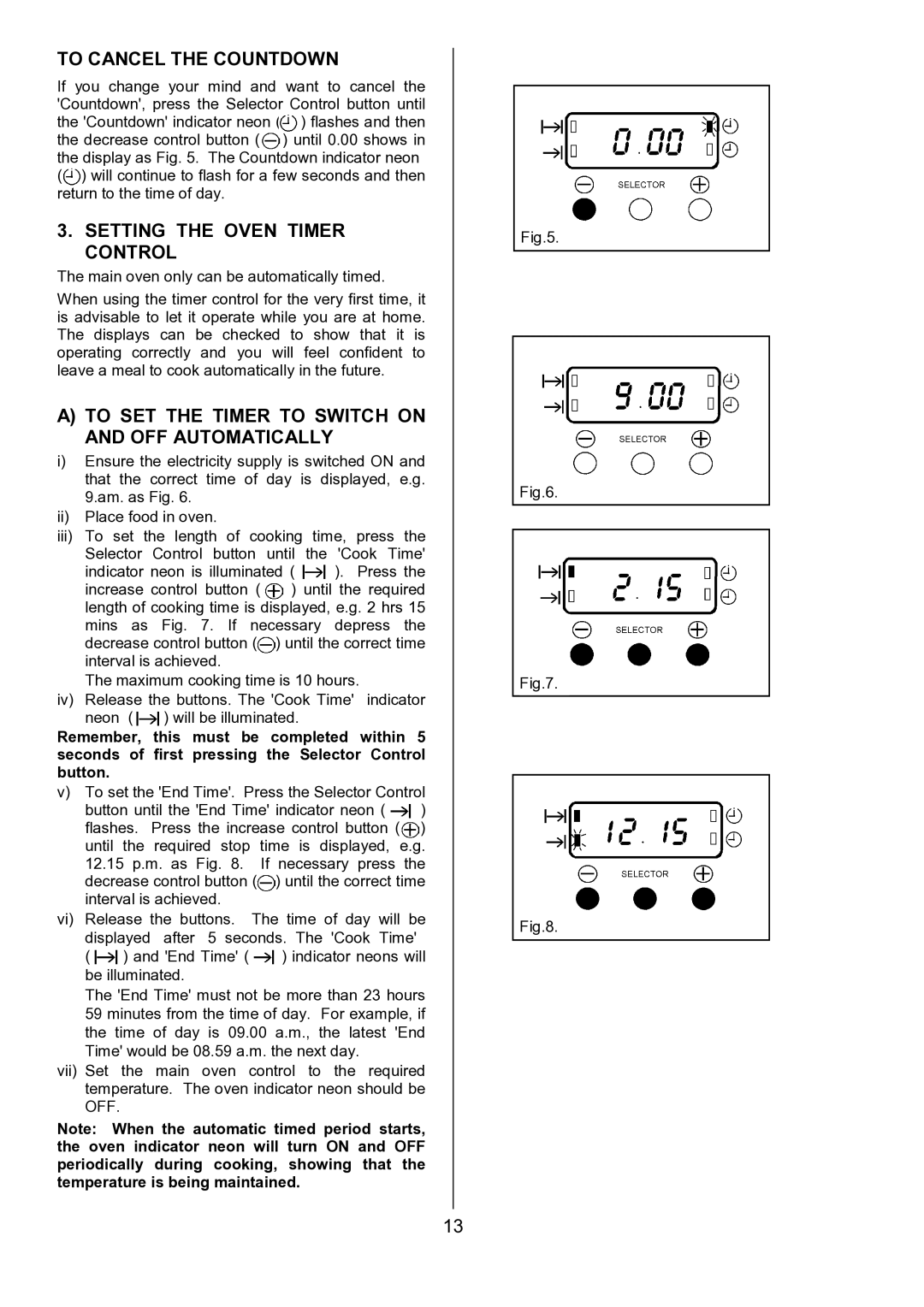SIE557 specifications
Tricity Bendix has long been a reputable name in the appliance industry, and the SIE557 is one of their standout models. This freestanding electric cooker combines aesthetics with practicality, ensuring that users can both cook efficiently and enjoy a modern kitchen look.One of the defining features of the Tricity Bendix SIE557 is its spacious oven capacity. With an impressive 60 liters, it provides ample room for cooking multiple dishes simultaneously, making it a perfect choice for families or anyone who enjoys entertaining. The oven is designed to accommodate various cooking styles, whether you're baking, roasting, or grilling.
Equipped with a fan-assisted oven function, the SIE557 ensures even heat distribution, allowing food to cook thoroughly while retaining moisture. This technology is particularly beneficial for baking, as it creates an optimal environment for achieving fluffy cakes and evenly cooked pastries. Users will also appreciate the built-in grill feature, which offers an efficient way to achieve that golden-brown finish on a variety of meats and vegetables.
The exterior of the SIE557 does not sacrifice style for functionality. Its sleek stainless-steel finish adds a contemporary touch to any kitchen decor. Moreover, the control panel features easy-to-read dials and an LED display that makes setting cooking times and temperatures straightforward.
Another impressive characteristic of the Tricity Bendix SIE557 is its energy efficiency. Designed with energy-saving technologies, this model adheres to high environmental standards, making it cost-effective in the long run.
Safety is a priority in the design of the SIE557, which includes a range of safety features such as a cooling fan and a heat-resistant door. These ensure that the surface temperatures remain manageable and help avoid burns, especially important for households with children around.
Cleaning is made simpler with the oven's easy-clean enamel lining, which reduces the effort needed for maintenance. Overall, the Tricity Bendix SIE557 embodies a blend of modern technology, user-friendly features, and reliability, making it a valuable asset in any kitchen. It provides a seamless cooking experience while enhancing the overall aesthetic, ensuring that it meets the needs of every culinary enthusiast.