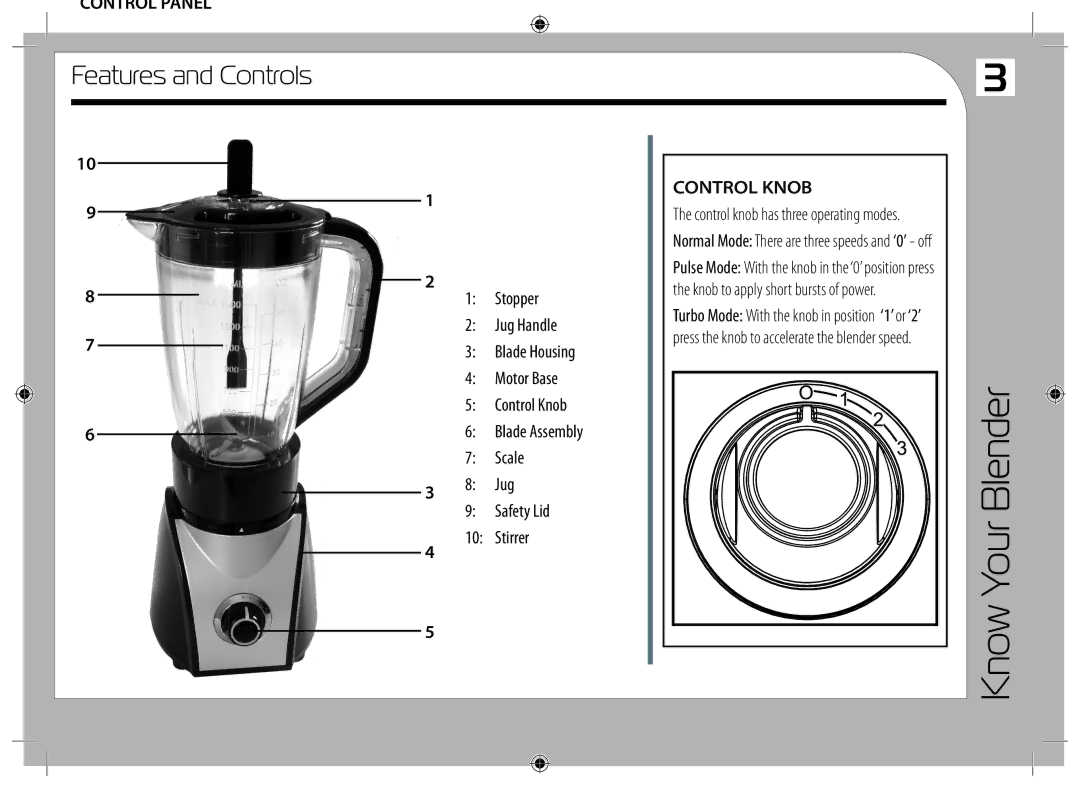CONTROL PANEL
|
|
|
Features and Controls | 3 | |
|
|
|
|
|
|
10
9
8
7
6
1
2
3
4
5
1:Stopper
2:Jug Handle
3:Blade Housing
4:Motor Base
5:Control Knob
6:Blade Assembly
7:Scale
8:Jug
9:Safety Lid
10:Stirrer
CONTROL KNOB
The control knob has three operating modes. Normal Mode: There are three speeds and ‘0’ - off
Pulse Mode: With the knob in the ‘0’ position press the knob to apply short bursts of power.
Turbo Mode: With the knob in position ‘1’ or ‘2’ press the knob to accelerate the blender speed.