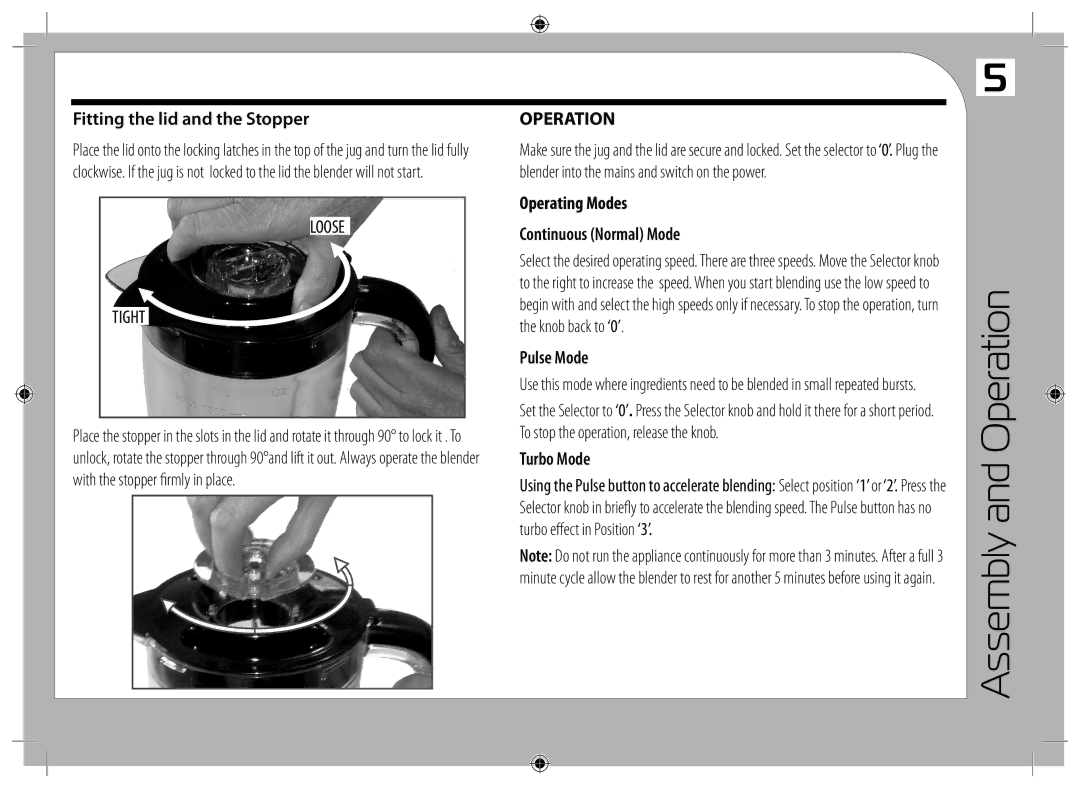Fitting the lid and the Stopper
Place the lid onto the locking latches in the top of the jug and turn the lid fully clockwise. If the jug is not locked to the lid the blender will not start.
LOOSE
TIGHT
Place the stopper in the slots in the lid and rotate it through 90° to lock it . To unlock, rotate the stopper through 90°and lift it out. Always operate the blender with the stopper firmly in place.
OPERATION
Make sure the jug and the lid are secure and locked. Set the selector to ‘0’. Plug the blender into the mains and switch on the power.
Operating Modes
Continuous (Normal) Mode
Select the desired operating speed. There are three speeds. Move the Selector knob to the right to increase the speed. When you start blending use the low speed to begin with and select the high speeds only if necessary. To stop the operation, turn the knob back to ‘0’.
Pulse Mode
Use this mode where ingredients need to be blended in small repeated bursts.
Set the Selector to ‘0’. Press the Selector knob and hold it there for a short period. To stop the operation, release the knob.
Turbo Mode
Using the Pulse button to accelerate blending: Select position ‘1’ or ‘2’. Press the Selector knob in briefly to accelerate the blending speed. The Pulse button has no turbo effect in Position ‘3’.
Note: Do not run the appliance continuously for more than 3 minutes. After a full 3 minute cycle allow the blender to rest for another 5 minutes before using it again.
5