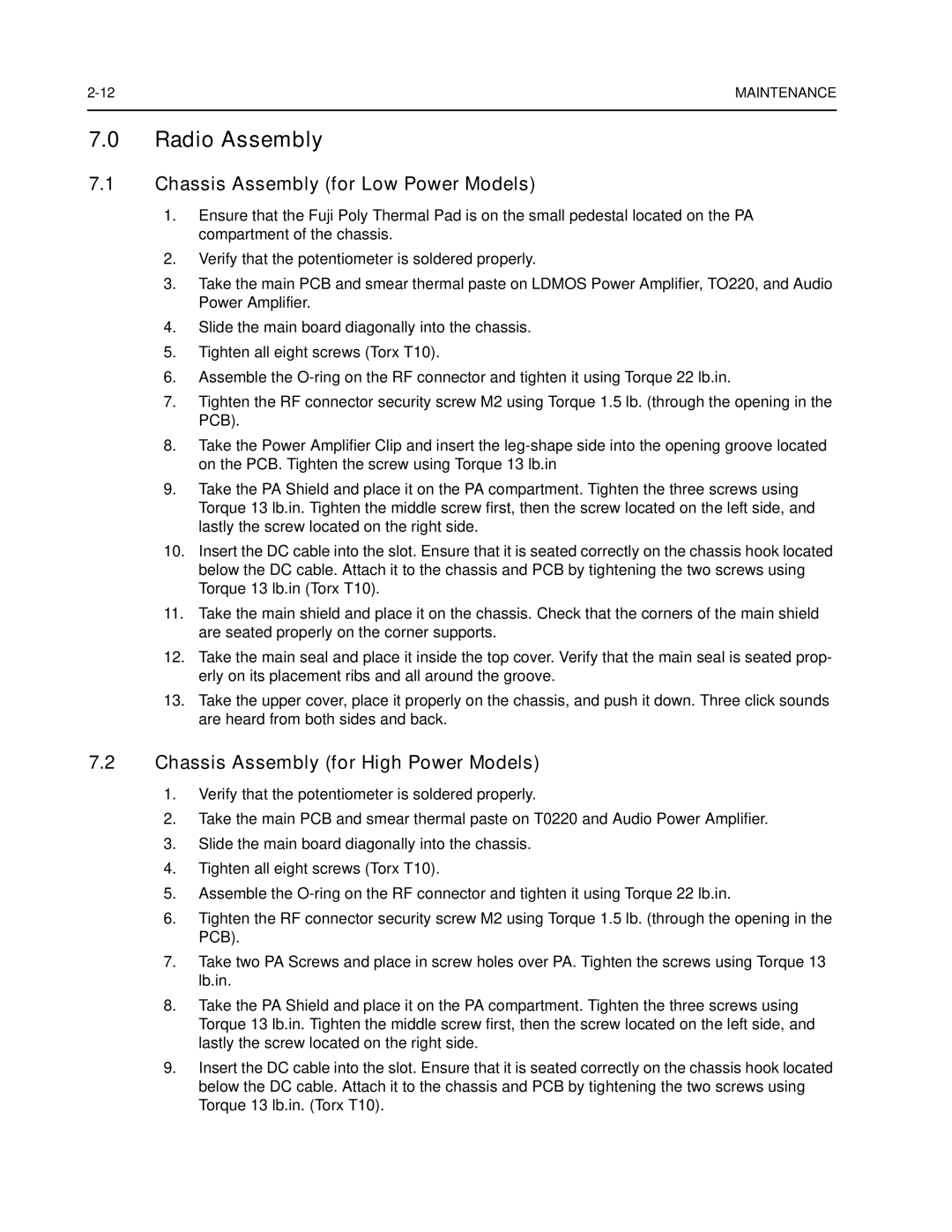MAINTENANCE | |
|
|
7.0Radio Assembly
7.1Chassis Assembly (for Low Power Models)
1.Ensure that the Fuji Poly Thermal Pad is on the small pedestal located on the PA compartment of the chassis.
2.Verify that the potentiometer is soldered properly.
3.Take the main PCB and smear thermal paste on LDMOS Power Amplifier, TO220, and Audio Power Amplifier.
4.Slide the main board diagonally into the chassis.
5.Tighten all eight screws (Torx T10).
6.Assemble the
7.Tighten the RF connector security screw M2 using Torque 1.5 lb. (through the opening in the PCB).
8.Take the Power Amplifier Clip and insert the
9.Take the PA Shield and place it on the PA compartment. Tighten the three screws using Torque 13 lb.in. Tighten the middle screw first, then the screw located on the left side, and lastly the screw located on the right side.
10.Insert the DC cable into the slot. Ensure that it is seated correctly on the chassis hook located below the DC cable. Attach it to the chassis and PCB by tightening the two screws using Torque 13 lb.in (Torx T10).
11.Take the main shield and place it on the chassis. Check that the corners of the main shield are seated properly on the corner supports.
12.Take the main seal and place it inside the top cover. Verify that the main seal is seated prop- erly on its placement ribs and all around the groove.
13.Take the upper cover, place it properly on the chassis, and push it down. Three click sounds are heard from both sides and back.
7.2Chassis Assembly (for High Power Models)
1.Verify that the potentiometer is soldered properly.
2.Take the main PCB and smear thermal paste on T0220 and Audio Power Amplifier.
3.Slide the main board diagonally into the chassis.
4.Tighten all eight screws (Torx T10).
5.Assemble the
6.Tighten the RF connector security screw M2 using Torque 1.5 lb. (through the opening in the PCB).
7.Take two PA Screws and place in screw holes over PA. Tighten the screws using Torque 13 lb.in.
8.Take the PA Shield and place it on the PA compartment. Tighten the three screws using Torque 13 lb.in. Tighten the middle screw first, then the screw located on the left side, and lastly the screw located on the right side.
9.Insert the DC cable into the slot. Ensure that it is seated correctly on the chassis hook located below the DC cable. Attach it to the chassis and PCB by tightening the two screws using Torque 13 lb.in. (Torx T10).