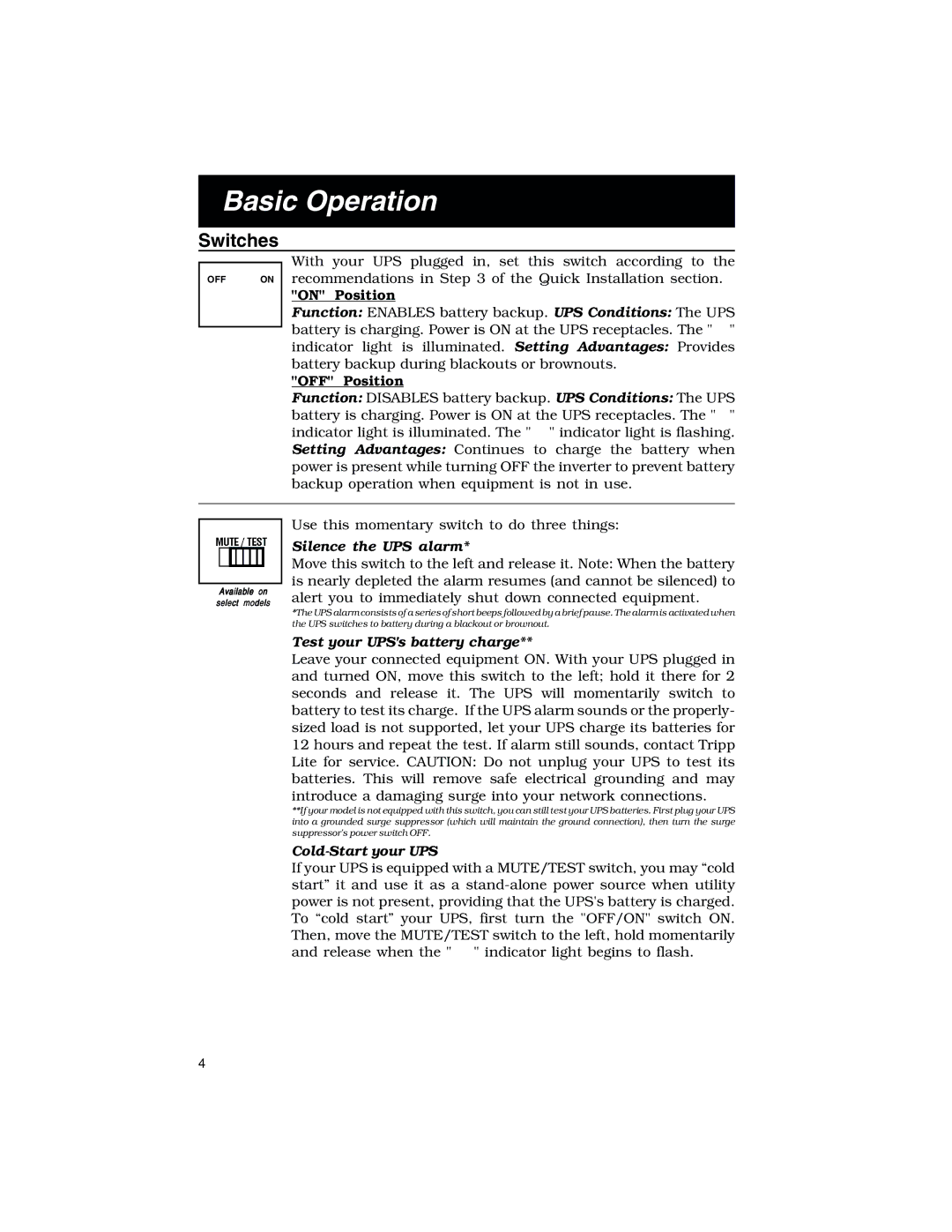450 PNP, 300 PNP, 675 PNP, 675 specifications
Tripp Lite is a well-known name in the world of power protection and connectivity solutions. Among its extensive product range, the Tripp Lite 675, 675 PNP, 300 PNP, and 450 PNP stand out for their reliability and innovative features. These models cater to a variety of power needs, making them suitable for both professional and personal use.The Tripp Lite 675 is designed for simple, efficient power protection. With surge protection and noise filtering capabilities, it shields sensitive electronic devices from harmful voltage spikes and electromagnetic interference. It offers a compact design that works well in various settings, including home offices and entertainment centers. One of its main features is a built-in circuit breaker that prevents overload, ensuring safety for connected devices.
The 675 PNP (Plug-N-Play) model introduces user-friendly enhancements, allowing for quick setup. This version comes with multiple outlets that accommodate various plug styles, making it versatile for different devices. Its power conditioning technology ensures a stable power supply, while the integrated LED indicators provide real-time status updates for users. This model is particularly beneficial for those who need ease of use alongside reliable performance.
For heavier-duty requirements, the 300 PNP and 450 PNP models go a step further. They come equipped with higher wattage capacities, catering to larger setups, such as home theaters or small server rooms. The 300 PNP also boasts advanced surge protection features, including automatic voltage regulation, which stabilizes fluctuating voltage levels. This is critical for maintaining the longevity of connected equipment.
The 450 PNP, on the other hand, includes more advanced features such as USB charging ports, which are essential for modern devices. With an emphasis on both performance and convenience, this model supports quick charging while maintaining its power protection capabilities. The additional outlets and power conditioning technology ensure that users can connect multiple devices without sacrificing safety or efficiency.
In summary, the Tripp Lite 675, 675 PNP, 300 PNP, and 450 PNP represent a range of power solutions that prioritize safety, ease of use, and advanced technology. With their various features tailored to different needs, these models are ideal choices for anyone looking to secure their electronic devices from power disturbances while ensuring they remain functional and efficient.