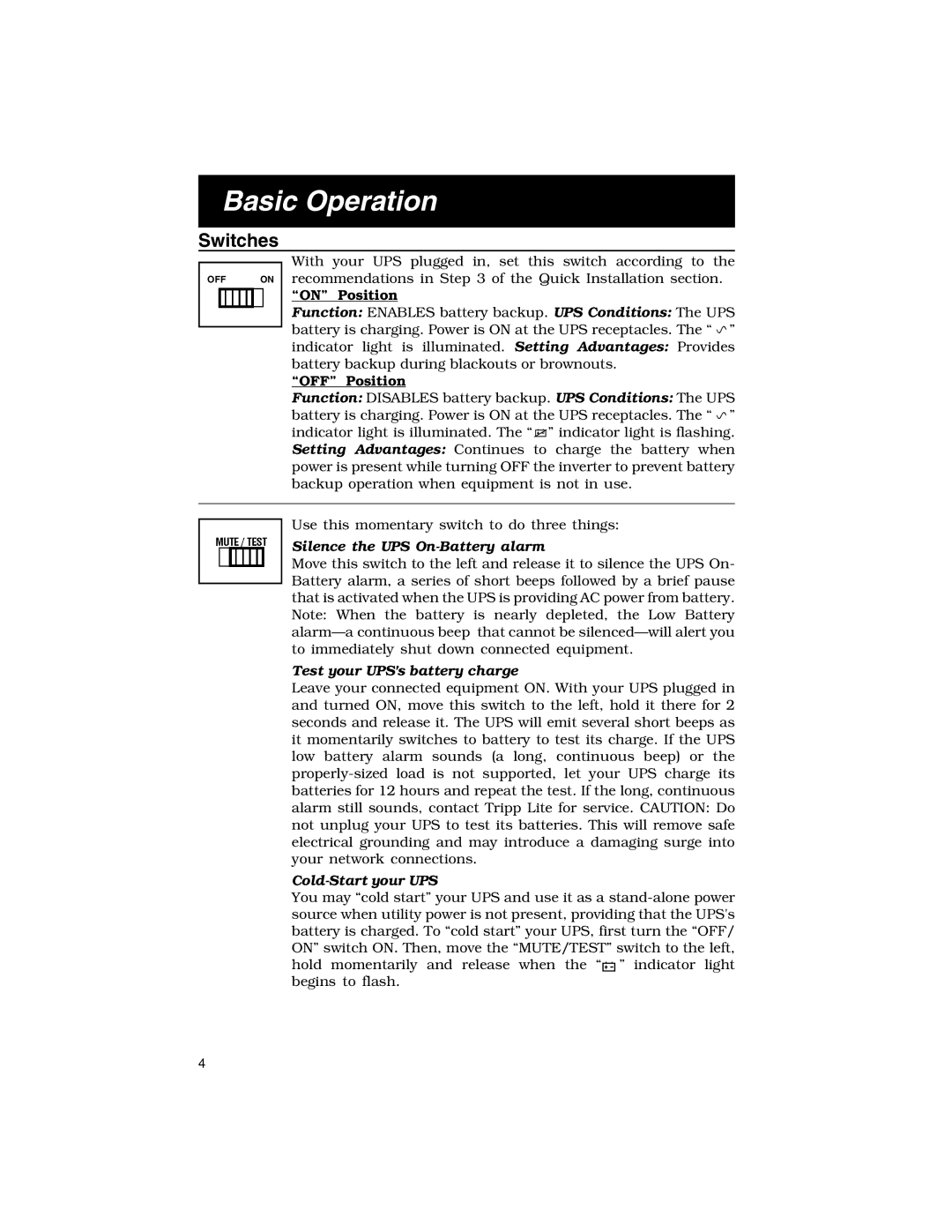725 specifications
The Tripp Lite 725 is a highly regarded device designed for facilitating uninterrupted power supply and optimal connectivity in various computing environments. This product is particularly useful for home offices, small businesses, and even larger enterprise settings, providing reliable solutions for power management.One of the main features of the Tripp Lite 725 is its ability to provide uninterruptible power supply (UPS) through its built-in battery. This feature ensures that even during power outages or fluctuations, connected devices continue to operate seamlessly, preventing data loss and allowing for safe system shutdowns. The battery life is impressive, offering ample autonomy to keep your devices running until power is restored or until you can safely shut down your equipment.
In terms of connectivity, the Tripp Lite 725 is equipped with multiple outlets, allowing users to plug in various devices simultaneously. This versatility is essential for workstations that require several peripherals, including computers, monitors, and networking equipment. The device also includes surge protection, safeguarding connected devices from voltage spikes that can occur during storms or other electrical anomalies.
The Tripp Lite 725 devices are further enhanced with advanced technologies such as automatic voltage regulation (AVR). This feature helps to stabilize voltage levels to ensure that connected equipment receives a consistent, clean power supply. This is particularly important for sensitive electronic devices that can be negatively affected by voltage fluctuations.
Additionally, the Tripp Lite 725 includes diagnostic LEDs that provide real-time information regarding power status, battery condition, and surge protection status. These indicators are user-friendly, allowing for quick assessments of the UPS functionality and making it easier to troubleshoot potential issues.
Moreover, the Tripp Lite 725 is designed with an emphasis on energy efficiency. It meets energy-saving standards, which not only helps in reducing electricity costs but also contributes to lower carbon emissions, making it a more eco-friendly option for power management.
In conclusion, the Tripp Lite 725 is an excellent choice for anyone seeking reliable, uninterrupted power supply, robust surge protection, and a range of connectivity options. Its combination of advanced features, user-friendly design, and energy efficiency aligns perfectly with the needs of modern technology users, making it a valuable asset for both personal and professional environments.