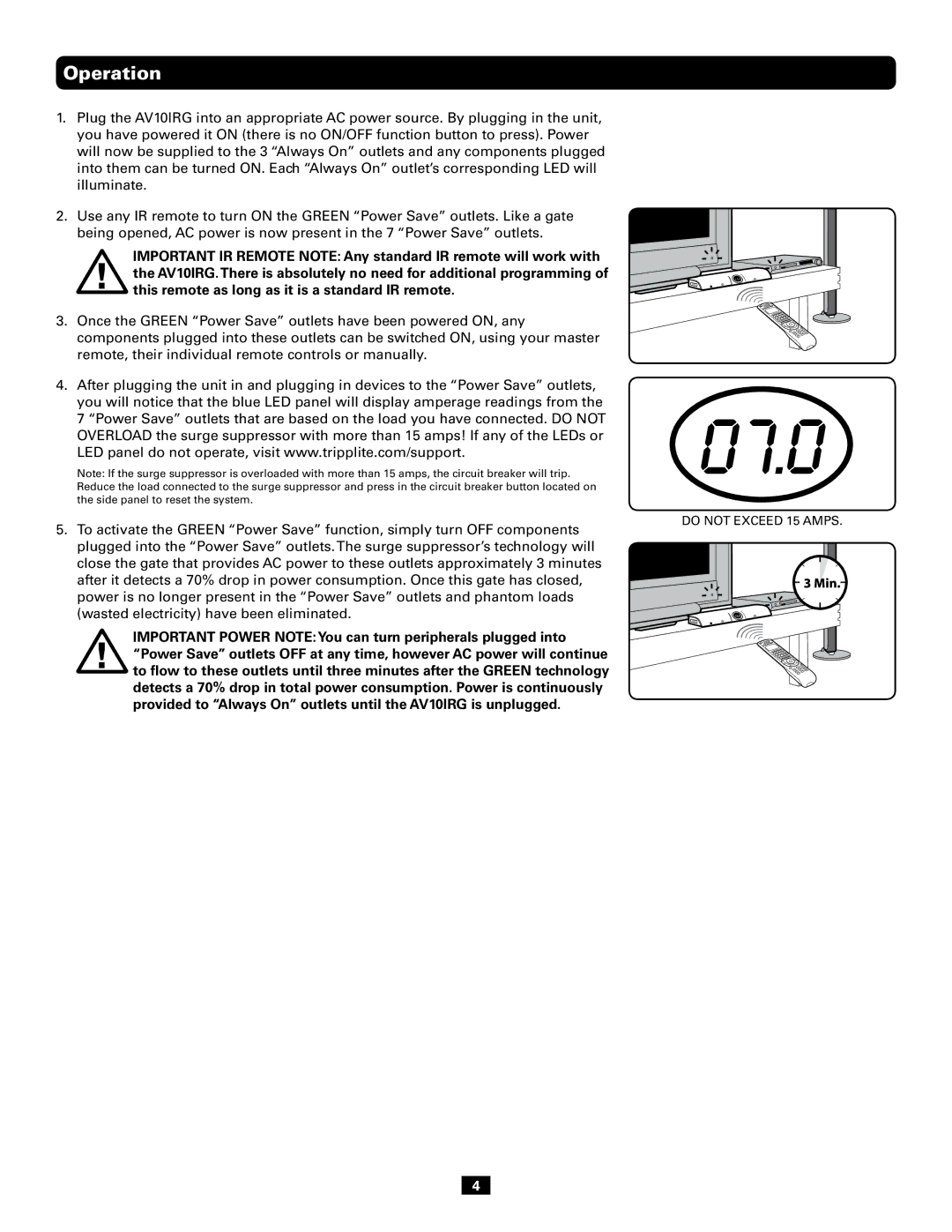Operation
1.Plug the AV10IRG into an appropriate AC power source. By plugging in the unit, you have powered it ON (there is no ON/OFF function button to press). Power will now be supplied to the 3 “Always On” outlets and any components plugged into them can be turned ON. Each “Always On” outlet’s corresponding LED will illuminate.
2.Use any IR remote to turn ON the GREEN “Power Save” outlets. Like a gate being opened, AC power is now present in the 7 “Power Save” outlets.
IMPORTANT IR REMOTE NOTE: Any standard IR remote will work with the AV10IRG.There is absolutely no need for additional programming of this remote as long as it is a standard IR remote.
3. Once the GREEN “Power Save” outlets have been powered ON, any components plugged into these outlets can be switched ON, using your master remote, their individual remote controls or manually.
4. After plugging the unit in and plugging in devices to the “Power Save” outlets, you will notice that the blue LED panel will display amperage readings from the 7 “Power Save” outlets that are based on the load you have connected. DO NOT OVERLOAD the surge suppressor with more than 15 amps! If any of the LEDs or LED panel do not operate, visit www.tripplite.com/support.
Note: If the surge suppressor is overloaded with more than 15 amps, the circuit breaker will trip. Reduce the load connected to the surge suppressor and press in the circuit breaker button located on the side panel to reset the system.
5. To activate the GREEN “Power Save” function, simply turn OFF components | DO NOT EXCEED 15 AMPS. |
| |
plugged into the “Power Save” outlets.The surge suppressor’s technology will |
|
close the gate that provides AC power to these outlets approximately 3 minutes |
|
after it detects a 70% drop in power consumption. Once this gate has closed, |
|
power is no longer present in the “Power Save” outlets and phantom loads |
|
(wasted electricity) have been eliminated. |
|
IMPORTANT POWER NOTE:You can turn peripherals plugged into “Power Save” outlets OFF at any time, however AC power will continue to flow to these outlets until three minutes after the GREEN technology detects a 70% drop in total power consumption. Power is continuously provided to “Always On” outlets until the AV10IRG is unplugged.
4