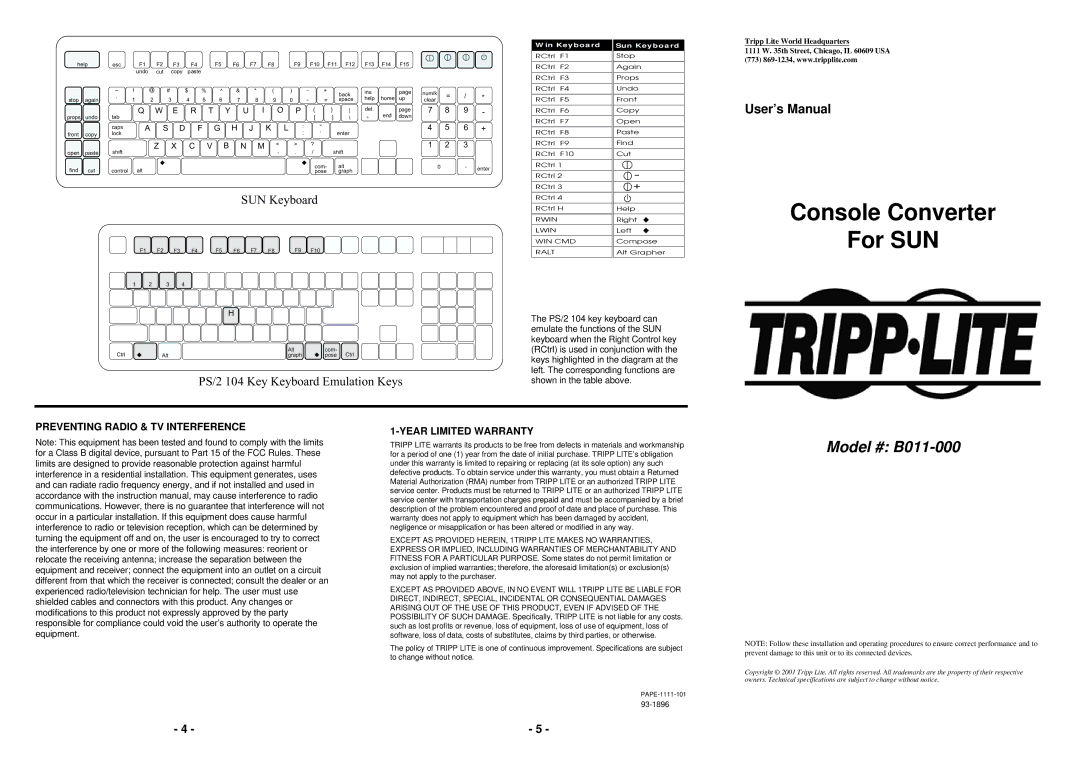B011-000 specifications
The Tripp Lite B011-000 is a versatile KVM (Keyboard, Video, Mouse) switch designed to streamline control and management of multiple computers from a single workstation. This device is particularly valuable for IT environments, server rooms, and professional workspaces, allowing users to switch effortlessly between up to two connected computers using a single set of peripherals.One of the standout features of the B011-000 is its sleek and compact design, which optimizes space and enhances organizational efficiency. The device is equipped with a set of high-quality connectors that ensure compatibility with a wide range of video resolutions, supporting up to 2048 x 1536 at 60Hz. This capacity allows for sharp and clear visuals, making it ideal for tasks requiring precise graphical representations.
The B011-000 utilizes a convenient push-button switching mechanism, ensuring quick access to connected systems without complications. An additional benefit is its plug-and-play functionality; users can connect their devices without needing to download or install software, facilitating a user-friendly experience. This feature is especially useful for less technical users or environments where time is of the essence.
Further enhancing its versatility, Tripp Lite’s KVM switch supports a broad array of operating systems and peripherals, including laptops and desktops from various manufacturers. It utilizes USB connections for keyboard and mouse input, which are standard in modern technology. The device also offers the added convenience of audio support, allowing users to manage the sound output from their computers while they switch between them.
Constructed with durability in mind, the Tripp Lite B011-000 is built to withstand the rigors of daily use in demanding environments. The inclusion of superior materials ensures long-lasting performance, making it a smart investment for professionals and businesses seeking dependable technology.
In summary, the Tripp Lite B011-000 KVM switch stands out for its combination of features, including high-resolution support, ease of use, and robust build quality. It empowers users to manage multiple systems efficiently, ensuring seamless transitions between tasks while conserving desktop space. This device exemplifies Tripp Lite's reputation for delivering reliable and innovative solutions in the realm of connectivity.