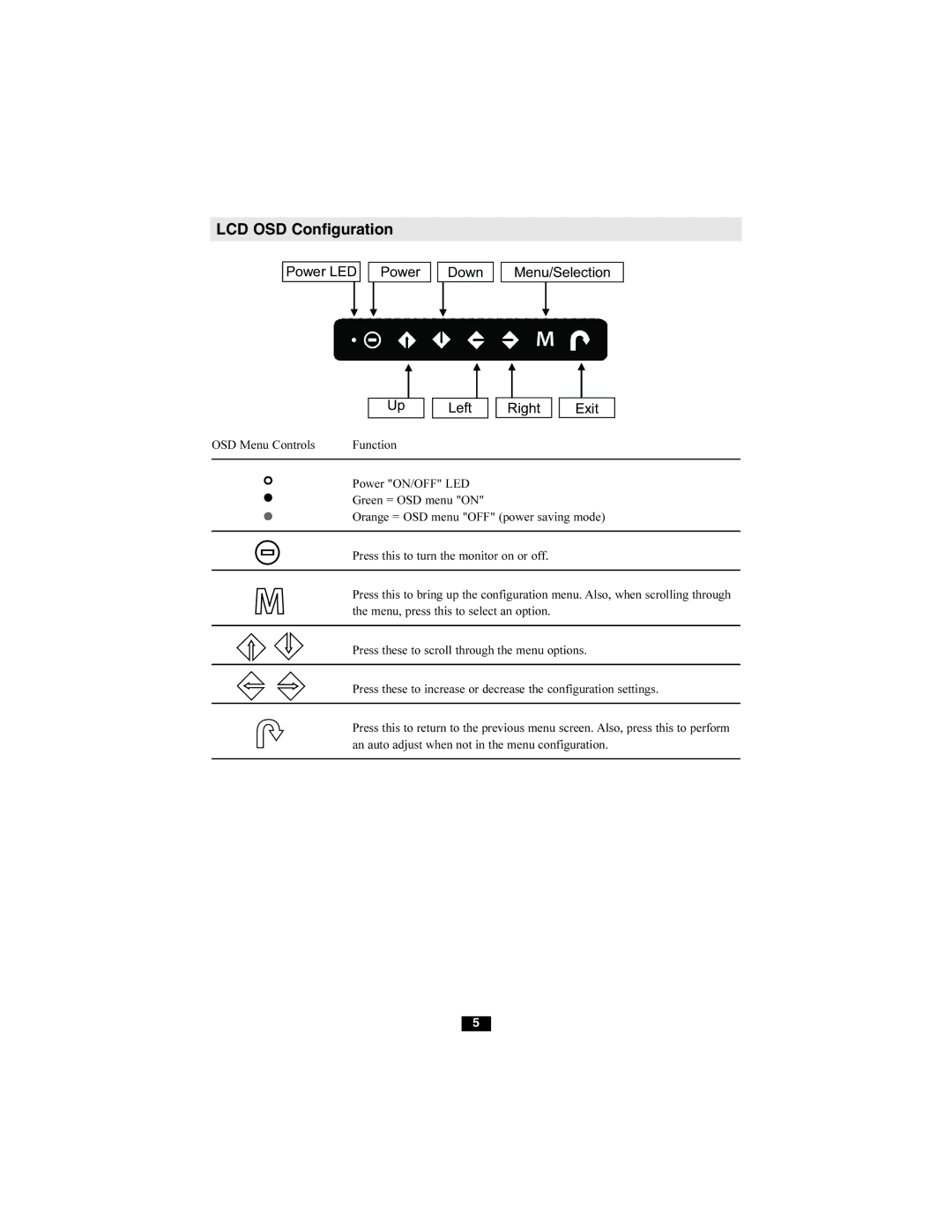B021-000-19 specifications
The Tripp Lite B021-000-19 is a robust and versatile rackmount KVM switch designed to streamline the management of multiple servers or computers from a single console. This device is particularly popular among IT professionals looking for efficient solutions in data centers, server rooms, and other environments where space and resources are at a premium.One of the standout features of the B021-000-19 is its ability to control up to 16 computers or servers from a single keyboard, mouse, and monitor setup. This not only saves valuable space but also reduces the clutter of cables, allowing for a more organized environment. The KVM switch boasts a 19-inch rackmount design, making it compatible with standard server racks and ensuring easy integration into existing setups.
The B021-000-19 supports a variety of video resolutions, up to 1280 x 1024, ensuring that users can enjoy clear and sharp images regardless of the connected device. This makes it suitable for a wide array of applications, from basic desktop management to more demanding graphic-intensive tasks.
Equipped with USB connectivity, the switch allows for quick and easy installation, and its plug-and-play functionality means that no additional drivers are required. The built-in OSD (On-Screen Display) menu provides an intuitive user interface for easy navigation and configuration. Users can quickly switch between computers using either hotkey commands or the manual push-button selection, ensuring a smooth and efficient workflow.
The B021-000-19 also prioritizes security and reliability. It features a 3-layer security architecture to protect connections, which is essential in environments dealing with sensitive data. Furthermore, the device is designed with durable construction, helping it withstand the rigors of continuous use in busy working conditions.
Power options play a critical role, and the Tripp Lite B021-000-19 includes a power adapter that ensures stable operation. This KVM switch is an ideal choice for those who need to manage multiple systems without compromising on performance, functionality, or security. With its comprehensive feature set, the Tripp Lite B021-000-19 exemplifies an excellent solution for maximizing productivity in professional IT environments.