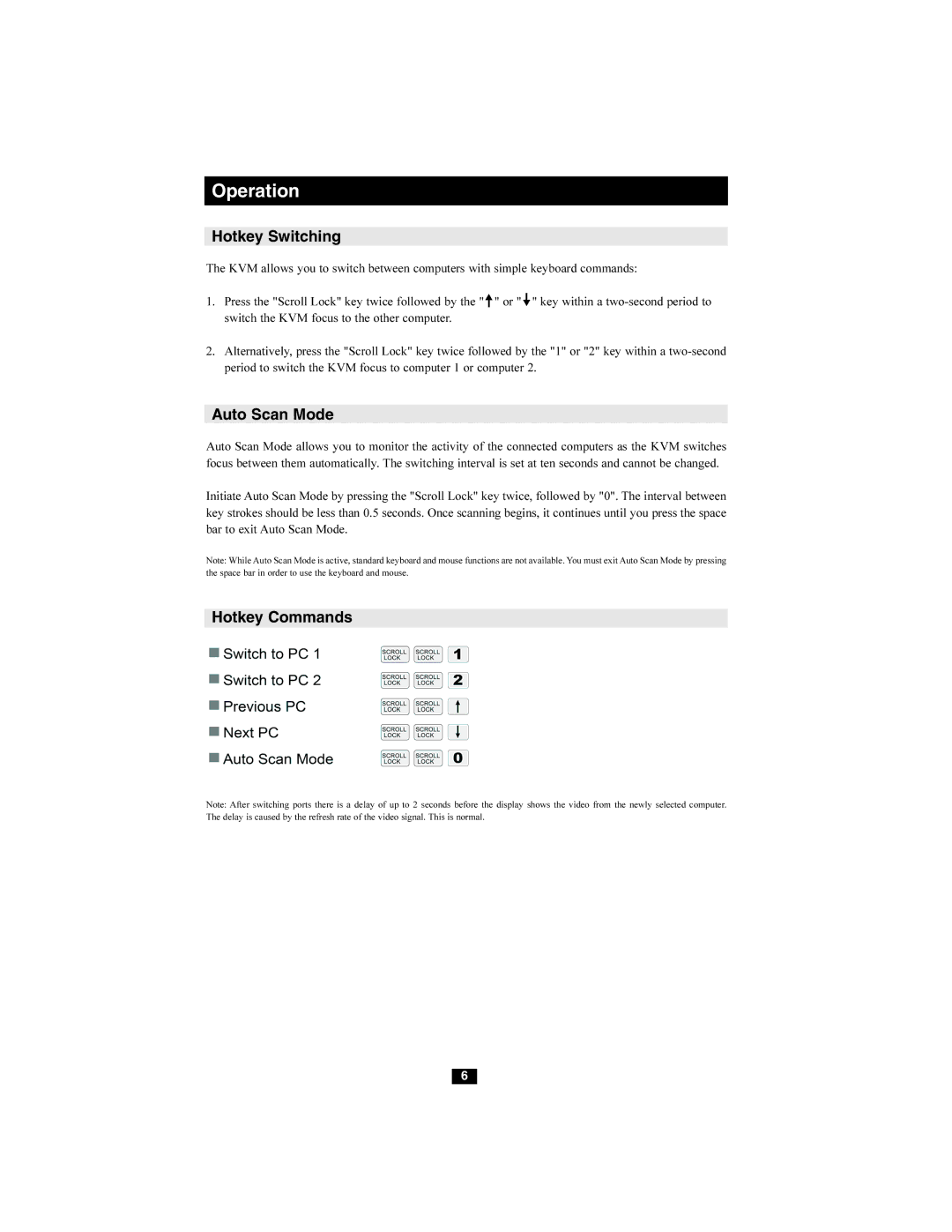B032-002-R specifications
Tripp Lite B032-002-R is a versatile and efficient 2-port VGA switch, designed to facilitate easy switching between multiple video sources. This handy device is particularly beneficial for users who need to connect two computers or video sources to a single display, whether in a professional office setting or for home entertainment systems. With its compact form factor, the B032-002-R is designed for both portability and convenience, making it an ideal choice for presentations, conferences, or even casual use.One of the primary features of the Tripp Lite B032-002-R is its support for high-resolution video up to 1920 x 1440, ensuring crystal-clear image quality. The switch utilizes VGA technology, which is widely recognized for its reliability in transmitting video signals without loss of quality. This allows users to switch seamlessly between computers without experiencing degradation in picture clarity.
The B032-002-R employs a user-friendly interface with a simple push-button switch that enables quick changes between the connected devices. This feature is particularly useful in scenarios where rapid transitions are necessary, such as during live presentations or collaborative work sessions.
In terms of connectivity, the switch includes two VGA input ports and one output port, along with integrated audio support, which allows users to switch between audio sources in tandem with video. This is particularly useful for those who wish to streamline their audio-visual experience, reducing cable clutter in their setup.
The durable construction of the Tripp Lite B032-002-R ensures longevity and reliable performance. It is designed with extensive compatibility in mind, working well with a wide range of VGA-equipped devices, including PCs, laptops, projectors, and monitors. This flexibility makes it a valuable tool for various applications, from corporate environments to educational settings.
Overall, Tripp Lite B032-002-R combines functionality with simplicity, providing users with a reliable solution for managing multiple video sources. Its robust feature set, including high-resolution support, easy switching capabilities, audio integration, and durable design, makes it an invaluable component for anyone looking to optimize their video conferencing or multimedia presentations. With Tripp Lite’s reputation for quality and reliability, users can trust that this VGA switch will meet their demands for effective and efficient video management.