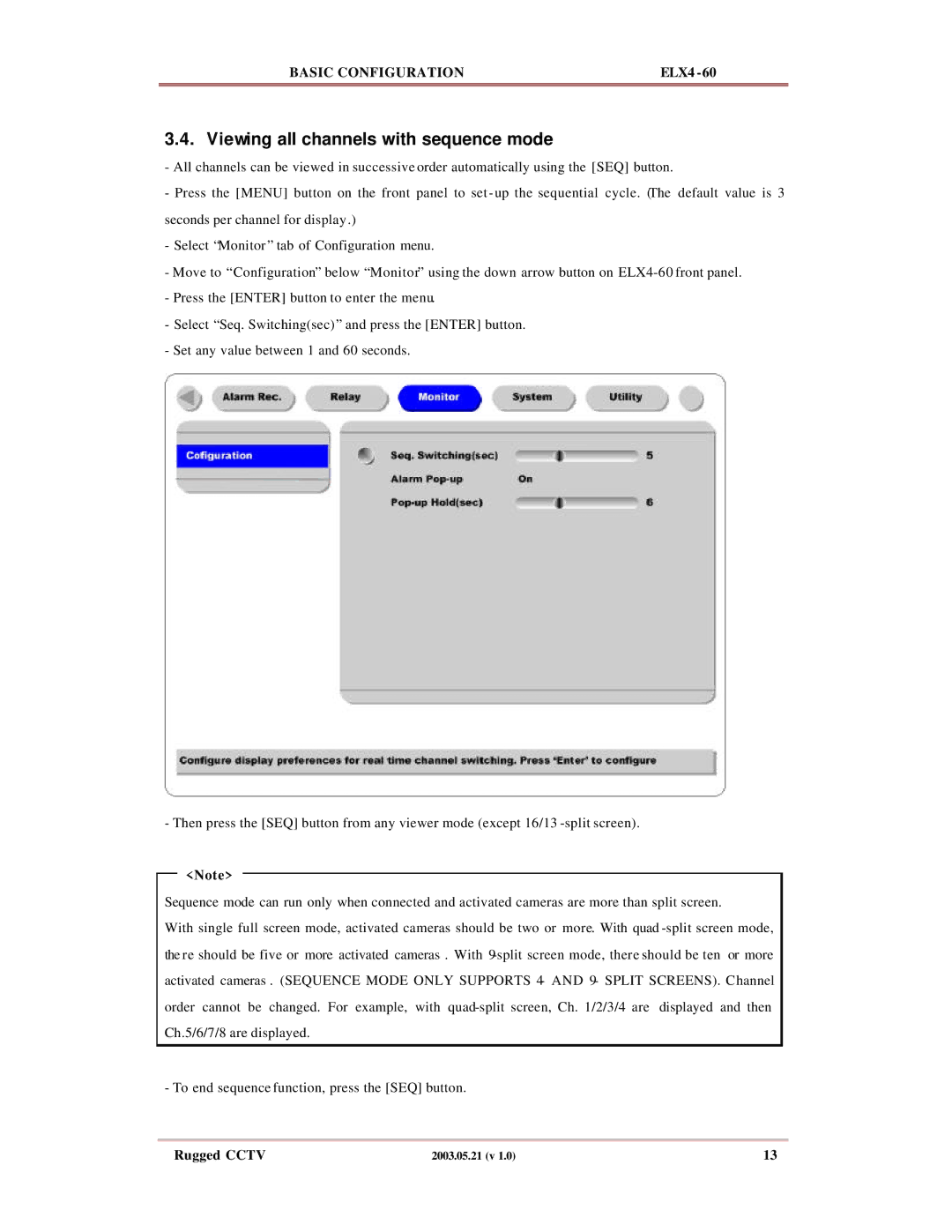BASIC CONFIGURATION | ELX4 |
3.4. Viewing all channels with sequence mode
- All channels can be viewed in successive order automatically using the [SEQ] button.
-Press the [MENU] button on the front panel to set
-Select “Monitor” tab of Configuration menu.
-Move to “Configuration” below “Monitor” using the down arrow button on
-Press the [ENTER] button to enter the menu.
-Select “Seq. Switching(sec)” and press the [ENTER] button.
-Set any value between 1 and 60 seconds.
- Then press the [SEQ] button from any viewer mode (except 16/13
<Note>
Sequence mode can run only when connected and activated cameras are more than split screen.
With single full screen mode, activated cameras should be two or more. With quad
- To end sequence function, press the [SEQ] button.
Rugged CCTV | 2003.05.21 (v 1.0) | 13 |