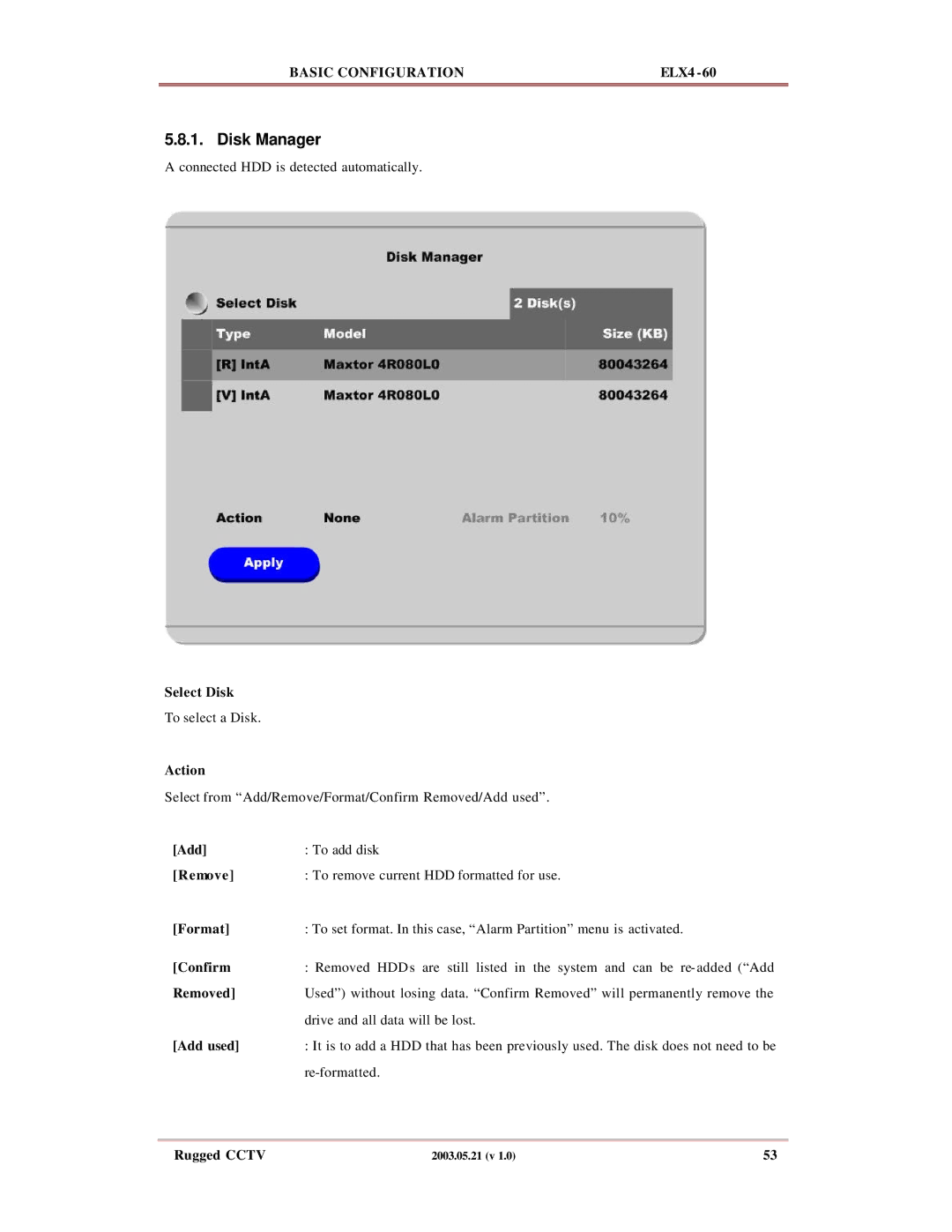BASIC CONFIGURATION | ELX4 |
5.8.1. Disk Manager
A connected HDD is detected automatically.
Select Disk
To select a Disk.
Action
Select from “Add/Remove/Format/Confirm Removed/Add used”.
[Add] | : To add disk |
[Remove] | : To remove current HDD formatted for use. |
[Format] | : To set format. In this case, “Alarm Partition” menu is activated. |
[Confirm | : Removed HDDs are still listed in the system and can be |
Removed] | Used”) without losing data. “Confirm Removed” will permanently remove the |
| drive and all data will be lost. |
[Add used] | : It is to add a HDD that has been previously used. The disk does not need to be |
|
Rugged CCTV | 2003.05.21 (v 1.0) | 53 |