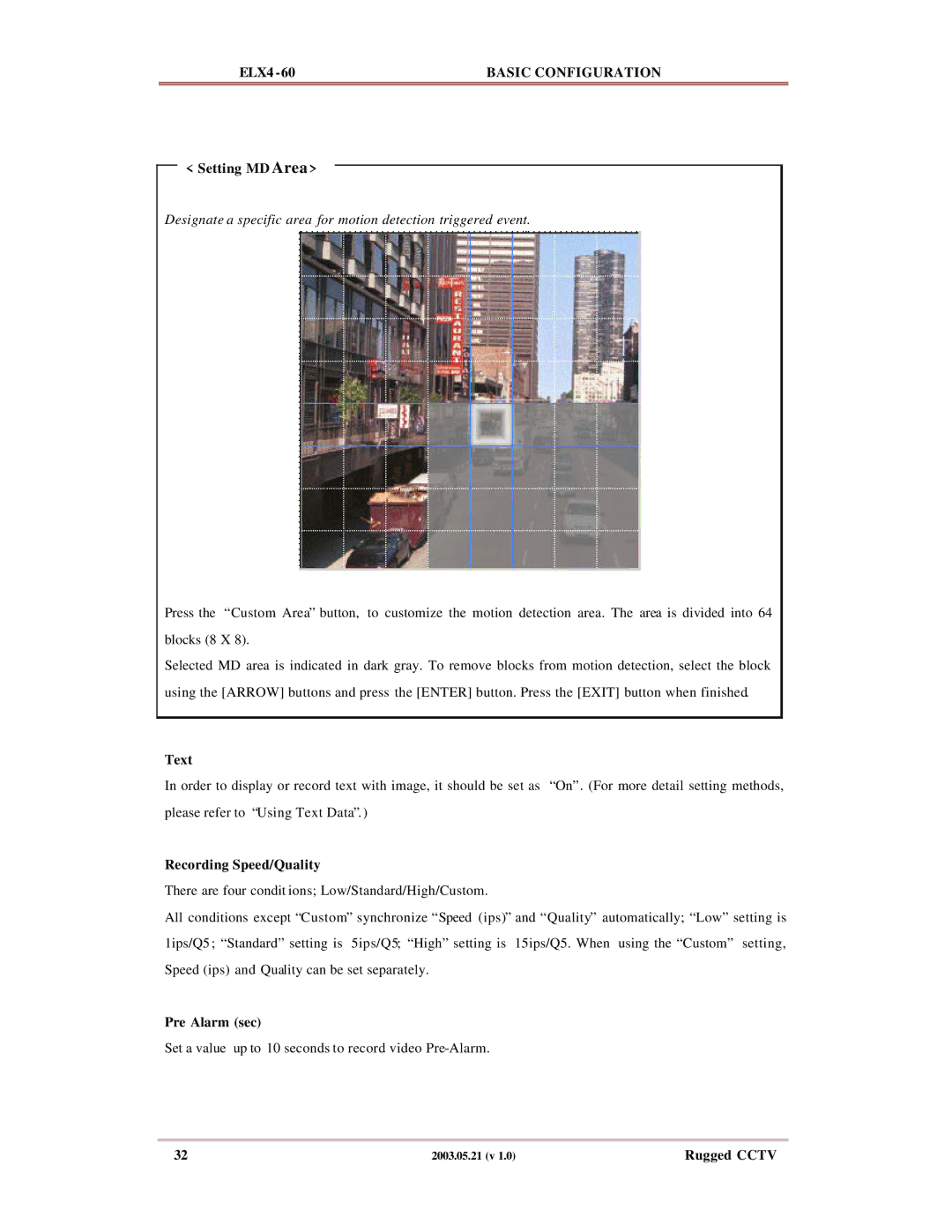ELX4 | BASIC CONFIGURATION |
< Setting MD Area >
Designate a specific area for motion detection triggered event.
Press the “Custom Area” button, to customize the motion detection area. The area is divided into 64 blocks (8 X 8).
Selected MD area is indicated in dark gray. To remove blocks from motion detection, select the block using the [ARROW] buttons and press the [ENTER] button. Press the [EXIT] button when finished.
Text
In order to display or record text with image, it should be set as “On”. (For more detail setting methods, please refer to “Using Text Data”.)
Recording Speed/Quality
There are four condit ions; Low/Standard/High/Custom.
All conditions except “Custom” synchronize “Speed (ips)” and “Quality” automatically; “Low” setting is 1ips/Q5; “Standard” setting is 5ips/Q5; “High” setting is 15ips/Q5. When using the “Custom” setting, Speed (ips) and Quality can be set separately.
Pre Alarm (sec)
Set a value up to 10 seconds to record video
32 | 2003.05.21 (v 1.0) | Rugged CCTV |