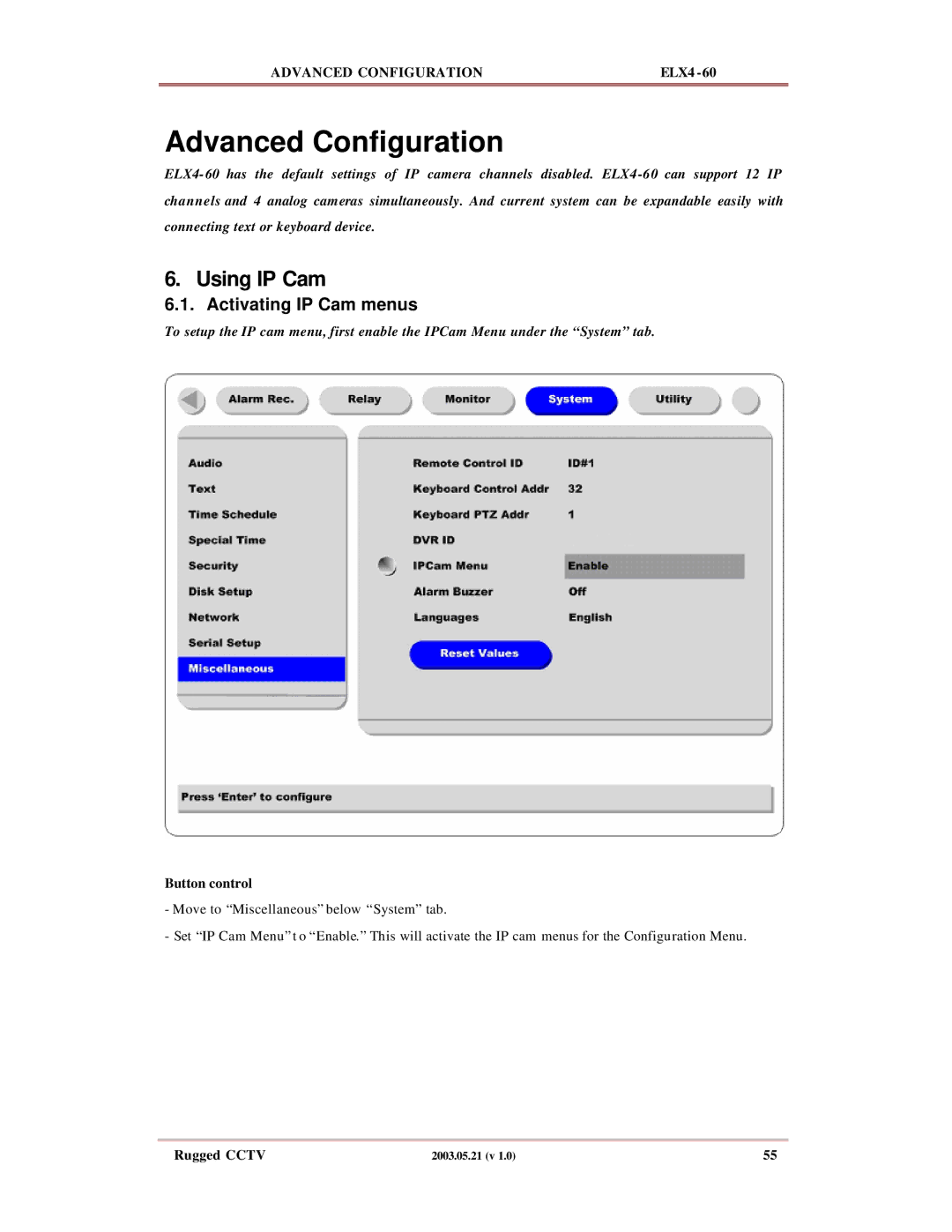ADVANCED CONFIGURATION | ELX4 |
Advanced Configuration
6. Using IP Cam
6.1. Activating IP Cam menus
To setup the IP cam menu, first enable the IPCam Menu under the “System” tab.
Button control
-Move to “Miscellaneous” below “System” tab.
-Set “IP Cam Menu” t o “Enable.” This will activate the IP cam menus for the Configuration Menu.
Rugged CCTV | 2003.05.21 (v 1.0) | 55 |