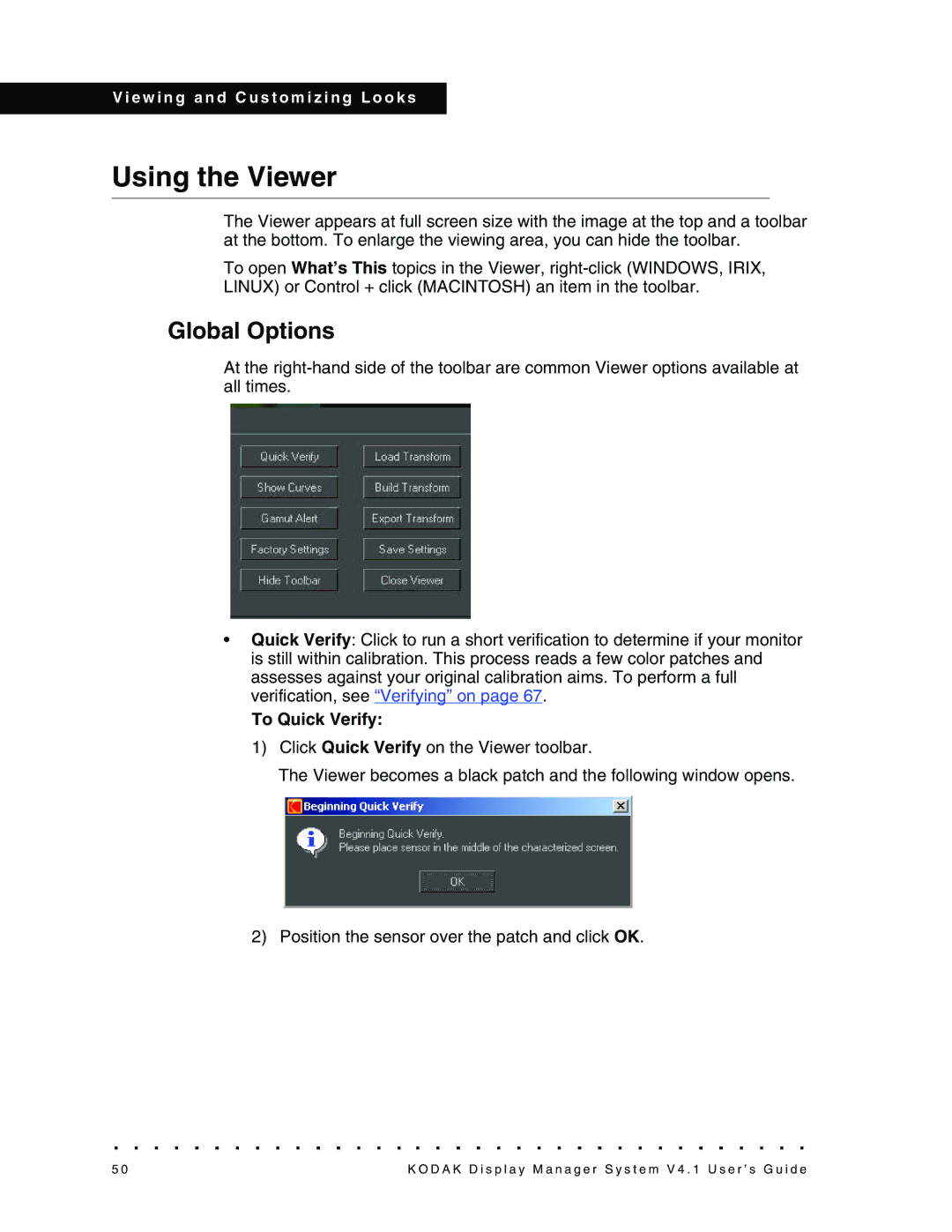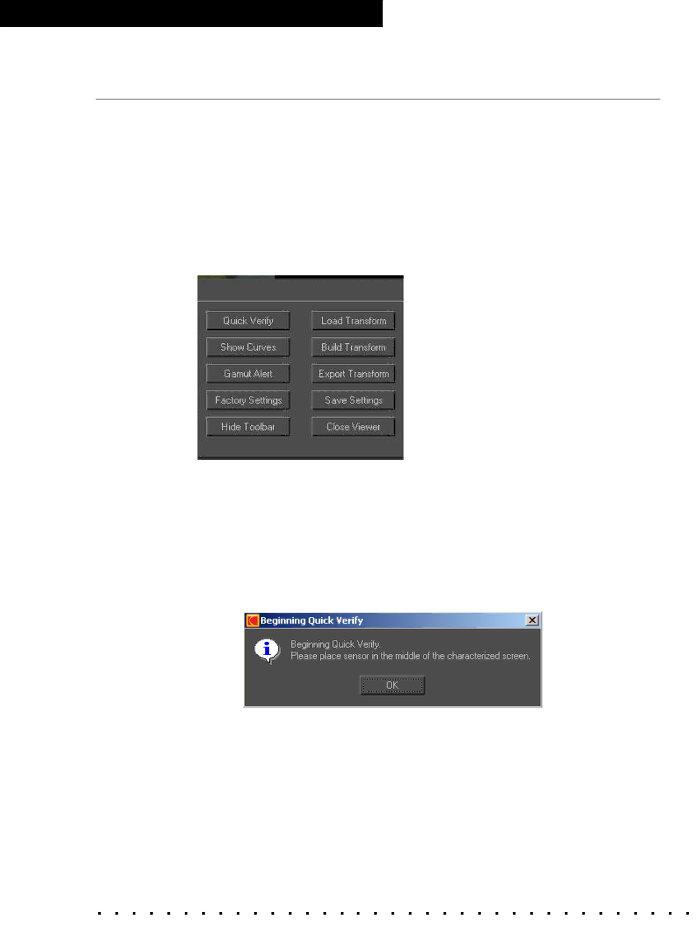
V i e w i n g a n d C u s t o m i z i n g L o o k s
Using the Viewer
The Viewer appears at full screen size with the image at the top and a toolbar at the bottom. To enlarge the viewing area, you can hide the toolbar.
To open What’s This topics in the Viewer,
Global Options
At the
•Quick Verify: Click to run a short verification to determine if your monitor is still within calibration. This process reads a few color patches and assesses against your original calibration aims. To perform a full verification, see “Verifying” on page 67.
To Quick Verify:
1)Click Quick Verify on the Viewer toolbar.
The Viewer becomes a black patch and the following window opens.
2) Position the sensor over the patch and click OK.
5 0 | K O D A K D i s p l a y M a n a g e r S y s t e m V 4 . 1 U s e r ’ s G u i d e |