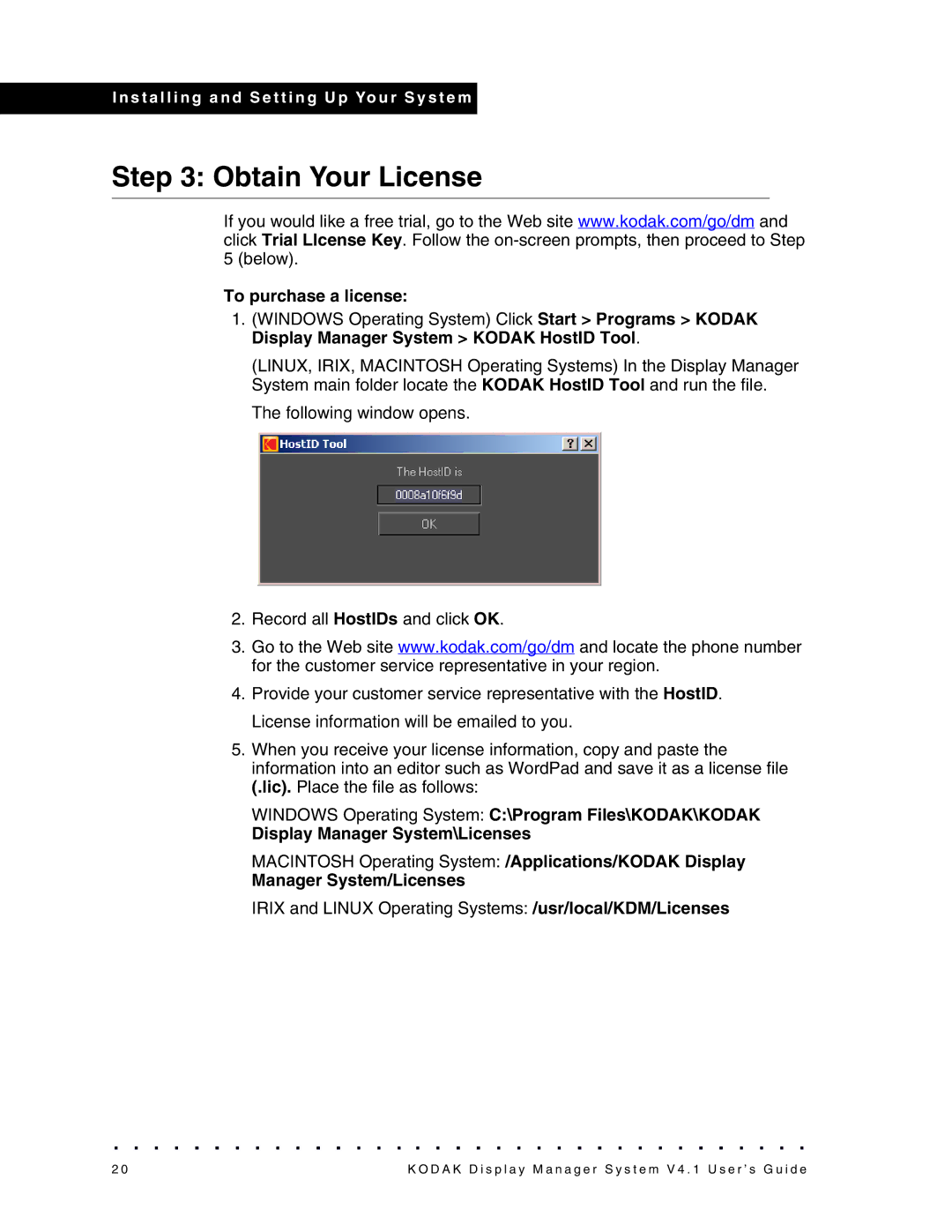I n s t a l l i n g a n d S e t t i n g U p Yo u r S y s t e m
Step 3: Obtain Your License
If you would like a free trial, go to the Web site www.kodak.com/go/dm and click Trial LIcense Key. Follow the
To purchase a license:
1.(WINDOWS Operating System) Click Start > Programs > KODAK Display Manager System > KODAK HostID Tool.
(LINUX, IRIX, MACINTOSH Operating Systems) In the Display Manager System main folder locate the KODAK HostID Tool and run the file.
The following window opens.
2.Record all HostIDs and click OK.
3.Go to the Web site www.kodak.com/go/dm and locate the phone number for the customer service representative in your region.
4.Provide your customer service representative with the HostID. License information will be emailed to you.
5.When you receive your license information, copy and paste the information into an editor such as WordPad and save it as a license file (.lic). Place the file as follows:
WINDOWS Operating System: C:\Program Files\KODAK\KODAK
Display Manager System\Licenses
MACINTOSH Operating System: /Applications/KODAK Display
Manager System/Licenses
IRIX and LINUX Operating Systems: /usr/local/KDM/Licenses
2 0 | K O D A K D i s p l a y M a n a g e r S y s t e m V 4 . 1 U s e r ’ s G u i d e |