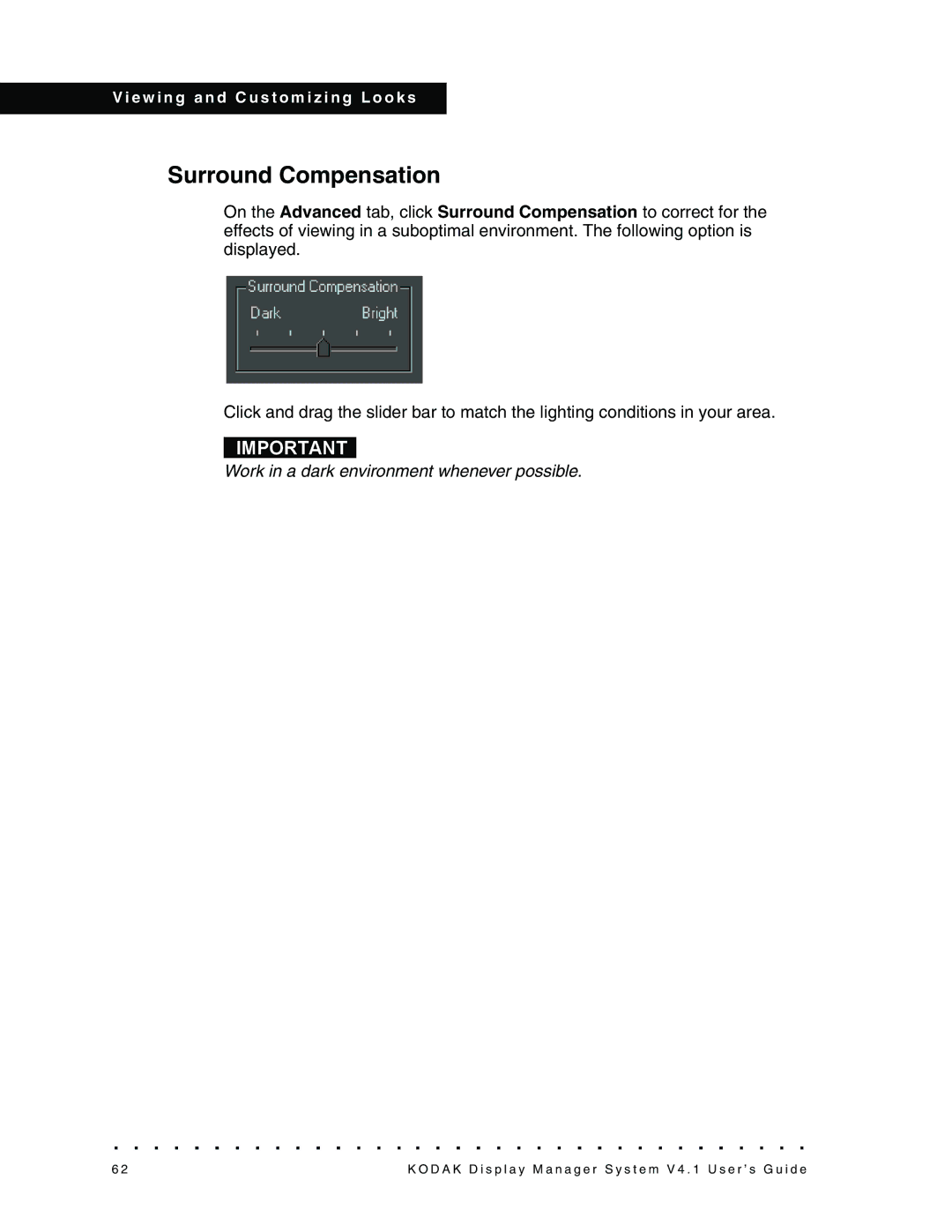V i e w i n g a n d C u s t o m i z i n g L o o k s
Surround Compensation
On the Advanced tab, click Surround Compensation to correct for the effects of viewing in a suboptimal environment. The following option is displayed.
Click and drag the slider bar to match the lighting conditions in your area.
IMPORTANT
Work in a dark environment whenever possible.
6 2 | K O D A K D i s p l a y M a n a g e r S y s t e m V 4 . 1 U s e r ’ s G u i d e |