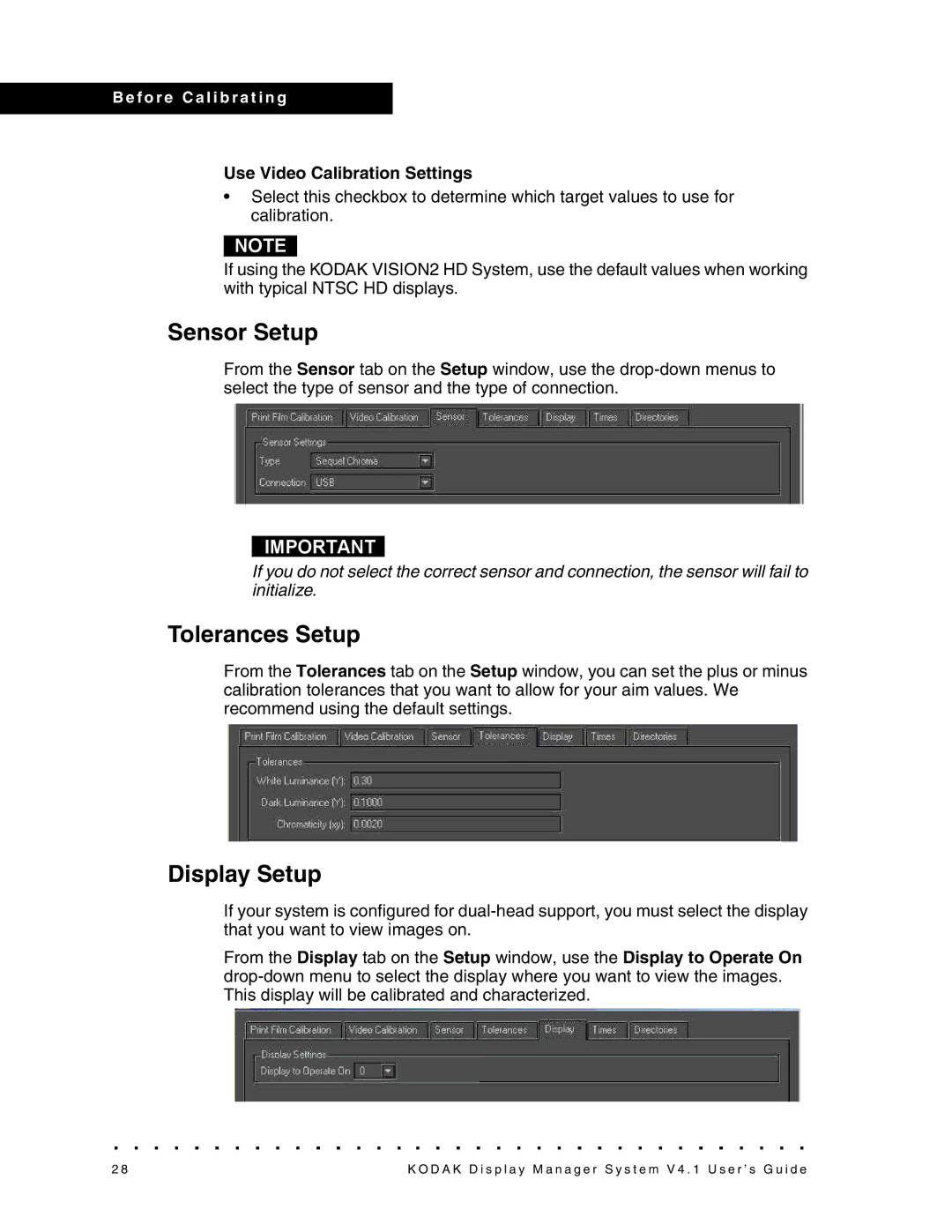B e fo r e C a l i b r a t i n g
Use Video Calibration Settings
•Select this checkbox to determine which target values to use for calibration.
NOTE
If using the KODAK VISION2 HD System, use the default values when working with typical NTSC HD displays.
Sensor Setup
From the Sensor tab on the Setup window, use the
IMPORTANT
If you do not select the correct sensor and connection, the sensor will fail to initialize.
Tolerances Setup
From the Tolerances tab on the Setup window, you can set the plus or minus calibration tolerances that you want to allow for your aim values. We recommend using the default settings.
Display Setup
If your system is configured for
From the Display tab on the Setup window, use the Display to Operate On
2 8 | K O D A K D i s p l a y M a n a g e r S y s t e m V 4 . 1 U s e r ’ s G u i d e |