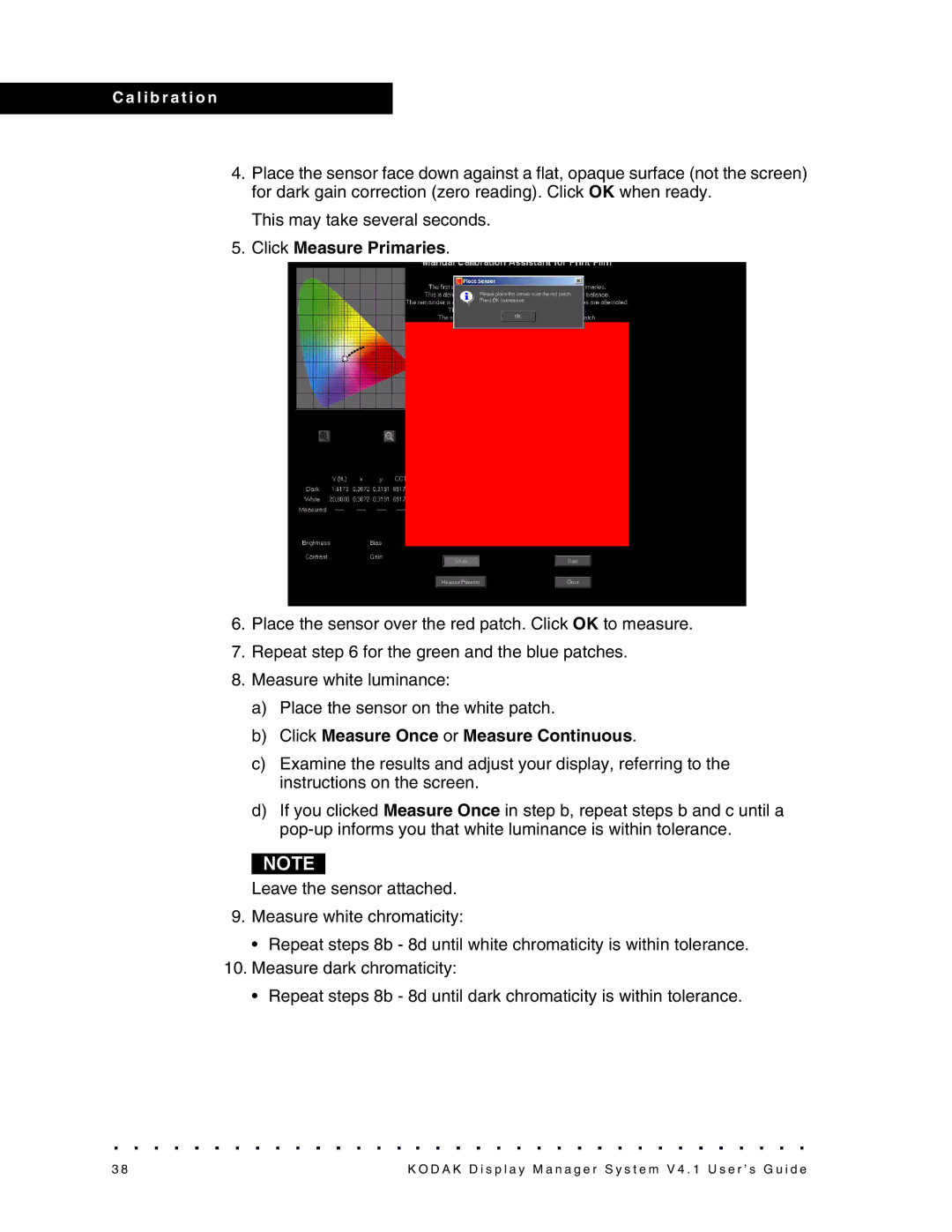C a l i b r a t i o n
4.Place the sensor face down against a flat, opaque surface (not the screen) for dark gain correction (zero reading). Click OK when ready.
This may take several seconds.
5.Click Measure Primaries.
6.Place the sensor over the red patch. Click OK to measure.
7.Repeat step 6 for the green and the blue patches.
8.Measure white luminance:
a)Place the sensor on the white patch.
b)Click Measure Once or Measure Continuous.
c)Examine the results and adjust your display, referring to the instructions on the screen.
d)If you clicked Measure Once in step b, repeat steps b and c until a
NOTE
Leave the sensor attached.
9.Measure white chromaticity:
•Repeat steps 8b - 8d until white chromaticity is within tolerance.
10. Measure dark chromaticity:
•Repeat steps 8b - 8d until dark chromaticity is within tolerance.
3 8 | K O D A K D i s p l a y M a n a g e r S y s t e m V 4 . 1 U s e r ’ s G u i d e |