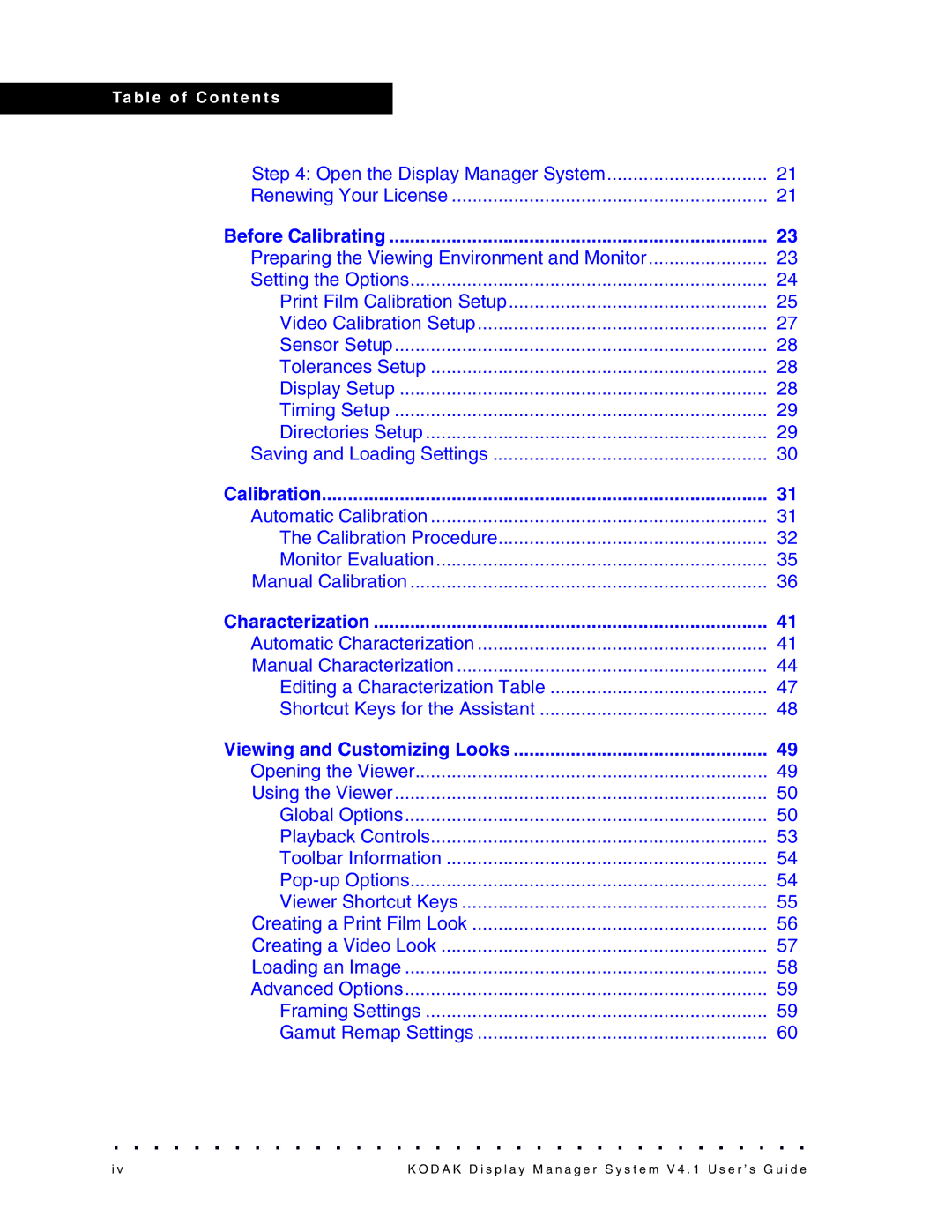Ta b l e o f C o n t e n t s
Step 4: Open the Display Manager System | 21 |
Renewing Your License | 21 |
Before Calibrating | 23 |
Preparing the Viewing Environment and Monitor | 23 |
Setting the Options | 24 |
Print Film Calibration Setup | 25 |
Video Calibration Setup | 27 |
Sensor Setup | 28 |
Tolerances Setup | 28 |
Display Setup | 28 |
Timing Setup | 29 |
Directories Setup | 29 |
Saving and Loading Settings | 30 |
Calibration | 31 |
Automatic Calibration | 31 |
The Calibration Procedure | 32 |
Monitor Evaluation | 35 |
Manual Calibration | 36 |
Characterization | 41 |
Automatic Characterization | 41 |
Manual Characterization | 44 |
Editing a Characterization Table | 47 |
Shortcut Keys for the Assistant | 48 |
Viewing and Customizing Looks | 49 |
Opening the Viewer | 49 |
Using the Viewer | 50 |
Global Options | 50 |
Playback Controls | 53 |
Toolbar Information | 54 |
54 | |
Viewer Shortcut Keys | 55 |
Creating a Print Film Look | 56 |
Creating a Video Look | 57 |
Loading an Image | 58 |
Advanced Options | 59 |
Framing Settings | 59 |
Gamut Remap Settings | 60 |
i v | K O D A K D i s p l a y M a n a g e r S y s t e m V 4 . 1 U s e r ’ s G u i d e |