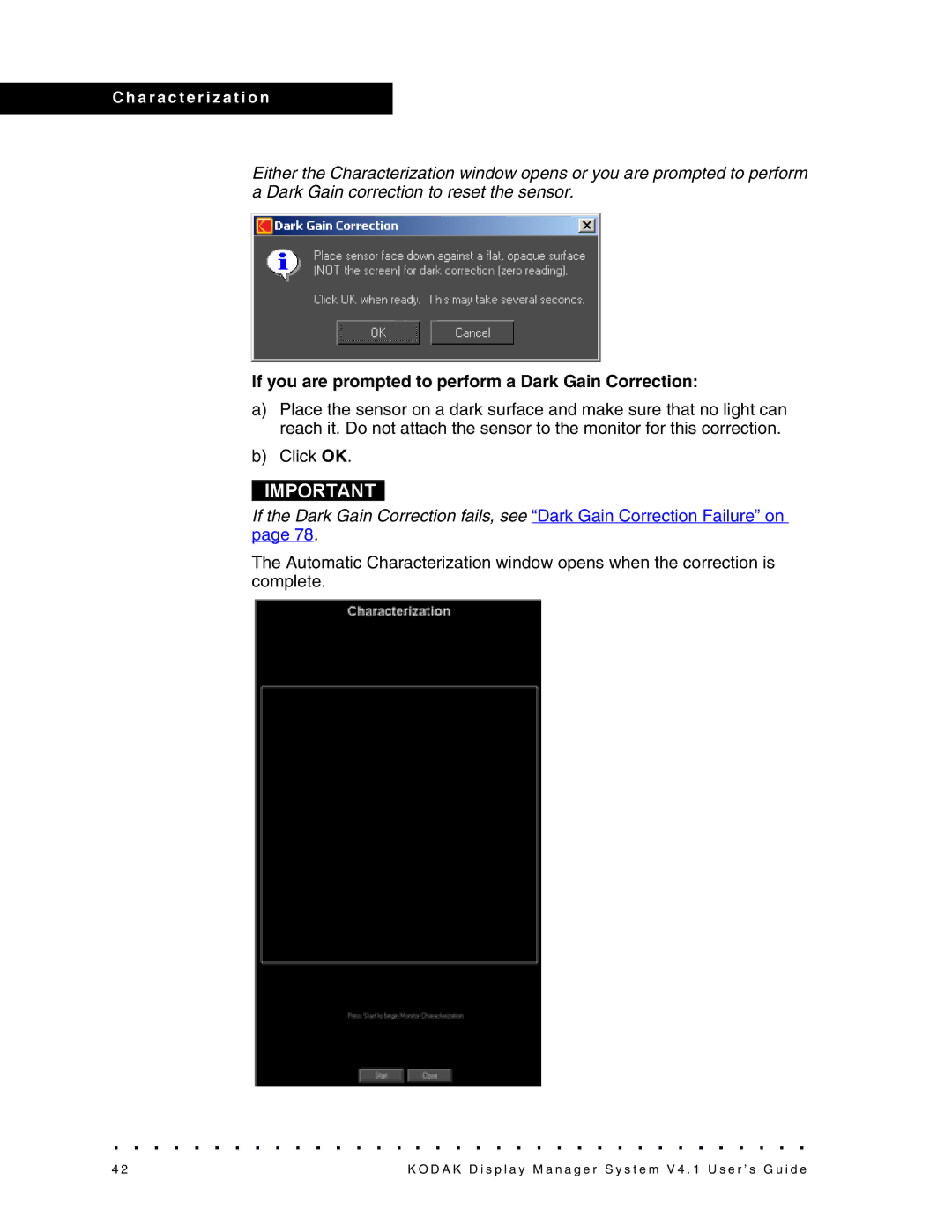C h a r a c t e r i z a t i o n
Either the Characterization window opens or you are prompted to perform a Dark Gain correction to reset the sensor.
If you are prompted to perform a Dark Gain Correction:
a)Place the sensor on a dark surface and make sure that no light can reach it. Do not attach the sensor to the monitor for this correction.
b)Click OK.
IMPORTANT
If the Dark Gain Correction fails, see “Dark Gain Correction Failure” on page 78.
The Automatic Characterization window opens when the correction is complete.
4 2 | K O D A K D i s p l a y M a n a g e r S y s t e m V 4 . 1 U s e r ’ s G u i d e |