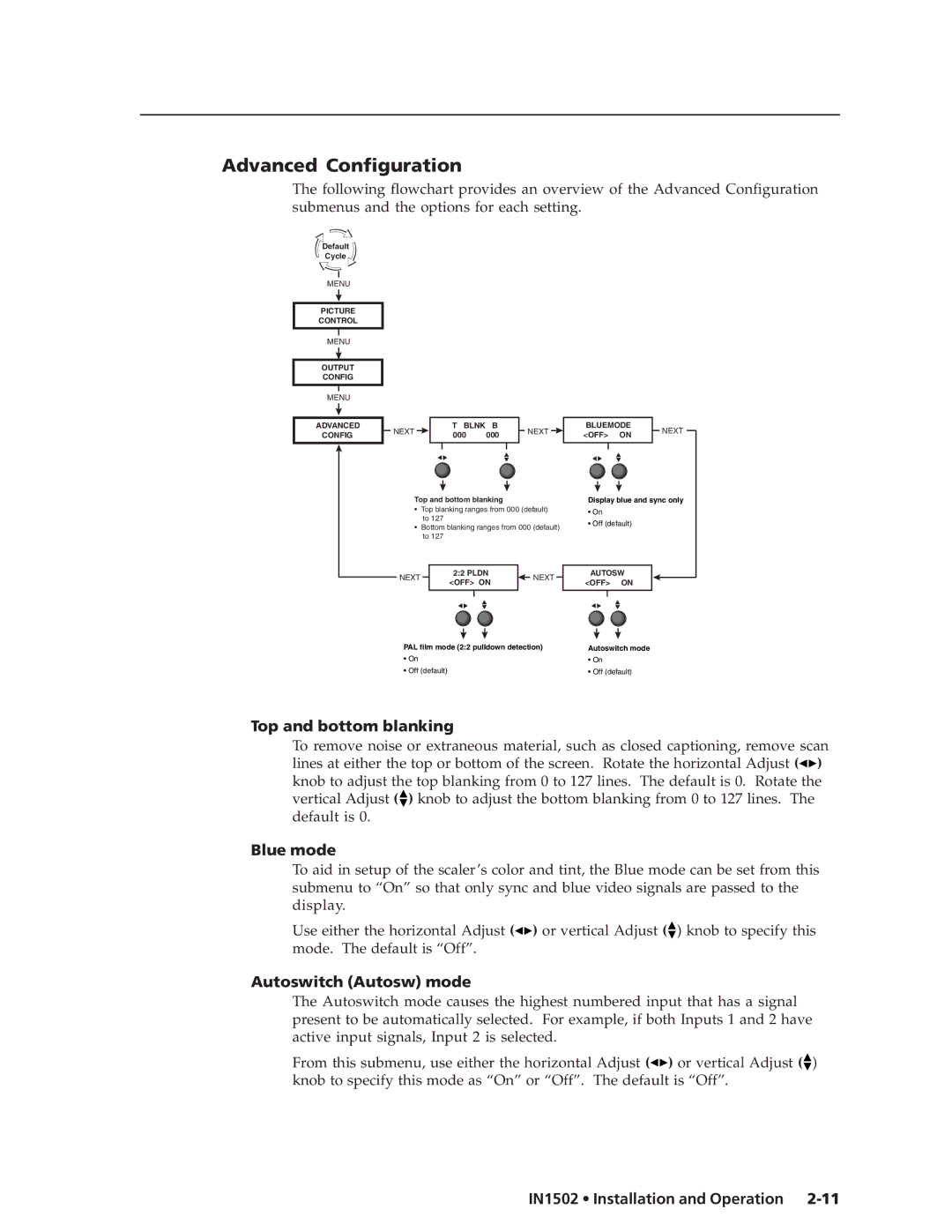Advanced Configuration
The following flowchart provides an overview of the Advanced Configuration submenus and the options for each setting.
Default
Cycle
MENU
PICTURE CONTROL
MENU
OUTPUT
CONFIG
MENU
ADVANCED
CONFIG
NEXT ![]()
T BLNK B
000 000
NEXT ![]()
BLUEMODE <OFF> ON
NEXT
Top and bottom blanking
•Top blanking ranges from 000 (default) to 127
•Bottom blanking ranges from 000 (default) to 127
NEXT |
| 2:2 PLDN |
|
| NEXT | |
| <OFF> ON |
|
| |||
|
|
|
|
| ||
|
|
|
|
|
|
|
|
|
|
|
|
|
|
PAL film mode (2:2 pulldown detection)
•On
•Off (default)
Display blue and sync only
•On
•Off (default)
AUTOSW
<OFF> ON
Autoswitch mode
•On
•Off (default)
Top and bottom blanking
To remove noise or extraneous material, such as closed captioning, remove scan lines at either the top or bottom of the screen. Rotate the horizontal Adjust (![]()
![]() ) knob to adjust the top blanking from 0 to 127 lines. The default is 0. Rotate the vertical Adjust (
) knob to adjust the top blanking from 0 to 127 lines. The default is 0. Rotate the vertical Adjust (![]() ) knob to adjust the bottom blanking from 0 to 127 lines. The default is 0.
) knob to adjust the bottom blanking from 0 to 127 lines. The default is 0.
Blue mode
To aid in setup of the scaler’s color and tint, the Blue mode can be set from this submenu to “On” so that only sync and blue video signals are passed to the display.
Use either the horizontal Adjust (![]()
![]() ) or vertical Adjust (
) or vertical Adjust (![]() ) knob to specify this mode. The default is “Off”.
) knob to specify this mode. The default is “Off”.
Autoswitch (Autosw) mode
The Autoswitch mode causes the highest numbered input that has a signal present to be automatically selected. For example, if both Inputs 1 and 2 have active input signals, Input 2 is selected.
From this submenu, use either the horizontal Adjust (![]()
![]() ) or vertical Adjust (
) or vertical Adjust (![]() ) knob to specify this mode as “On” or “Off”. The default is “Off”.
) knob to specify this mode as “On” or “Off”. The default is “Off”.