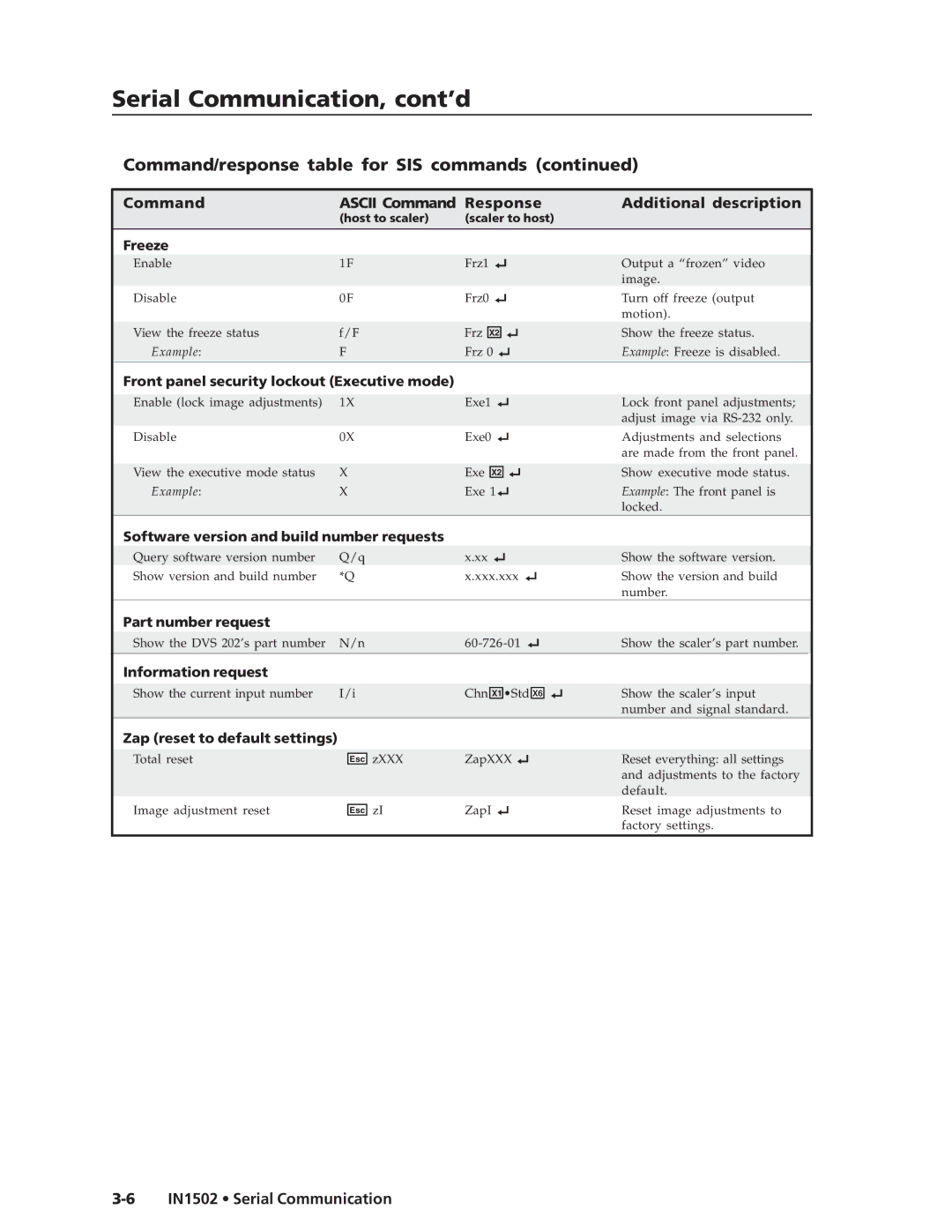Serial Communication, cont’d
Command/response table for SIS commands (continued)
| Command | ASCII Command | Response | Additional description |
|
| (host to scaler) | (scaler to host) |
|
| Freeze |
|
|
|
| Enable | 1F | Frz1 | Output a “frozen” video |
|
|
|
| image. |
| Disable | 0F | Frz0 | Turn off freeze (output |
|
|
|
| motion). |
View the freeze status | f/F | Frz | X2 |
Example: | F | Frz 0 | |
Show the freeze status.
Example: Freeze is disabled.
Front panel security lockout (Executive mode)
Enable (lock image adjustments) | 1X | Exe1 | Lock front panel adjustments; |
|
|
| adjust image via |
Disable | 0X | Exe0 | Adjustments and selections |
|
|
| are made from the front panel. |
View the executive mode status | X | Exe | X2 |
Example: | X | Exe | 1 |
Show executive mode status.
Example: The front panel is locked.
Software version and build number requests
Query software version number | Q/q | x.xx | Show the software version. |
Show version and build number | *Q | x.xxx.xxx | Show the version and build |
|
|
| number. |
Part number request
Show the DVS 202’s part number N/n60-726-01 ![]() Show the scaler’s part number.
Show the scaler’s part number.
Information request
Show the current input number | I/i | Chn X1 •Std | X6 | Show the scaler’s input |
|
|
|
| number and signal standard. |
|
|
|
|
|
Zap (reset to default settings)
Total reset
Image adjustment reset
Esc | zXXX | ZapXXX | Reset everything: all settings |
|
|
| and adjustments to the factory |
|
|
| default. |
| zI | ZapI | Reset image adjustments to |
Esc | |||
|
|
| factory settings. |