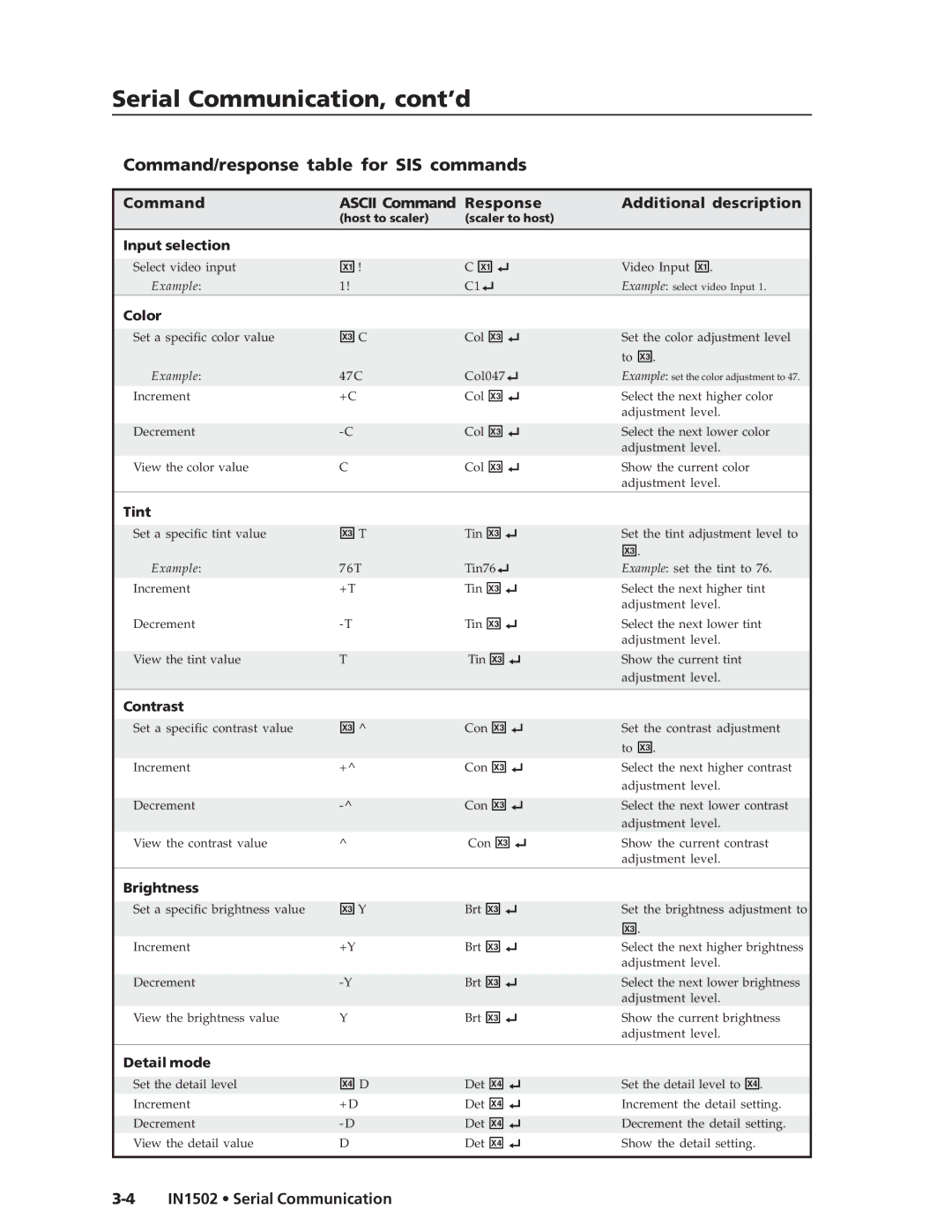Serial Communication, cont’d
Command/response table for SIS commands
Command | ASCII Command | Response | Additional description |
| (host to scaler) | (scaler to host) |
|
Input selection |
|
|
|
Select video input | X1 |
Example: | 1! |
! | C X1 | Video Input X1 . |
| C1 | Example: select video Input 1. |
Color
Set a specific color value | X3 C | Col X3 | Set the color adjustment level |
|
|
| to X3 . |
Example: | 47C | Col047 | Example: set the color adjustment to 47. |
Increment | +C | Col X3 | Select the next higher color |
|
|
| adjustment level. |
|
|
|
|
Decrement | Col X3 | Select the next lower color | |
|
|
| adjustment level. |
View the color value | C | Col X3 | Show the current color |
|
|
| adjustment level. |
Tint
Set a specific tint value | X3 T | Tin X3 | Set the tint adjustment level to |
|
|
| X3 . |
Example: | 76T | Tin76 | Example: set the tint to 76. |
Increment | +T | Tin X3 | Select the next higher tint |
|
|
| adjustment level. |
Decrement | Tin X3 | Select the next lower tint | |
|
|
| adjustment level. |
|
|
|
|
View the tint value | T | Tin X3 | Show the current tint |
|
|
| adjustment level. |
|
|
|
|
Contrast
Set a specific contrast value | X3 ^ | Con X3 | Set the contrast adjustment |
|
|
| to X3 . |
Increment | +^ | Con X3 | Select the next higher contrast |
|
|
| adjustment level. |
|
|
|
|
Decrement | Con X3 | Select the next lower contrast | |
|
|
| adjustment level. |
View the contrast value | ^ | Con X3 | Show the current contrast |
|
|
| adjustment level. |
Brightness
Set a specific brightness value | X3 Y | Brt X3 | Set the brightness adjustment to |
|
|
| X3 . |
Increment | +Y | Brt X3 | Select the next higher brightness |
|
|
| adjustment level. |
|
|
|
|
Decrement | Brt X3 | Select the next lower brightness | |
|
|
| adjustment level. |
View the brightness value | Y | Brt X3 | Show the current brightness |
|
|
| adjustment level. |
Detail mode
Set the detail level | X4 D | Det | X4 | Set the detail level to X4 . |
Increment | +D | Det X4 | Increment the detail setting. | |
|
|
|
| |
Decrement | Det X4 | Decrement the detail setting. | ||
View the detail value | D | Det | X4 | Show the detail setting. |