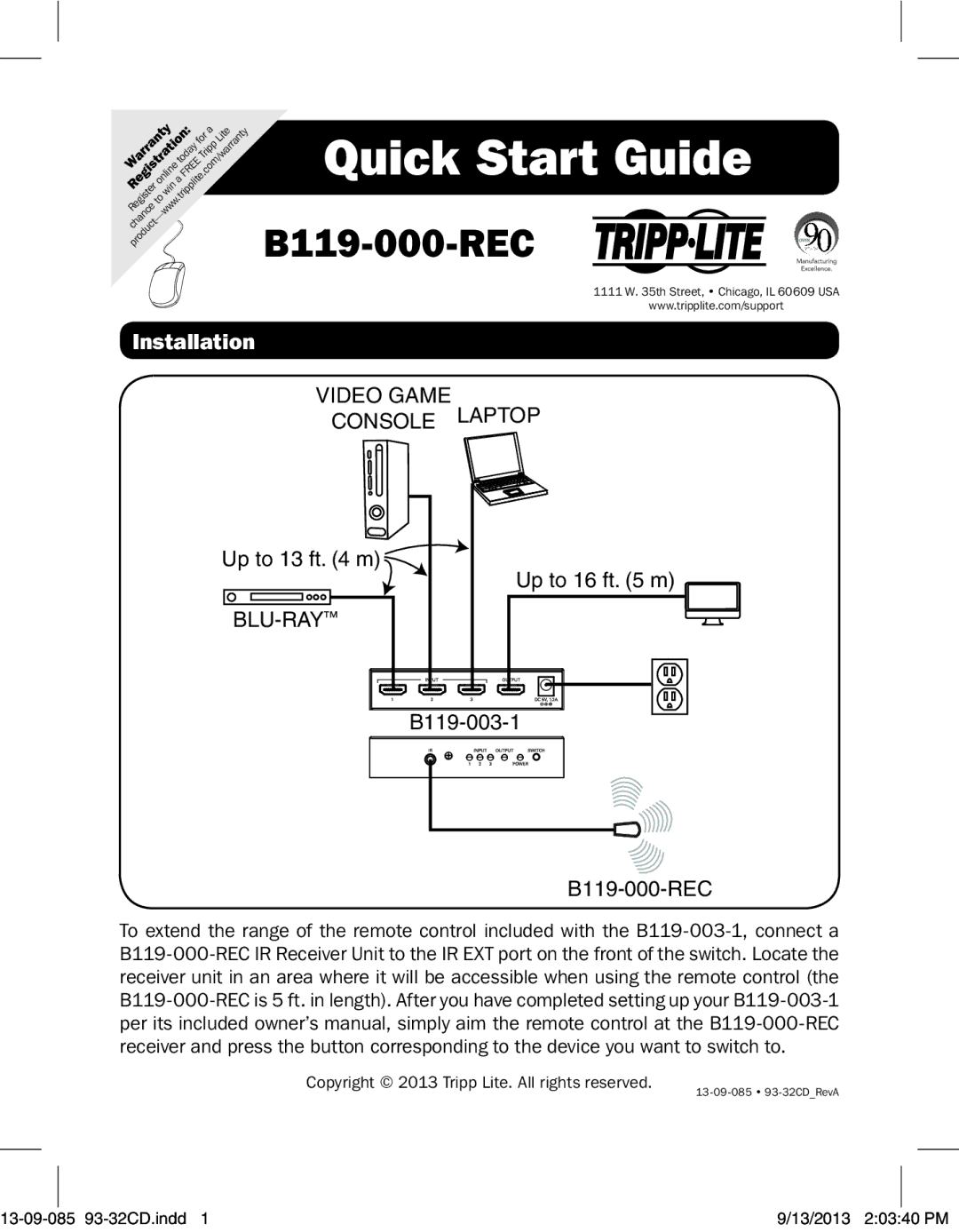Warranty | FREE.com/warranty | ||||
Registration: | for | Lite | |||
| online | today Tripp |
| ||
|
|
|
| ||
Register | to | win.tripplite |
| ||
www |
|
|
| ||
chance | — |
|
|
|
|
product |
|
|
|
|
|
Quick Start Guide
B119-000-REC
1111 W. 35th Street, • Chicago, IL 60609 USA
www.tripplite.com/support
Installation
VIDEO GAME
CONSOLE LAPTOP
Up to 13 ft. (4 m) ![]()
![]()
BLU-RAY™
Up to 16 ft. (5 m)
B119-003-1
B119-000-REC
To extend the range of the remote control included with the
Copyright © 2013 Tripp Lite. All rights reserved. | |
|
9/13/2013 2:03:40 PM |