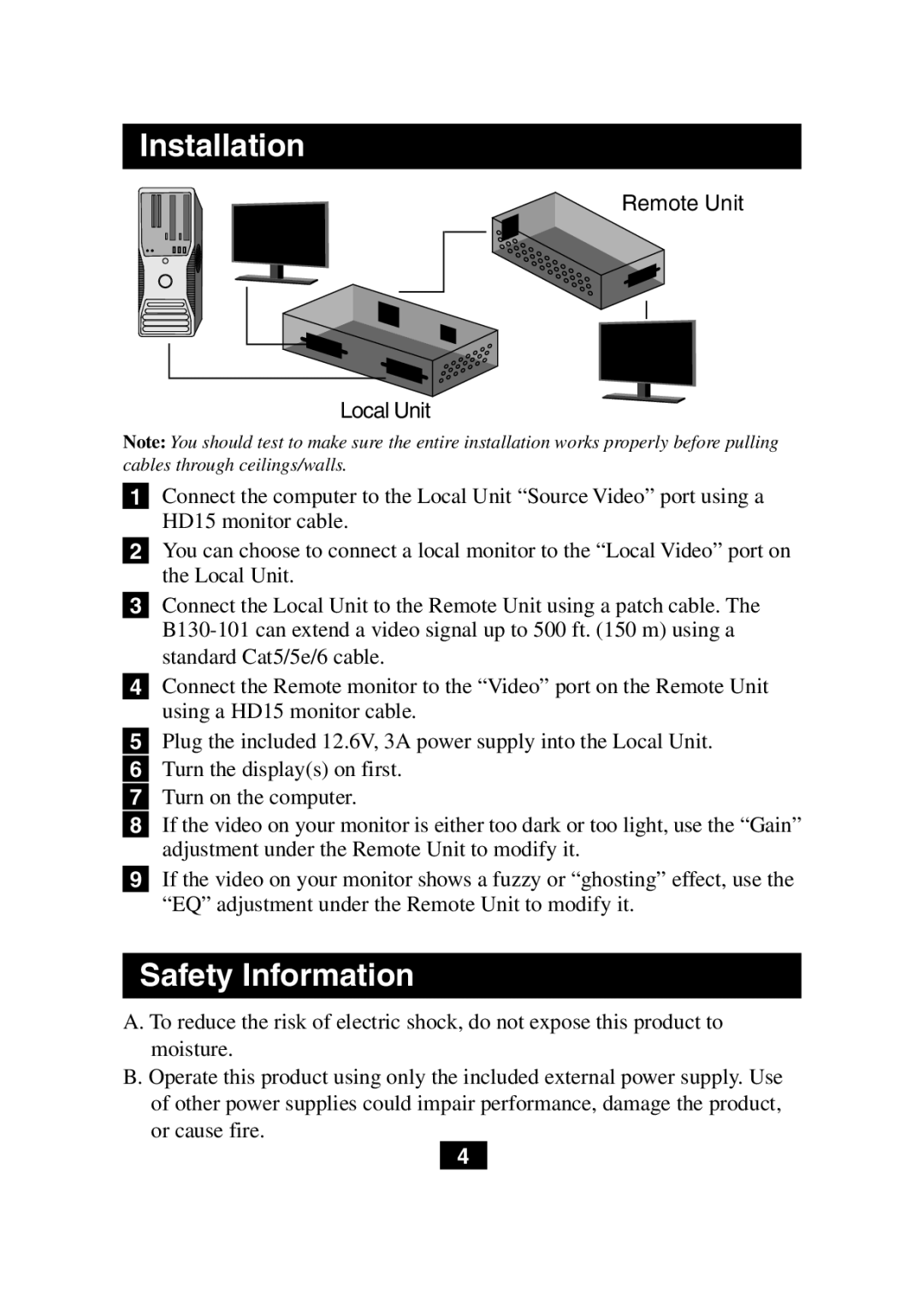Installation
Remote Unit
Local Unit
Note: You should test to make sure the entire installation works properly before pulling cables through ceilings/walls.
1Connect the computer to the Local Unit “Source Video” port using a HD15 monitor cable.
2You can choose to connect a local monitor to the “Local Video” port on the Local Unit.
3Connect the Local Unit to the Remote Unit using a patch cable. The
4Connect the Remote monitor to the “Video” port on the Remote Unit using a HD15 monitor cable.
5Plug the included 12.6V, 3A power supply into the Local Unit.
6Turn the display(s) on first.
7Turn on the computer.
8If the video on your monitor is either too dark or too light, use the “Gain” adjustment under the Remote Unit to modify it.
9If the video on your monitor shows a fuzzy or “ghosting” effect, use the “EQ” adjustment under the Remote Unit to modify it.
Safety Information
A. To reduce the risk of electric shock, do not expose this product to moisture.
B. Operate this product using only the included external power supply. Use of other power supplies could impair performance, damage the product, or cause fire.
4