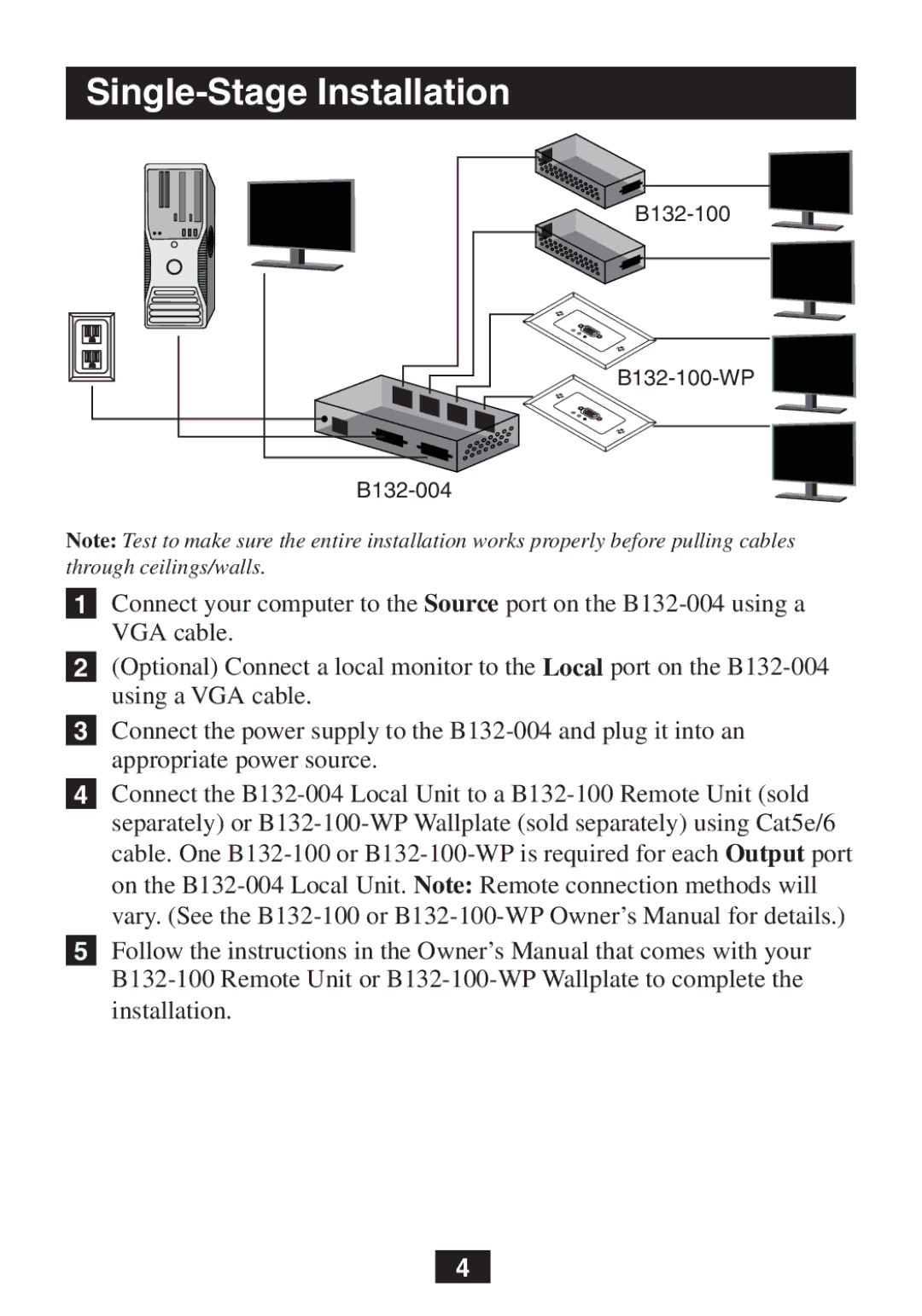Single-Stage Installation
B132-100
B132-100-WP
B132-004
Note: Test to make sure the entire installation works properly before pulling cables through ceilings/walls.
1Connect your computer to the Source port on the B132-004 using a VGA cable.
2(Optional) Connect a local monitor to the Local port on the B132-004 using a VGA cable.
3Connect the power supply to the B132-004 and plug it into an appropriate power source.
4Connect the B132-004 Local Unit to a B132-100 Remote Unit (sold separately) or B132-100-WP Wallplate (sold separately) using Cat5e/6 cable. One B132-100 or B132-100-WP is required for each Output port on the B132-004 Local Unit. Note: Remote connection methods will vary. (See the B132-100 or B132-100-WP Owner’s Manual for details.)
5Follow the instructions in the Owner’s Manual that comes with your B132-100 Remote Unit or B132-100-WP Wallplate to complete the installation.