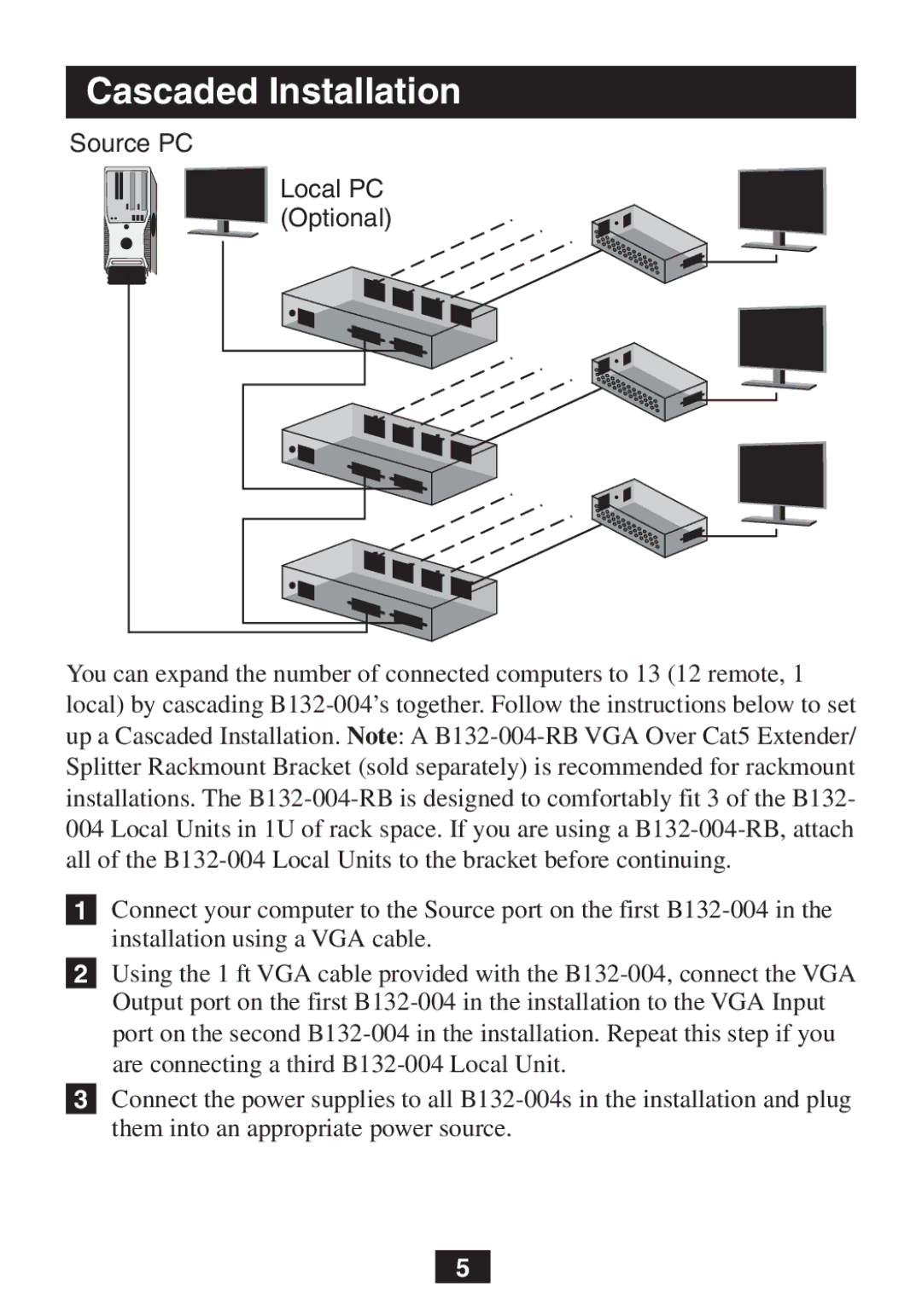Cascaded Installation
Source PC
Local PC (Optional)
You can expand the number of connected computers to 13 (12 remote, 1 local) by cascading B132-004’s together. Follow the instructions below to set up a Cascaded Installation. Note: A B132-004-RB VGA Over Cat5 Extender/ Splitter Rackmount Bracket (sold separately) is recommended for rackmount installations. The B132-004-RB is designed to comfortably fit 3 of the B132- 004 Local Units in 1U of rack space. If you are using a B132-004-RB, attach all of the B132-004 Local Units to the bracket before continuing.
1Connect your computer to the Source port on the first B132-004 in the installation using a VGA cable.
2Using the 1 ft VGA cable provided with the B132-004, connect the VGA Output port on the first B132-004 in the installation to the VGA Input port on the second B132-004 in the installation. Repeat this step if you are connecting a third B132-004 Local Unit.
3Connect the power supplies to all B132-004s in the installation and plug them into an appropriate power source.