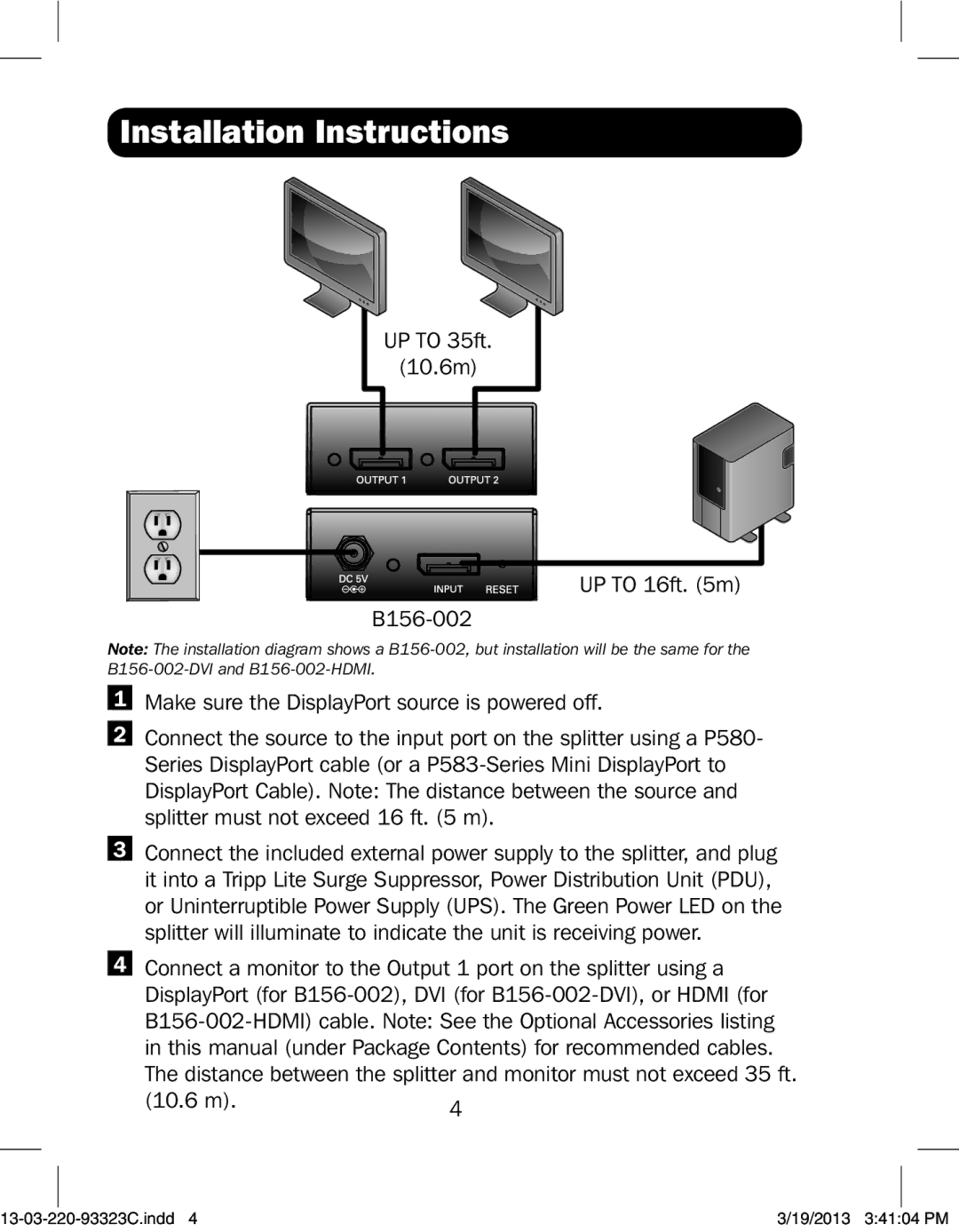Installation Instructions
UP TO 35ft. |
(10.6m) |
UP TO 16ft. (5m)
Note: The installation diagram shows a
1Make sure the DisplayPort source is powered off.
2Connect the source to the input port on the splitter using a P580- Series DisplayPort cable (or a
3Connect the included external power supply to the splitter, and plug it into a Tripp Lite Surge Suppressor, Power Distribution Unit (PDU), or Uninterruptible Power Supply (UPS). The Green Power LED on the splitter will illuminate to indicate the unit is receiving power.
4Connect a monitor to the Output 1 port on the splitter using a DisplayPort (for
The distance between the splitter and monitor must not exceed 35 ft.
(10.6 m). | 4 |
|
3/19/2013 3:41:04 PM |