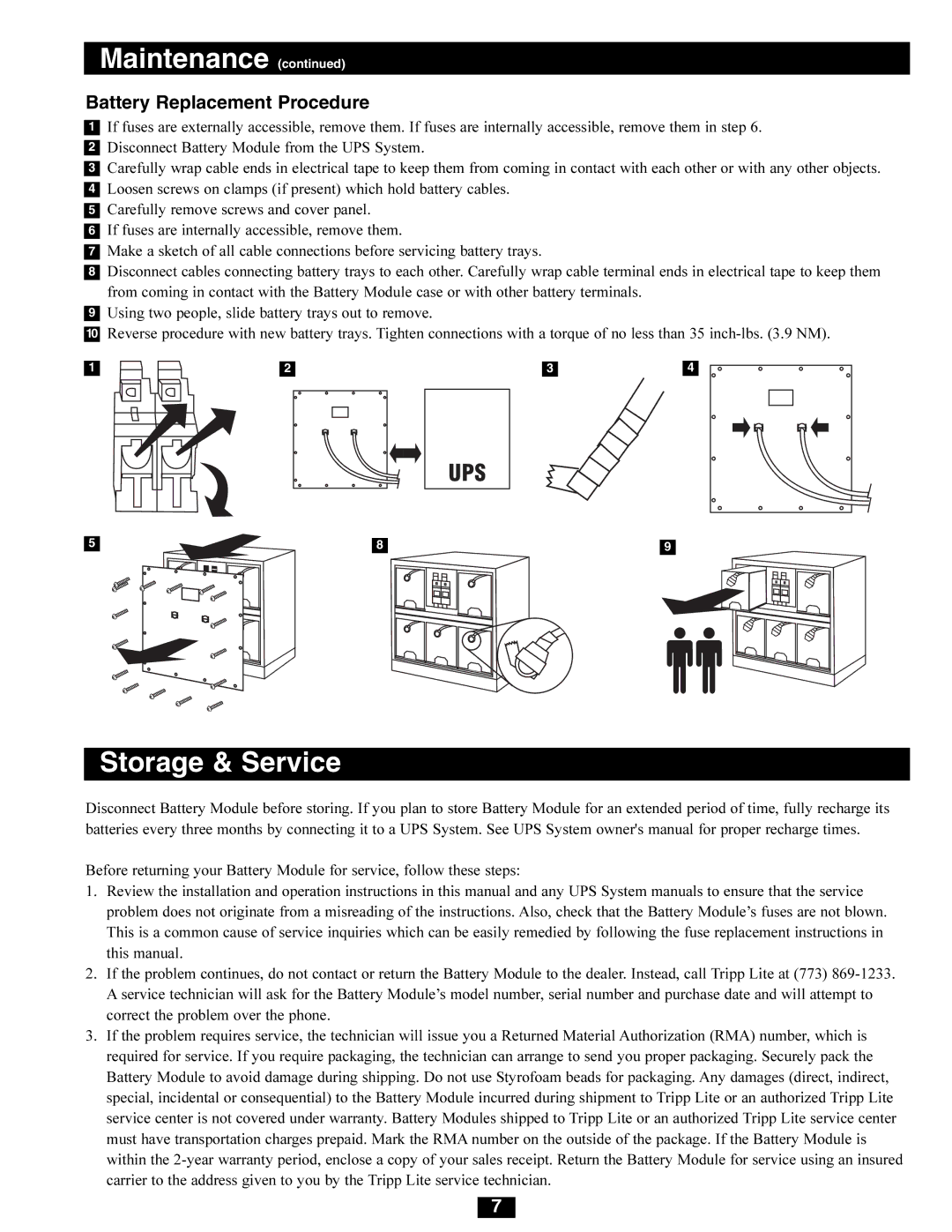Maintenance (continued)
Battery Replacement Procedure
1If fuses are externally accessible, remove them. If fuses are internally accessible, remove them in step 6.
2Disconnect Battery Module from the UPS System.
3Carefully wrap cable ends in electrical tape to keep them from coming in contact with each other or with any other objects.
4Loosen screws on clamps (if present) which hold battery cables.
5Carefully remove screws and cover panel.
6If fuses are internally accessible, remove them.
7Make a sketch of all cable connections before servicing battery trays.
8Disconnect cables connecting battery trays to each other. Carefully wrap cable terminal ends in electrical tape to keep them from coming in contact with the Battery Module case or with other battery terminals.
9Using two people, slide battery trays out to remove.
10Reverse procedure with new battery trays. Tighten connections with a torque of no less than 35
1 |
| 2 |
|
| 3 |
| 4 | |
|
|
|
|
|
|
|
|
|
|
|
|
|
|
|
|
|
|
UPS
5 | 8 | 9 |
Storage & Service
Disconnect Battery Module before storing. If you plan to store Battery Module for an extended period of time, fully recharge its batteries every three months by connecting it to a UPS System. See UPS System owner's manual for proper recharge times.
Before returning your Battery Module for service, follow these steps:
1.Review the installation and operation instructions in this manual and any UPS System manuals to ensure that the service problem does not originate from a misreading of the instructions. Also, check that the Battery Module’s fuses are not blown. This is a common cause of service inquiries which can be easily remedied by following the fuse replacement instructions in this manual.
2.If the problem continues, do not contact or return the Battery Module to the dealer. Instead, call Tripp Lite at (773)
3.If the problem requires service, the technician will issue you a Returned Material Authorization (RMA) number, which is required for service. If you require packaging, the technician can arrange to send you proper packaging. Securely pack the Battery Module to avoid damage during shipping. Do not use Styrofoam beads for packaging. Any damages (direct, indirect, special, incidental or consequential) to the Battery Module incurred during shipment to Tripp Lite or an authorized Tripp Lite service center is not covered under warranty. Battery Modules shipped to Tripp Lite or an authorized Tripp Lite service center must have transportation charges prepaid. Mark the RMA number on the outside of the package. If the Battery Module is within the
7