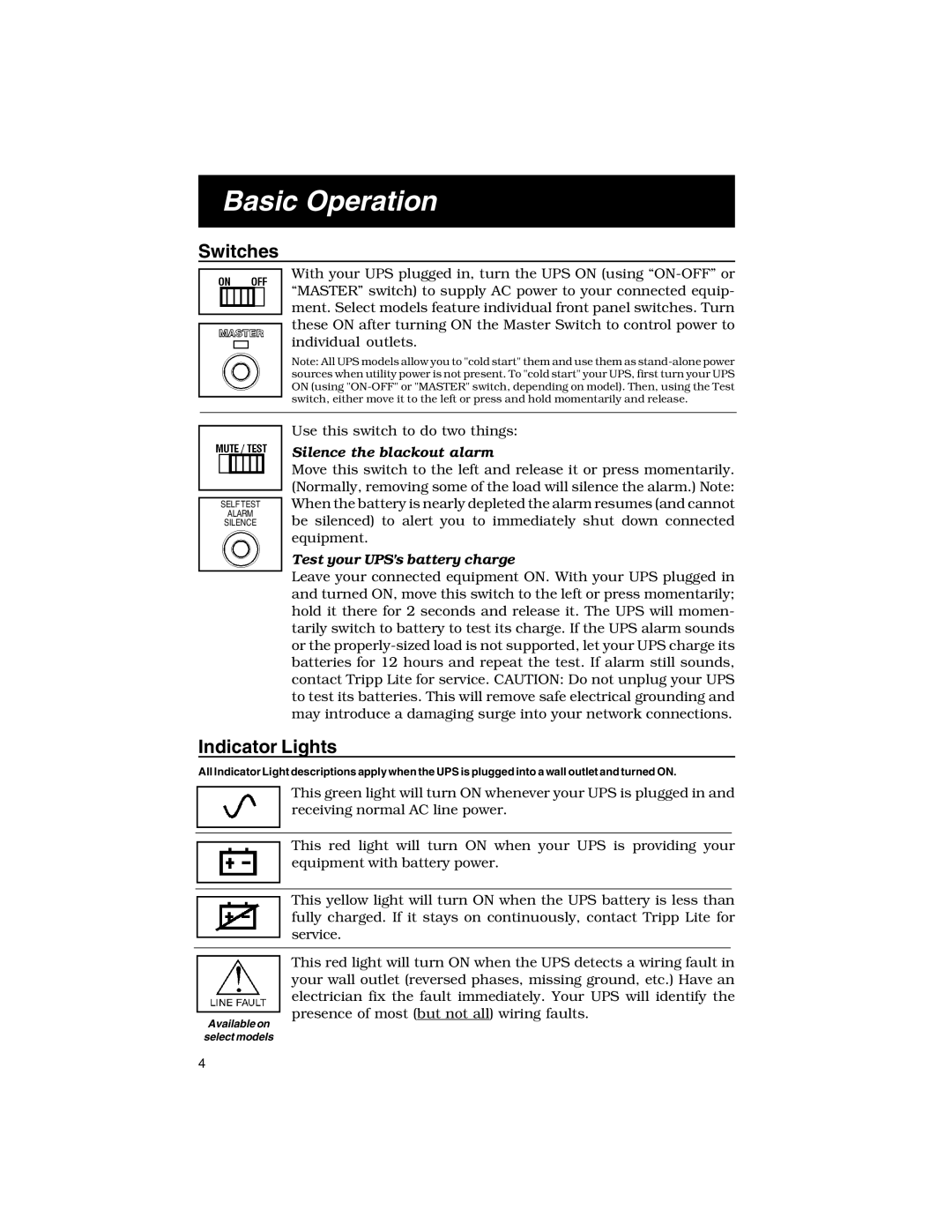Basic Operation
Switches
With your UPS plugged in, turn the UPS ON (using
Note: All UPS models allow you to "cold start" them and use them as
SELF TEST
ALARM
SILENCE
Use this switch to do two things:
Silence the blackout alarm
Move this switch to the left and release it or press momentarily. (Normally, removing some of the load will silence the alarm.) Note: When the battery is nearly depleted the alarm resumes (and cannot be silenced) to alert you to immediately shut down connected equipment.
Test your UPS's battery charge
Leave your connected equipment ON. With your UPS plugged in and turned ON, move this switch to the left or press momentarily; hold it there for 2 seconds and release it. The UPS will momen- tarily switch to battery to test its charge. If the UPS alarm sounds or the
Indicator Lights
All Indicator Light descriptions apply when the UPS is plugged into a wall outlet and turned ON.
This green light will turn ON whenever your UPS is plugged in and receiving normal AC line power.
This red light will turn ON when your UPS is providing your equipment with battery power.
This yellow light will turn ON when the UPS battery is less than fully charged. If it stays on continuously, contact Tripp Lite for service.
This red light will turn ON when the UPS detects a wiring fault in your wall outlet (reversed phases, missing ground, etc.) Have an electrician fix the fault immediately. Your UPS will identify the presence of most (but not all) wiring faults.
Available on select models
4