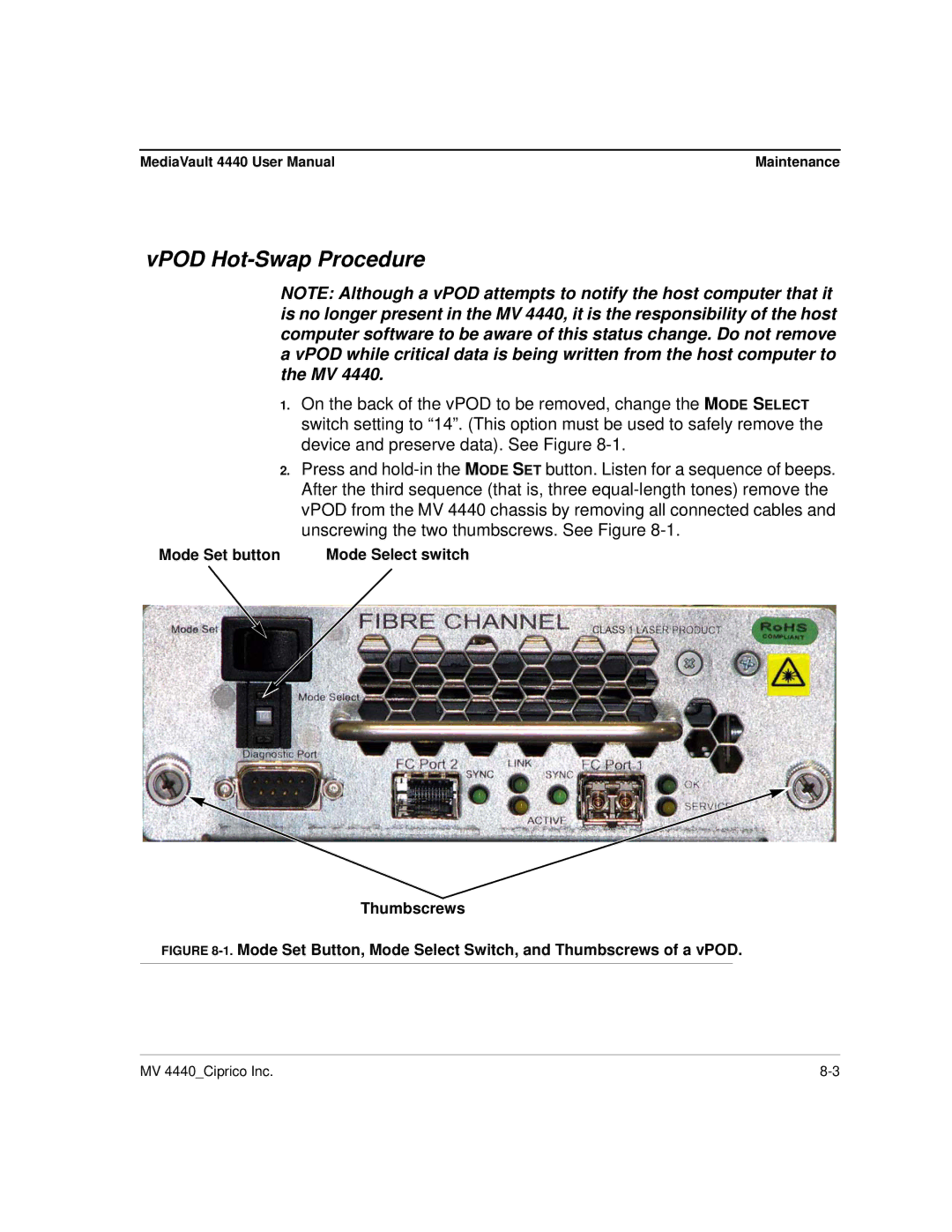MediaVault 4440 User Manual | Maintenance |
vPOD Hot-Swap Procedure
NOTE: Although a vPOD attempts to notify the host computer that it is no longer present in the MV 4440, it is the responsibility of the host computer software to be aware of this status change. Do not remove a vPOD while critical data is being written from the host computer to the MV 4440.
1.On the back of the vPOD to be removed, change the MODE SELECT switch setting to “14”. (This option must be used to safely remove the device and preserve data). See Figure
2.Press and
Mode Set button | Mode Select switch |
Thumbscrews
FIGURE 8-1. Mode Set Button, Mode Select Switch, and Thumbscrews of a vPOD.
MV 4440_Ciprico Inc. |