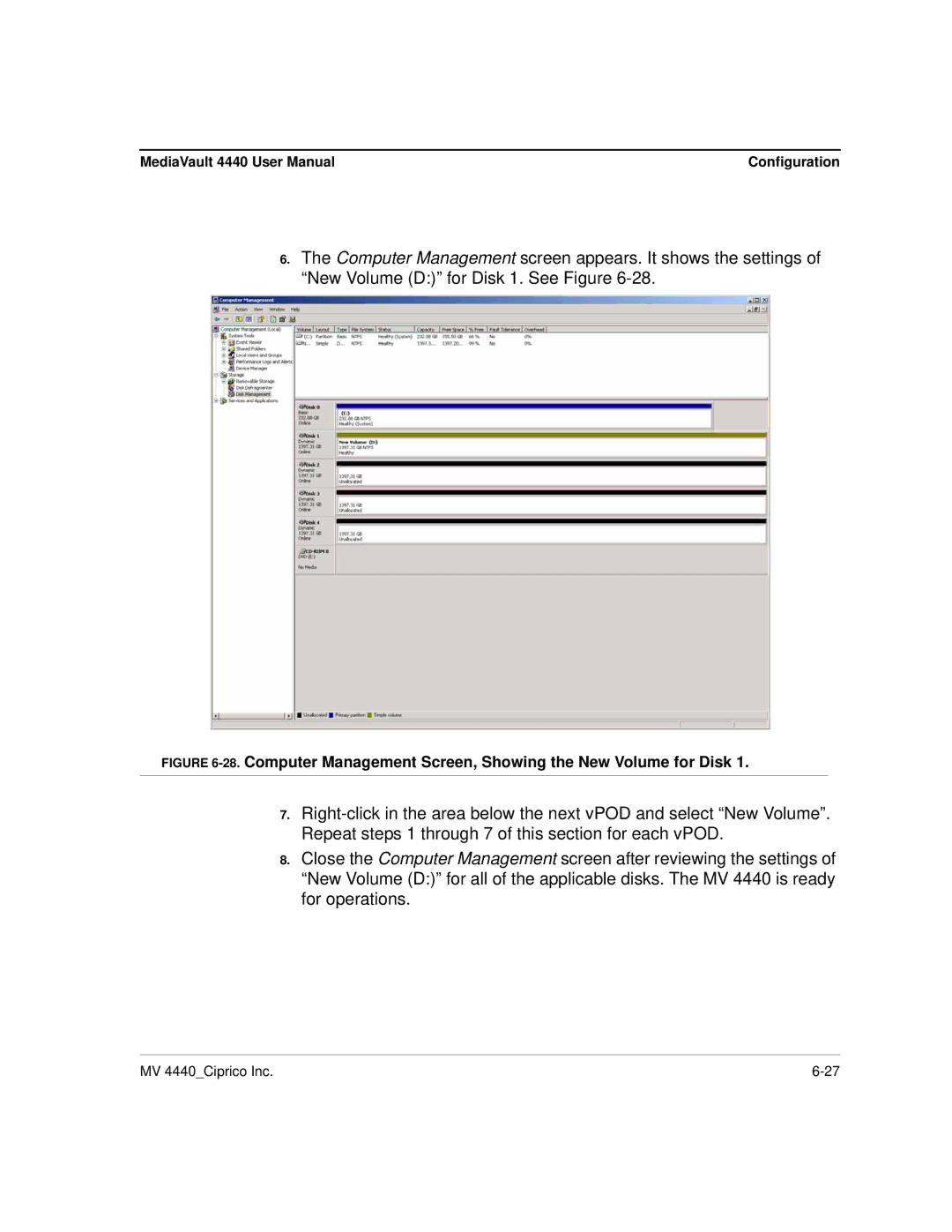MediaVault 4440 User Manual | Configuration |
6.The Computer Management screen appears. It shows the settings of “New Volume (D:)” for Disk 1. See Figure
FIGURE 6-28. Computer Management Screen, Showing the New Volume for Disk 1.
7.
8.Close the Computer Management screen after reviewing the settings of “New Volume (D:)” for all of the applicable disks. The MV 4440 is ready for operations.
MV 4440_Ciprico Inc. |