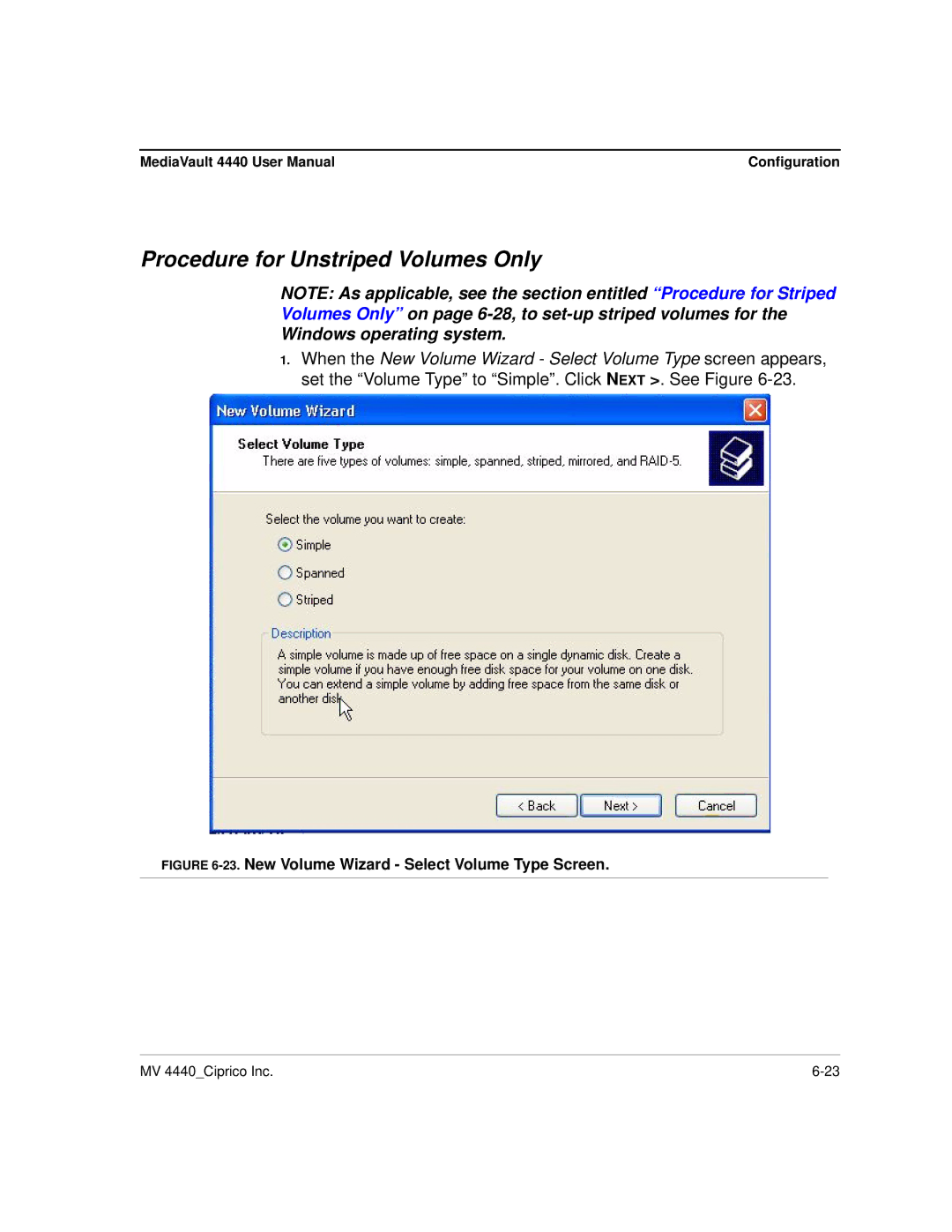MediaVault 4440 User Manual | Configuration |
Procedure for Unstriped Volumes Only
NOTE: As applicable, see the section entitled “Procedure for Striped Volumes Only” on page
1.When the New Volume Wizard - Select Volume Type screen appears, set the “Volume Type” to “Simple”. Click NEXT >. See Figure
FIGURE 6-23. New Volume Wizard - Select Volume Type Screen.
MV 4440_Ciprico Inc. |